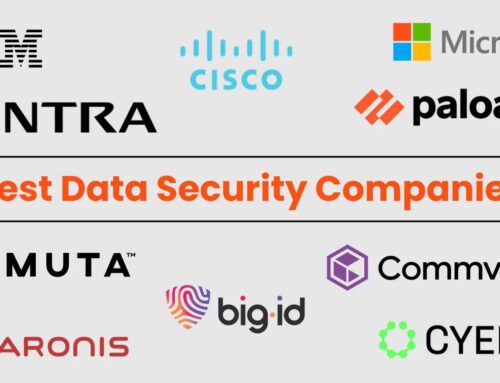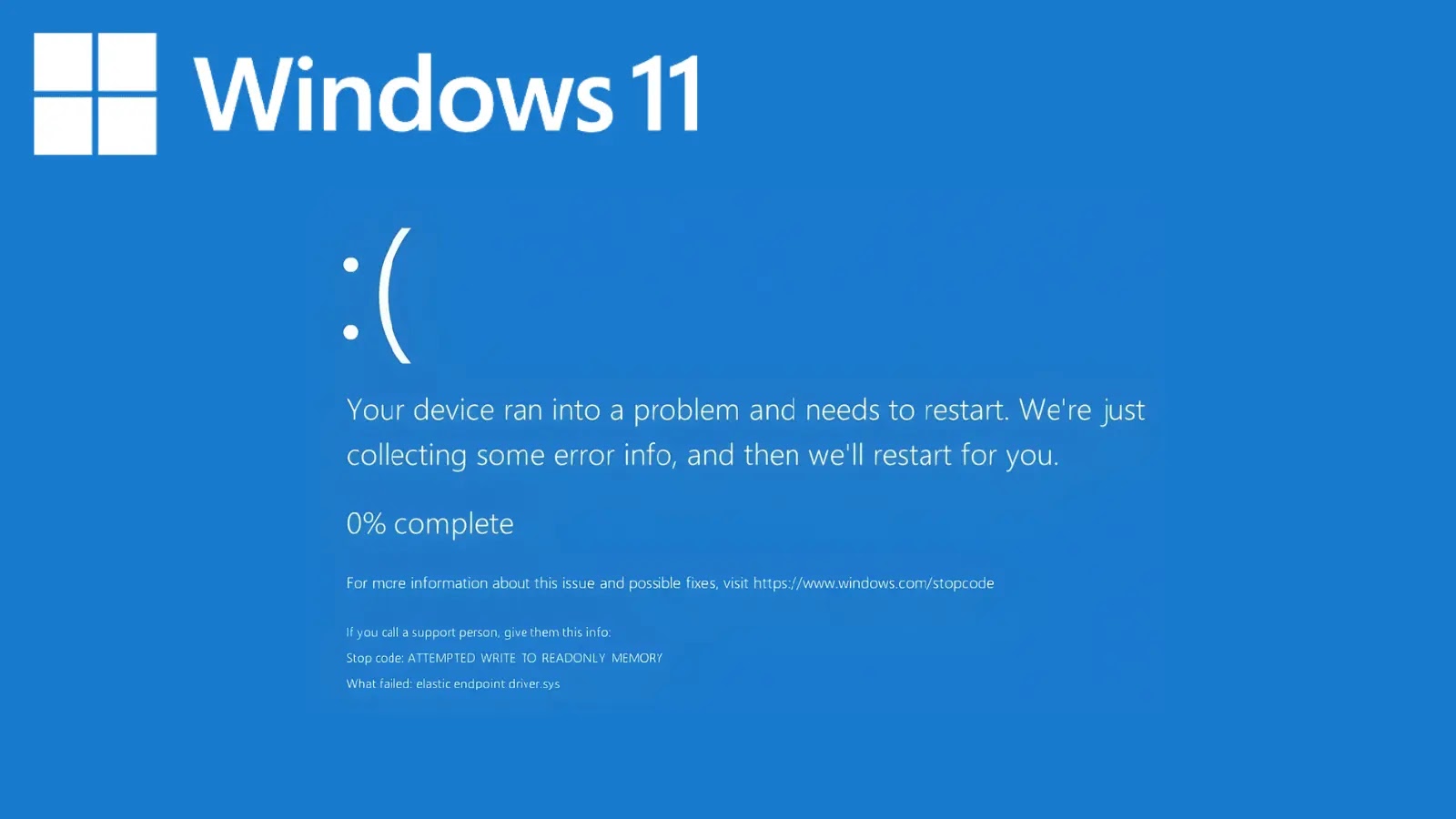
Windows 11 to Hide BSOD Crash Errors on Public Displays
Imagine walking into a high-end restaurant, only to be greeted by a stark blue screen filled with ominous white text instead of a tantalizing digital menu. Or perhaps, arriving at the airport, hoping to check your flight status, and finding a cryptic error message staring back from the departure board. These scenarios, though perhaps comical at first glance, represent a significant disruption to public services and a direct assault on brand perception.
Microsoft is stepping up to address this very issue with a practical new feature in Windows 11. Specifically designed for public-facing displays and digital signage, this innovation aims to banish the dreaded Blue Screen of Death (BSOD) and other disruptive error dialogs from the public eye. This subtle yet impactful change underscores a deeper understanding of how operating systems interact with critical infrastructure and public perception.
Concealing Catastrophe: The New Windows 11 Feature
The core of this new functionality lies in its ability to suppress error messages that would typically appear on a system crash. While the underlying issue still exists and requires attention from IT staff, the public-facing display remains unaffected. This “hide crash errors” mode is particularly relevant for non-interactive displays:
- Digital Restaurant Menus: Ensuring an uninterrupted presentation of culinary delights.
- Airport Flight Schedules: Maintaining clear, real-time information for travelers.
- Retail Kiosks: Preserving a seamless customer experience even if the backend encounters a glitch.
- Public Information Screens: Delivering essential updates without visual distractions.
The intent is clear: to offer a more robust and professional appearance for systems operating in public view. This isn’t about fixing the crashes themselves, but about managing their visible impact. For businesses reliant on digital signage for operational efficiency and customer engagement, this feature provides a crucial layer of resilience.
The Operational Imperative: Why This Matters for Businesses
For organizations utilizing Windows 11 in public display environments, the implications are significant. A public BSOD isn’t just an inconvenience; it can lead to:
- Loss of Revenue: If a digital menu is down, orders can’t be placed.
- Reputational Damage: A crashing system broadcasts unreliability and a lack of attention to detail.
- Operational Bottlenecks: Unavailable flight information or public transport schedules can cause widespread confusion.
- Security Concerns (Perceived): While not a direct vulnerability, a system crash can create an impression of an insecure or poorly maintained infrastructure.
This Windows 11 update directly addresses these concerns by providing a visual fail-safe. It allows IT teams to address the root cause of the crash in a less public and less urgent manner, without immediate panic from the public seeing a critical system error display.
Beyond the Blue Screen: A Shift in OS Design Philosophy
This feature highlights a broader trend in operating system design, where user experience, especially in specialized deployments, takes precedence. While classic BSODs served as critical diagnostic tools for system administrators, their public exposure is now seen as counterproductive in specific contexts. Microsoft’s move reflects an understanding that a one-size-fits-all approach to error reporting isn’t always optimal. It acknowledges the diverse environments where Windows operates and tailors its behavior accordingly.
It’s important to note that this feature doesn’t eliminate the underlying system instability. IT departments will still receive logs and crash reports, allowing them to diagnose and resolve issues. The difference is solely in the public presentation of these errors. This strategic concealment offers businesses a buffer, ensuring continuous operation from a public perspective while technical teams work behind the scenes.
Remediation Actions: Proactive System Management
While Windows 11 will now hide these visual error messages, proactive system management remains paramount. Hiding errors is a band-aid for public perception, not a cure for system instability. Here are key remediation actions:
- Regular System Updates: Ensure all Windows updates and security patches are applied promptly to address known bugs and vulnerabilities.
- Hardware Monitoring: Implement robust monitoring tools to track hardware health and predict potential failures.
- Software Audits: Regularly review and update applications running on public display systems to prevent software conflicts and memory leaks.
- Driver Management: Keep graphics and other essential drivers up-to-date and ensure compatibility.
- Crash Log Analysis: Actively monitor and analyze system crash logs to identify recurring issues and their root causes, even if the error isn’t publicly displayed.
- Redundancy Planning: For critical public displays, consider implementing failover systems to ensure continuous operation even if a primary unit experiences issues.
Conclusion: Enhancing Public Confidence and Operational Continuity
The introduction of this feature in Windows 11 for public displays is a practical and welcome enhancement. It demonstrates Microsoft’s commitment to improving the reliability and professional appearance of systems in critical public settings. By preventing jarring error messages from appearing on screens meant for digital menus, flight schedules, or public information, organizations can maintain brand integrity and operational continuity.
While the Blue Screen of Death will still haunt IT professionals, its days of publicly startling customers and travelers are numbered. This development signifies a thoughtful approach to system design, balancing diagnostic needs with the imperative of a seamless public user experience.