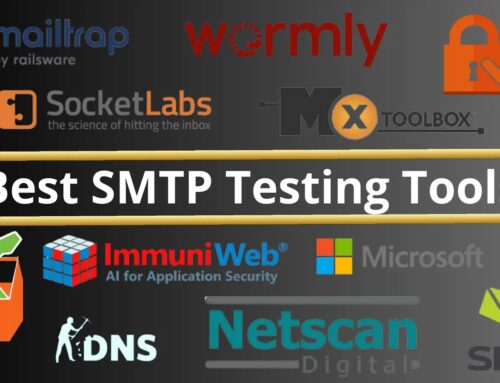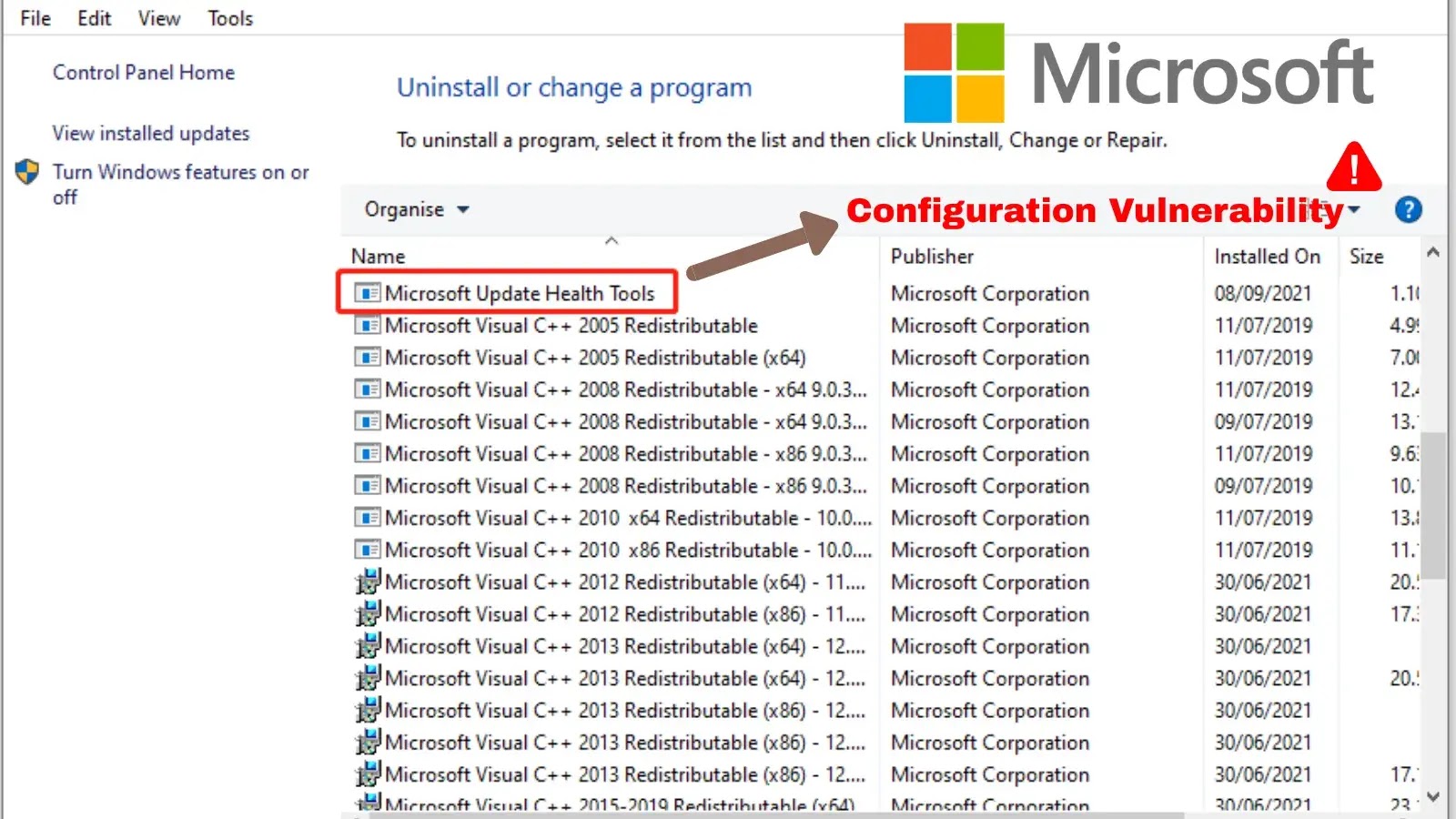
Microsoft’s Update Health Tools Configuration Vulnerability Let Attackers Execute Arbitrary Code Remotely
Unpacking a Critical Flaw: RCE in Microsoft’s Update Health Tools
The intricate dance between maintaining a secure IT environment and ensuring operational efficiency often brings new challenges. Recently, a critical remote code execution (RCE) vulnerability surfaced within a fundamental component of many Windows systems: Microsoft’s Update Health Tools (KB4023057). This flaw allowed attackers to execute arbitrary code remotely, posing a significant risk to organizations relying on Microsoft Intune for update management. Understanding the mechanics of this vulnerability is crucial for fortifying defense strategies.
The Core Issue: Leveraging Dropped Azure Blob Storage
At the heart of this vulnerability was a misconfiguration concerning Azure Blob storage accounts. The Update Health Tools, designed with the legitimate purpose of accelerating security updates via Intune, were observed connecting to Azure Blob storage accounts that had been “dropped” or de-registered. This presented a prime opportunity for attackers. By registering these previously legitimate-looking, but now available, Blob storage accounts, malicious actors could effectively take control of the external resource the Update Health Tools were attempting to access.
How the Vulnerability Operated: A Supply Chain Attack Vector
The modus operandi of this RCE vulnerability is a classic example of exploiting trust and misconfiguration. When the Update Health Tools (specifically identified in version 1.0 of the tool) would reach out to these dropped Azure Blob storage accounts, they expected to receive legitimate update-related payloads. However, with an attacker controlling the re-registered Blob storage, they could serve arbitrary malicious code instead. This essentially transforms a trusted update mechanism into an unwitting delivery vehicle for ransomware, malware, or other nefarious payloads. The impact could range from data exfiltration and complete system compromise to disruption of critical services across an entire network managed by Intune.
Remediation Actions and Proactive Defense
Addressing this type of vulnerability requires a multi-faceted approach, combining immediate remediation with long-term security posture enhancements:
- Strong Identity and Access Management (IAM) practices are paramount.
- Regularly review and audit external resource dependencies for all critical applications.
- Implement network segmentation to limit the lateral movement of potential threats.
- Ensure all systems are running the latest patched versions of software, especially critical components like Update Health Tools. While the specific CVE for this particular incident wasn’t publicly detailed in the provided source, it underscores the importance of prompt patching. Always refer to official Microsoft security advisories for specific patch information.
- Utilize endpoint detection and response (EDR) solutions to monitor for anomalous behavior that might indicate an attempted exploitation.
- Conduct regular penetration testing and vulnerability assessments to identify similar configuration weaknesses.
Relevant Tools for Detection and Mitigation
Effective defense against vulnerabilities like this often involves a combination of robust security tools and practices:
| Tool Name | Purpose | Link |
|---|---|---|
| Microsoft Defender for Endpoint | Endpoint Detection and Response (EDR) for identifying and responding to threats. | Microsoft Defender for Endpoint |
| Microsoft Intune | Unified endpoint management (UEM) solution, critical for deploying updates and configurations securely. | Microsoft Intune |
| Azure Security Center / Microsoft Defender for Cloud | Cloud security posture management (CSPM) and cloud workload protection (CWP) for Azure resources. | Azure Security Center |
| Vulnerability Scanners (e.g., Nessus, Qualys) | Automated scanning for known vulnerabilities and misconfigurations. | Nessus |
| Network Intrusion Detection/Prevention Systems (NIDS/NIPS) | Monitoring network traffic for suspicious activity and blocking malicious connections. | Snort |
Conclusion: Continuous Vigilance in a Connected World
This incident with Microsoft’s Update Health Tools serves as a stark reminder of the continuous landscape of cyber threats. Even seemingly benign components designed for system health can harbor critical vulnerabilities if not properly secured and monitored. The exploitation of dropped Azure Blob storage accounts highlights the importance of robust configuration management, thorough auditing of external dependencies, and a strong patching regimen. Organizations must maintain proactive cybersecurity strategies, combining advanced tooling with vigilance, to protect their digital infrastructure against such sophisticated attacks.