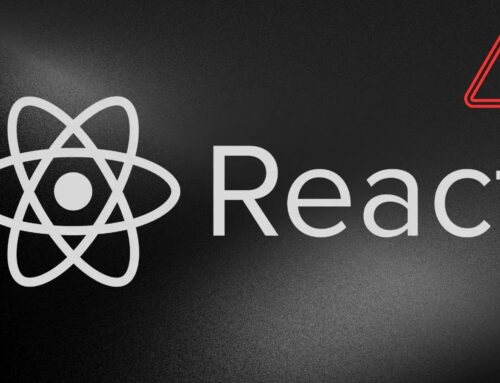11 Best Enterprise Remote Access Software – 2025
The Indispensable Role of Enterprise Remote Access Software in 2025
Modern business operations are irreversibly shaped by hybrid and remote work models. This fundamental shift means secure, scalable, and efficient remote access isn’t a perk; it’s a strategic imperative. Organizations are constantly seeking robust solutions to seamlessly connect distributed teams, manage critical IT assets from afar, and, most importantly, safeguard sensitive data against an increasingly sophisticated threat landscape. As cyber threats intensify and compliance demands become more stringent, selecting the optimal enterprise remote access software platform is paramount for maintaining operational continuity and data integrity.
Understanding Enterprise Remote Access Software
Enterprise remote access software provides authorized users with secure, remote connectivity to an organization’s internal network, applications, and resources. This capability is vital for employees working from home, contractors, and IT support personnel. Beyond simple remote desktop capabilities, these platforms offer advanced features like granular access controls, multi-factor authentication (MFA), session monitoring, and comprehensive auditing logs, all designed to minimize security risks while maximizing productivity across diverse work environments.
Why Enterprise Remote Access is Crucial for Businesses
- Enhanced Productivity: Employees can access necessary tools and data from anywhere, ensuring work continuity regardless of location.
- Operational Flexibility: Supports diverse work models, from fully remote to hybrid, allowing businesses to adapt to changing circumstances and talent pools.
- Reduced IT Overhead: Centralized management of remote access can streamline IT support and reduce the need for physical infrastructure at every employee location.
- Business Continuity: In the event of office closures or disasters, remote access ensures that critical operations can continue uninterrupted.
- Security and Compliance: Advanced platforms integrate security features necessary to protect corporate data and adhere to regulatory compliance standards (e.g., GDPR, HIPAA, CCPA).
Key Features to Look for in 2025
When evaluating enterprise remote access solutions for the coming year, prioritize platforms that offer the following:
- Zero Trust Network Access (ZTNA): A security model that assumes no user or device should be trusted by default, regardless of whether they are inside or outside the network perimeter.
- Multi-Factor Authentication (MFA): Essential for verifying user identity beyond just a password.
- Granular Access Controls: Ability to define specific access policies based on user roles, device posture, and resource sensitivity.
- Session Recording and Auditing: For compliance, incident response, and performance monitoring.
- Endpoint Security Integration: Compatibility with existing endpoint detection and response (EDR) solutions.
- Scalability and Reliability: The ability to support a growing number of users and devices without performance degradation.
- User Experience (UX): Intuitive interfaces and seamless connectivity are crucial for user adoption and productivity.
- Integration Capabilities: seamless integration with Identity Providers (IdP) like Okta or Azure AD, and SIEM systems for consolidated security monitoring.
11 Best Enterprise Remote Access Software – 2025
While the reference article for this content highlights 11 specific solutions, this section outlines general categories and considerations, guiding you on what to look for based on those insights.
1. Secure Remote Desktop Solutions
These solutions offer robust remote desktop control, often with enhanced security features over standard protocols. They are ideal for IT support and users requiring full desktop access. Look for features like high-fidelity display, file transfer capabilities, and robust encryption.
2. Zero Trust Network Access (ZTNA) Platforms
Representing a significant evolution from traditional VPNs, ZTNA solutions provide secure access to specific applications and services, rather than the entire network. This “least privilege” approach significantly reduces the attack surface. Key players in this space focus on identity verification and device posture checking for every access request.
3. Cloud-Based Access Solutions
Leveraging the cloud for remote access offers scalability, ease of deployment, and reduced infrastructure costs. These platforms often come with built-in security features and managed service benefits, offloading some operational burden from internal IT teams.
4. Identity and Access Management (IAM) Integrated Solutions
Platforms that deeply integrate with IAM systems provide a unified approach to user authentication, authorization, and access governance. This ensures consistent security policies and simplifies user management across various applications and resources.
5. Managed Service Provider (MSP) Oriented Tools
For businesses that leverage MSPs for their IT needs, specific remote access tools are designed with multi-tenancy, centralized management, and detailed reporting features to accommodate different client environments securely and efficiently.
Remediation Actions and Best Practices
Implementing enterprise remote access software is only half the battle; proper configuration and ongoing management are critical to mitigate risks. Consider these remediation actions and best practices:
- Regular Security Audits: Periodically review access logs, user permissions, and system configurations to identify and rectify potential vulnerabilities.
- Least Privilege Principle: Grant users only the minimum access necessary to perform their job functions. Regularly review and update these privileges.
- Patch Management: Ensure that all remote access software and underlying operating systems are kept up-to-date with the latest security patches to address known vulnerabilities like CVE-2023-38808, which impacted WinRAR and allowed for arbitrary code execution. Staying current on patches helps prevent exploitation of such issues.
- Strong Authentication Policies: Enforce strong, unique passwords and mandatory MFA for all remote access.
- Endpoint Security: Ensure all devices used for remote access have up-to-date antivirus, anti-malware, and EDR solutions.
- User Training: Educate users on the risks associated with remote access, phishing attempts, and the importance of secure practices.
- Incident Response Plan: Have a clear plan in place for how to respond to and contain security incidents related to remote access.
Conclusion
The imperative for secure and efficient enterprise remote access will only intensify. As organizations continue to adapt to dynamic workforces and evolving threat landscapes, investing in the right remote access software is not merely a technical decision but a strategic business one. By prioritizing solutions that combine robust security, seamless user experience, and scalability, businesses can empower their teams while maintaining an ironclad defense against cyber threats. Selecting a platform that aligns with both current needs and future growth trajectories is key to operational resilience and competitive advantage.