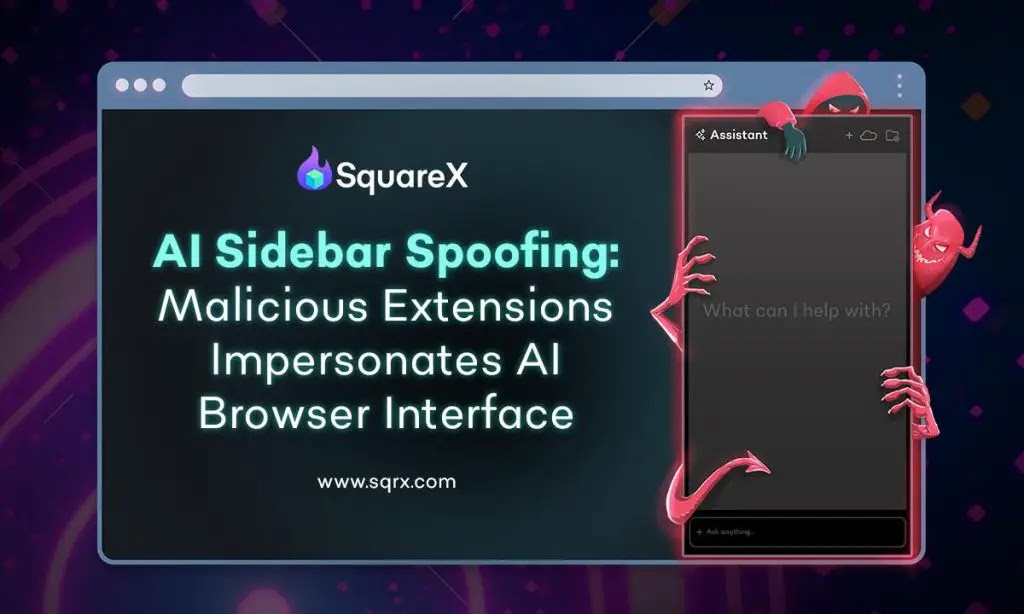
AI Sidebar Spoofing Attack: SquareX Uncovers Malicious Extensions that Impersonate AI Browser Sidebars
Unmasking the AI Sidebar Spoofing Attack: A New Threat to Browser Security
The convergence of artificial intelligence with everyday browsing has introduced powerful new tools, but also novel attack vectors. Recent critical research from SquareX has pulled back the curtain on a particularly insidious threat: the AI Sidebar Spoofing Attack. This new class of cyberattack leverages malicious browser extensions to cunningly impersonate legitimate AI sidebar interfaces, tricking users into unknowingly executing dangerous commands. For IT professionals, security analysts, and developers, understanding this emerging threat is paramount to safeguarding digital environments.
Understanding the AI Sidebar Spoofing Mechanism
At its core, the AI Sidebar Spoofing attack capitalizes on user trust in seemingly benign browser extensions and the increasing integration of AI assistants. Attackers craft and distribute malicious browser extensions designed to mimic the visual and functional aspects of legitimate AI-powered sidebars. These sidebars, often integrated into modern browsers, offer functionalities ranging from summarization and content generation to quick search and code assistance.
The deception begins when a user installs one of these malicious extensions, perhaps lured by promises of enhanced AI capabilities or productivity boosts. Once installed, the imposter sidebar appears, indistinguishable from a genuine one. However, behind this facade, the extension is engineered to intercept user inputs and execute malicious commands. According to SquareX’s findings, this can lead to severe consequences, including:
- Credential Theft: Prompting users to “log in” to services through a phishing interface embedded within the fake sidebar.
- Device Hijacking: Executing arbitrary code or commands through simulated interactions, potentially taking control of the user’s system or browser.
- Password Exfiltration: Capturing sensitive information, including passwords, as users interact with web pages while the malicious extension is active.
The sophistication lies in the ability of these extensions to seamlessly blend into the browsing experience, making detection by the average user extremely difficult. The research demonstrates how attackers can achieve this level of mimicry, exploiting the very trust users place in such seemingly helpful browser add-ons.
Impact and Potential Consequences for Organizations
The implications of the AI Sidebar Spoofing attack extend far beyond individual users. For organizations, a successful attack can compromise corporate accounts, leak sensitive data, and disrupt operations. Employees using compromised browsers could inadvertently provide attackers with access to internal systems, cloud services, and proprietary information. The financial and reputational damage from such breaches can be substantial.
Moreover, the attack highlights a broader vulnerability within the browser extension ecosystem. The ease with which malicious extensions can be created and distributed poses a continuous challenge for security teams. While specific CVEs for this broader class of attack are unlikely given its nature as an attack vector utilizing various malicious code, it often leverages browser extension vulnerabilities or misconfigurations. Users should be aware of known browser extension vulnerabilities that developers actively track and patch. For example, similar vulnerabilities allowing for arbitrary code execution in browser extensions might be tracked under CVEs like CVE-2023-4043 or other browser-specific extension vulnerabilities.
Remediation Actions and Best Practices
Mitigating the risk of AI Sidebar Spoofing attacks requires a multi-layered approach, combining user education, technical controls, and continuous monitoring.
- Exercise Extreme Caution with Browser Extensions: Only install extensions from official and trusted sources (e.g., Chrome Web Store, Firefox Add-ons). Scrutinize reviews, developer reputation, and requested permissions before installation. If an extension asks for overly broad permissions, question its necessity.
- Regularly Review Installed Extensions: Periodically audit your installed browser extensions. Remove any that are no longer needed or appear suspicious. Users should be encouraged to do the same on their personal and work devices.
- Implement Endpoint Detection and Response (EDR) Solutions: EDR tools can help detect anomalous behavior indicative of malicious activity originating from browser processes or extensions.
- Employ Strong Authentication: Utilize Multi-Factor Authentication (MFA) across all critical accounts. Even if credentials are stolen, MFA can prevent unauthorized access.
- Educate Users on Phishing Tactics: Conduct regular security awareness training emphasizing the dangers of social engineering and the importance of verifying the authenticity of login prompts, especially those appearing within browser interfaces.
- Network Traffic Monitoring: Monitor network traffic for unusual outbound connections or data exfiltration attempts that might be initiated by malicious extensions.
Tools for Detection and Mitigation
Leveraging appropriate cybersecurity tools can significantly enhance your defense against sophisticated attacks like AI Sidebar Spoofing. While direct “AI sidebar spoofing detection” tools are nascent, general browser security and endpoint protection tools are vital.
| Tool Name | Purpose | Link |
|---|---|---|
| Endpoint Detection and Response (EDR) Systems | Detects and responds to advanced threats and anomalous behavior on endpoints. | Gartner EDR Market Guide |
| Browser Security Extensions (e.g., uBlock Origin, Privacy Badger) | Ad blocking, tracker blocking, and enhanced privacy, which can also block malicious scripts. | uBlock Origin |
| Web Application Firewall (WAF) | Protects web applications from various attacks, including credential stuffing and session hijacking. | Cloudflare WAF |
| Security Information and Event Management (SIEM) | Collects and analyzes security alerts from various sources to identify threats and vulnerabilities. | Splunk SIEM |
Conclusion: Staying Ahead of Browser-Based Deception
The AI Sidebar Spoofing attack unearthed by SquareX is a sharp reminder that cyber adversaries are constantly innovating. As AI becomes more pervasive in our digital interactions, we must remain vigilant against new forms of deception. The blending of AI-driven functionalities with the browser environment creates fertile ground for attackers to impersonate trusted interfaces. By understanding the mechanics of these attacks, implementing robust security measures, and fostering a culture of cybersecurity awareness, individuals and organizations can significantly reduce their exposure to such sophisticated browser-based threats. Maintaining a proactive stance on browser security, scrutinizing extensions, and employing strong defensive tools are critical steps in navigating this evolving threat landscape.





