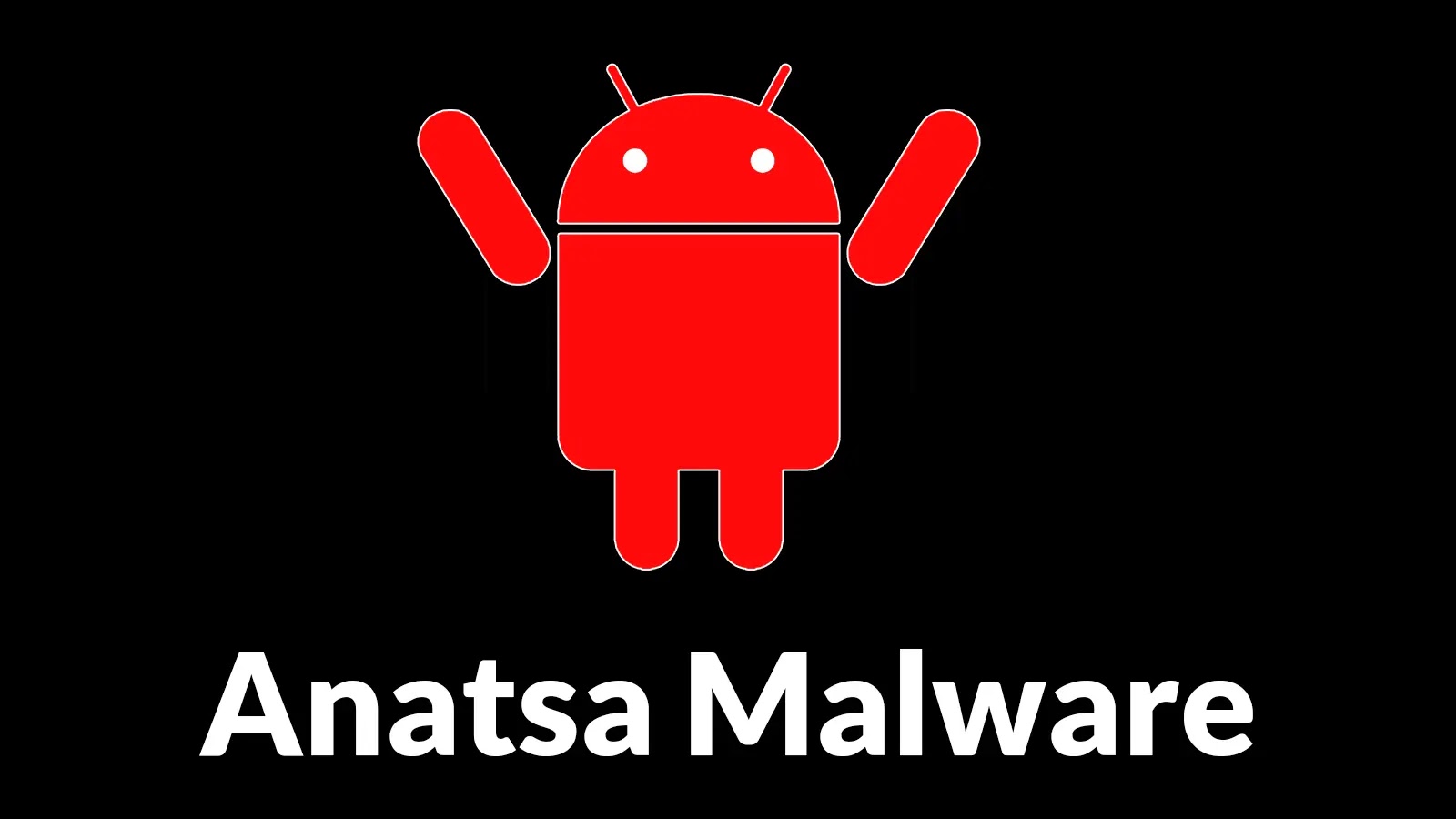
Anatsa Malware Attacking Android Devices to Steal Login Credentials and Monitor Keystrokes
The Stealthy Surge of Anatsa Malware: A Deep Dive into Android’s Persistent Banking Threat
In the relentless landscape of mobile security, a persistent threat continues to evolve, specifically targeting Android users and their sensitive financial data. The Anatsa banking trojan, also known ominously as TeaBot, has cemented its reputation as one of the most sophisticated Android malware strains, relentlessly preying on financial institutions and their customers worldwide. First identified in 2020, this insidious software demonstrates a disturbing capability to infiltrate Android devices, often masquerading as benign applications within the official Google Play Store. Its primary objective: to pilfer login credentials and meticulously monitor keystrokes, effectively compromising user accounts and financial security. This analysis delves into Anatsa’s modus operandi, its impact, and crucial remediation strategies.
Anatsa’s Deceptive Infiltration Tactics
Anatsa’s success hinges on its deceptive entry points. Unlike many malware strains that rely on side-loading or malicious websites, Anatsa frequently gains access to Android devices through seemingly legitimate applications hosted on the Google Play Store. It often disguises itself as common utility apps, such as document readers or PDF viewers, leveraging the trust users place in official app marketplaces. Once installed, the malware typically requests an array of invasive permissions, often justifying them under the guise of enhanced functionality. These permissions, once granted, pave the way for its malicious activities.
- Masquerading Apps: Anatsa hides within seemingly innocuous applications like PDF readers, QR code scanners, or utility tools.
- Permission Exploitation: Upon installation, it requests extensive permissions, including accessibility services, to intercept user input and overlay genuine banking applications.
- Dynamic Loading: The malware often employs dynamic code loading to download malicious payloads post-installation, helping it evade initial detection by Google Play Protect.
The Modus Operandi:Credential Theft and Keystroke Monitoring
Once established on an Android device, Anatsa shifts into its operational phase, focusing on two critical capabilities: credential theft and keystroke monitoring. It achieves this primarily through sophisticated overlay attacks and the exploitation of Android’s Accessibility Services.
- Overlay Attacks: When a user launches a legitimate banking application, Anatsa overlays a fake, identical login screen. Unsuspecting users input their credentials into this deceptive interface, sending the sensitive data directly to the attackers.
- Accessibility Service Abuse: By abusing Accessibility Services, a legitimate Android feature designed to assist users with disabilities, Anatsa can read screen content, log keystrokes, and even perform actions on behalf of the user. This allows it to capture OTPs (One-Time Passwords), navigate banking apps, and initiate unauthorized transactions.
- Sophistication and Evasion: The malware continually evolves, incorporating new obfuscation techniques and anti-analysis measures to evade detection by security software and researchers. Its adaptability makes it a persistent threat that requires continuous monitoring and updated defenses.
Remediation Actions and Protective Measures
Protecting Android devices from sophisticated threats like Anatsa requires a multi-layered approach, combining user vigilance with robust technical safeguards. Proactive measures are paramount to safeguarding sensitive financial information.
- Scrutinize App Permissions: Before installing any app, thoroughly review the requested permissions. Be wary of apps that demand excessive or illogical permissions for their stated function (e.g., a PDF reader requesting access to SMS or critical accessibility services).
- Download from Trusted Sources: Although Anatsa has infiltrated the Google Play Store, downloading apps exclusively from official app stores significantly reduces the risk compared to third-party marketplaces. Always check app developer reputations and reviews.
- Enable Google Play Protect: Ensure Google Play Protect is active on your Android device. While not foolproof, it provides a baseline layer of defense against known malicious applications.
- Keep Software Updated: Regularly update your Android operating system and all installed applications. These updates often include critical security patches that address known vulnerabilities.
- Use a Reputable Mobile Security Solution: Install and maintain a comprehensive mobile antivirus or security suite from a trusted vendor. These tools can often detect and quarantine even new or evolving malware variants.
- Enable Two-Factor Authentication (2FA): Implement 2FA on all banking, email, and critical online accounts. Even if credentials are stolen, 2FA adds an essential layer of security.
- Regularly Monitor Bank Statements: Promptly review bank and credit card statements for any unauthorized transactions. Report suspicious activity to your financial institution immediately.
- Backup Critical Data: Regularly back up important data to a secure cloud service or external storage. In the event of a malware infection, this can mitigate data loss.
Essential Tools for Android Security and Detection
Leveraging the right tools is crucial for both reactive incident response and proactive security posture. Here are some categories of tools that can assist in detecting, analyzing, and mitigating Android malware threats like Anatsa.
| Tool Name/Category | Purpose | Link |
|---|---|---|
| Mobile Security Suites (e.g., Bitdefender, Kaspersky, Norton) | On-device scanning, real-time protection, anti-phishing, app auditing. | N/A (Refer to respective vendor websites) |
| Virustotal | Online service for analyzing suspicious files and URLs, providing community and multi-engine antivirus scan results. | https://www.virustotal.com/ |
| APK Analyzer/Decompiler (e.g., JADX) | Reverse engineering Android applications (APKs) to understand their code and behavior. | https://github.com/skylot/jadx |
| Android Debug Bridge (ADB) | Developer tool for communicating with Android devices, enabling app installation, log collection, and command execution for deeper analysis. | https://developer.android.com/studio/command-line/adb |
| Network Traffic Analyzers (e.g., Wireshark, Fiddler) | Monitoring and inspecting network traffic to identify suspicious communication patterns from infected devices. | https://www.wireshark.org/ or https://www.telerik.com/fiddler |
The Ongoing Battle Against Financial Malware
The persistence and sophistication of the Anatsa banking trojan underscore the critical need for robust mobile security practices. Its ability to repeatedly breach the Google Play Store and effectively steal credentials highlights a significant challenge in the mobile threat landscape. For IT professionals, security analysts, and end-users alike, understanding these threats and implementing proactive defenses is not merely advisable, but essential. Continuous vigilance, combined with multi-layered security solutions and informed user behavior, remains the most effective defense against evolving financial malware like Anatsa.




