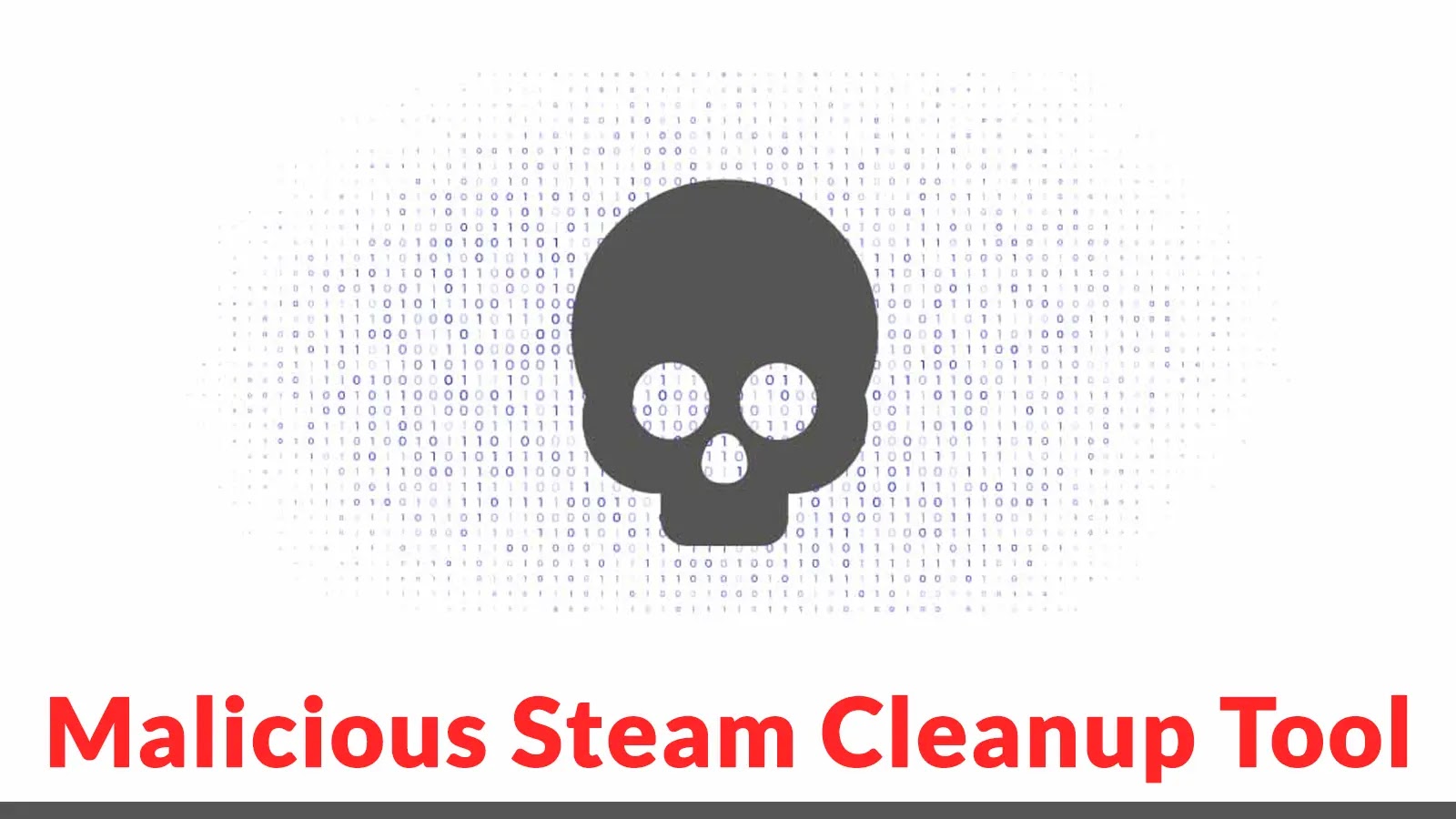
Beware of Malicious Steam Cleanup Tool Attack Windows Machines to Deploy Backdoor Malware
Unmasking the Malicious Steam Cleanup Tool Backdoor Campaign
In a concerning turn of events for PC gamers and Windows users, cybersecurity researchers have identified a sophisticated backdoor malware campaign leveraging a weaponized version of SteamCleaner, a legitimate open-source utility designed to purge unnecessary files from the Steam gaming platform. This campaign poses a significant threat, establishing persistent access and control over compromised systems.
The attackers have cleverly disguised their malicious payload within what appears to be a benign system cleanup tool, preying on users’ desire to optimize their gaming experience. Once executed, this illicit version of SteamCleaner doesn’t just clear junk; it quietly deploys a backdoor that enables remote control and data exfiltration, putting sensitive information and system integrity at severe risk.
The Deceptive Lure: How the Malicious SteamCleaner Operates
The core of this attack lies in its elegant simplicity and exploitation of user trust. The threat actors have taken the legitimate, open-source SteamCleaner utility and injected it with malicious code. Users, seeking to free up disk space or improve game performance, download and execute this compromised version, unwittingly granting attackers a foothold on their systems.
Upon execution, the weaponized SteamCleaner proceeds with its ostensible cleaning operations, providing a false sense of security. However, in the background, it deploys insidious Node.js scripts. These scripts are engineered to establish and maintain continuous communication with attacker-controlled command-and-control (C2) servers. This persistent communication channel forms the backbone of the backdoor, allowing attackers to:
- Execute arbitrary commands on the compromised machine.
- Upload and download files, potentially exfiltrating sensitive data or deploying additional malware.
- Modify system configurations, enabling further persistence mechanisms.
- Monitor user activity and record keystrokes.
The use of Node.js scripts is particularly noteworthy, as it offers a versatile and often less scrutinized vector for establishing persistent access. The architecture allows for dynamic execution of various malicious functionalities, making detection and mitigation more challenging.
Understanding the Threat: Why This Campaign Matters
This campaign highlights several critical aspects of modern cyber threats:
- Supply Chain Attacks: While not a direct compromise of the original SteamCleaner project, it represents a form of supply chain attack where a legitimate tool is repackaged with malicious intent.
- Social Engineering: The attackers leverage the appeal of system optimization and the familiarity of a known tool to trick users into executing the malware.
- Persistent Backdoor: The primary goal is to establish long-term access, allowing for sustained control and the potential for future, more damaging attacks.
- Windows OS Vulnerability: The campaign specifically targets Windows machines, exploiting common user behaviors and potentially system configurations.
Remediation Actions and Proactive Defense
Protecting against sophisticated backdoor threats like this requires a multi-layered approach. Here are actionable steps for individuals and organizations:
- Source Verification: Always download software, especially utilities, from official and trusted sources. Verify checksums where provided. Be extremely cautious of third-party download sites or unsolicited links.
- Endpoint Detection and Response (EDR): Implement and maintain robust EDR solutions that can detect anomalous process behavior, network connections to suspicious C2 servers, and the execution of unusual scripts (like Node.js scripts in unexpected contexts).
- Regular Software Updates: Ensure your operating system, web browsers, and all installed applications are kept up-to-date with the latest security patches. This mitigates known vulnerabilities that attackers might exploit.
- Antivirus/Antimalware Software: Keep your antivirus and antimalware software updated and perform regular system scans. While not foolproof against zero-day threats, they remain a crucial baseline defense.
- Principle of Least Privilege: Run applications with the minimum necessary privileges. Avoid executing unknown software with administrative rights.
- Network Monitoring: Monitor network traffic for unusual outbound connections, especially to unknown IP addresses or domains that don’t align with regular application behavior.
- User Awareness Training: Educate users about the risks of downloading software from unofficial sources, identifying phishing attempts, and the importance of verifying file origins.
Detection and Analysis Tools
To aid in the detection and analysis of similar threats, the following tools are invaluable:
| Tool Name | Purpose | Link |
|---|---|---|
| Virustotal | File and URL analysis for detecting malware signatures. | https://www.virustotal.com/ |
| Process Explorer | Advanced task manager for monitoring system processes and their activities. | https://docs.microsoft.com/en-us/sysinternals/downloads/processexplorer |
| Wireshark | Network protocol analyzer for detecting suspicious network communications. | https://www.wireshark.org/ |
| Sysmon | Windows system service that creates detailed logs of process creations, network connections, and file modifications. | https://docs.microsoft.com/en-us/sysinternals/downloads/sysmon |
Conclusion
The malicious SteamCleaner campaign serves as a stark reminder that even seemingly innocuous utilities can be weaponized by threat actors. This sophisticated backdoor deployment targeting Windows users underscores the need for constant vigilance, robust security practices, and comprehensive user education. By understanding the threat vectors and implementing strong defensive measures, we can significantly reduce our exposure to such cunning attacks and protect our digital environments from compromise.





