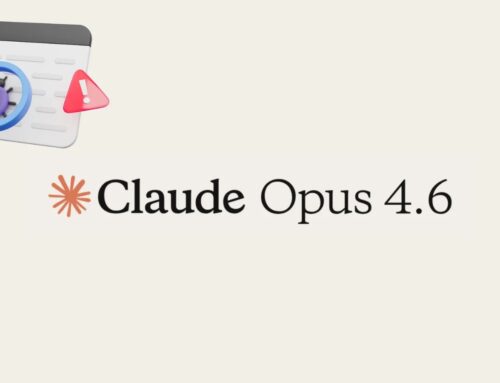Beware of New back-to-school Shopping Scams That Tricks Drives Users to Fake Shopping Sites
Navigating the Back-to-School Rush: Beware of Deceptive Shopping Scams
As the back-to-school season gears up, families nationwide are bustling to prepare for the academic year ahead. This period, characterized by a significant surge in online shopping for supplies and deals, has unfortunately become a prime target for cybercriminals. These malicious actors are exploiting the heightened activity and consumer urgency with sophisticated shopping scams designed to ensnare unsuspecting users. The rise of these fraudulent campaigns coincides with an increase in digital transactions, making it crucial for every online shopper to exercise extreme caution.
The Anatomy of Back-to-School Shopping Scams
Cybercriminals are exceptionally adept at exploiting seasonal trends and consumer behavior. During the back-to-school period, their tactics become particularly insidious, leveraging the demand for discounts and specific products. These scams often manifest in several key ways:
- Phishing Campaigns: Scammers craft highly convincing emails or text messages, often impersonating legitimate retailers or well-known brands. These messages frequently advertise irresistible “exclusive offers” or “limited-time deals” on school supplies, electronics, or apparel. Their primary goal is to trick users into clicking on malicious links.
- Fake Shopping Websites: Upon clicking a deceptive link, users are redirected to meticulously crafted fake shopping websites. These sites are designed to mimic legitimate e-commerce platforms, often featuring stolen logos, product images, and even seemingly functional checkout processes. However, their true purpose is data theft.
- Credential Harvesting: Once on a fake site, users are prompted to enter sensitive information, including login credentials (usernames and passwords), personal details (names, addresses, phone numbers), and most critically, payment card information. This harvested data is then used for various forms of financial fraud and identity theft.
- Malware Distribution: In some cases, interacting with these fraudulent sites or downloading “deal” documents may lead to the unwitting installation of malware on the user’s device. This malware can range from spyware designed to monitor activities to ransomware that locks files, demanding payment for their release.
Recognizing the Red Flags: How to Spot a Scam
Vigilance is your strongest defense against these back-to-school shopping scams. Learning to identify the tell-tale signs of a fraudulent attempt can prevent significant financial losses and personal data compromise. Look out for these common red flags:
- Unbelievable Deals: If an offer seems too good to be true, it almost certainly is. Deep discounts on popular items that are significantly lower than market prices should immediately raise suspicion.
- Suspicious URLs: Always scrutinize the website address. Fake sites often have slight misspellings of legitimate brand names, unusual domain extensions (e.g., .xyz, .biz instead of .com, .org), or a long string of random characters. For example, instead of “amazon.com,” you might see “amason-deals.xyz.”
- Poor Grammar and Spelling: Professional websites maintain high standards of grammar and spelling. Numerous errors or awkward phrasing on a site should be a major warning sign.
- Lack of Contact Information: Legitimate e-commerce sites provide clear contact information, including a physical address, customer service phone number, and email. The absence of these, or generic contact details, is a red flag.
- Pressure Tactics: Scammers often use urgent language to pressure users into making quick decisions, such as “limited stock” or “offer expires in X minutes,” to prevent careful scrutiny.
- Payment Method Restrictions: Be wary if a site only accepts unconventional payment methods like wire transfers, cryptocurrency, or gift cards, as these are difficult to trace.
Remediation Actions: Protecting Your Digital Wallet and Identity
Proactive measures are essential to safeguard yourself and your family from back-to-school shopping scams. Implement the following remediation actions to enhance your online security posture:
- Verify Website Authenticity: Always type the URL of known retailers directly into your browser or use their official mobile applications. Avoid clicking on links from unsolicited emails, social media ads, or suspicious text messages.
- Use Strong, Unique Passwords: Employ robust, unique passwords for all your online accounts. Consider using a reputable password manager to securely store and generate complex passwords. This helps mitigate risks if one account is compromised.
- Enable Multi-Factor Authentication (MFA): Wherever available, activate MFA (also known as two-factor authentication or 2FA) on your online shopping accounts, email, and banking services. This adds an extra layer of security, requiring a second form of verification beyond just a password.
- Monitor Financial Statements: Regularly review your bank and credit card statements for any unauthorized transactions. Promptly report any suspicious activity to your financial institution.
- Keep Software Updated: Ensure your operating system, web browser, antivirus software, and all other applications are up-to-date. Software updates often include critical security patches that protect against known vulnerabilities, such as those that could be exploited by malicious websites (e.g., potential browser vulnerabilities, though no specific CVE relating to these specific scams is known at this time).
- Use a VPN on Public Wi-Fi: If you must shop on public Wi-Fi networks, always use a Virtual Private Network (VPN) to encrypt your internet traffic and protect your sensitive data from eavesdropping.
- Educate Yourself and Others: Share awareness about these scams with family and friends, especially students who might be new to online shopping. Knowledge is a powerful defense.
Tools for Enhanced Online Security
Leveraging the right tools can significantly bolster your defense against online shopping scams and other cyber threats:
| Tool Name | Purpose | Link |
|---|---|---|
| Reputable Antivirus Software | Detects and removes malware, scans for malicious websites. | (Search for leading brands like Bitdefender, Norton, ESET) |
| Password Manager (e.g., LastPass, 1Password) | Generates and securely stores strong, unique passwords. | https://lastpass.com/, https://1password.com/ |
| Browser Security Extensions (e.g., uBlock Origin, Privacy Badger) | Blocks malicious ads, trackers, and provides limited phishing protection. | (Search for these in your browser’s extension store) |
| VPN Service (e.g., NordVPN, ExpressVPN) | Encrypts internet traffic, especially on public Wi-Fi. | https://nordvpn.com/, https://www.expressvpn.com/ |
| Email Security Solutions (e.g., Google Workspace, Microsoft 365 built-in) | Filters spam and phishing emails before they reach your inbox. | (Built into most major email providers) |
Conclusion: Stay Secure, Shop Smart
The back-to-school season, while a time of excitement and preparation, also presents an elevated risk from cybercriminals. The sophisticated nature of current phishing and fake shopping site scams demands a proactive and informed approach from consumers. By understanding the tactics employed by scammers, recognizing the warning signs, and implementing robust security measures, individuals can navigate the online shopping landscape safely. Prioritizing vigilance, verifying sources, and leveraging available security tools are not just recommendations; they are essential practices for protecting your personal and financial information during this busy period and beyond.