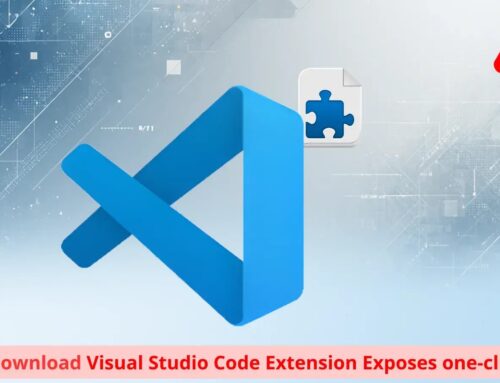Beware of Phishing Emails as Spam Filter Alerts Steal Your Email Logins in a Blink
The Silent Threat: How Phishing Emails Masquerading as Spam Alerts Steal Your Credentials
In the intricate landscape of cybersecurity, vigilance is paramount. Even the most seemingly innocuous email can harbor a potent threat. A recent phishing campaign underscores this danger, expertly leveraging the credibility of internal system notifications to compromise user credentials. Cybercriminals are now impersonating legitimate spam-filter alerts, creating a deceptive trap designed to steal your email login in a blink.
The Deceptive Lure: Understanding the Spam Filter Phishing Campaign
This novel phishing campaign is expertly crafted to exploit user trust in internal IT infrastructure. Attackers send emails that appear to originate from the user’s own organization, claiming a recent upgrade to the “Secure Message system.” The core of the deception lies in the message’s assertion that some “pending messages” failed to reach the recipient’s inbox due to this upgrade. To retrieve these supposedly lost emails, users are urged to click a prominent “Move to Inbox” button.
The urgency and the seemingly legitimate sender create a compelling illusion. Users, concerned about missing important communications, are conditioned to trust such notifications, especially when they appear to be from their own company’s systems. Upon clicking the “Move to Inbox” button, victims are redirected to a a fake login page meticulously designed to mimic their organization’s actual email login portal. Any credentials entered on this spoofed page are then harvested by the attackers, granting them unauthorized access to the user’s email account.
Tactics of Deception: How Threat Actors Leverage Trust
The efficacy of this phishing campaign stems from several key psychological and technical tactics:
- Internal Spoofing: By faking the sender to appear as an internal system or IT department, attackers bypass initial skepticism often associated with external, unknown senders.
- Urgency and Loss Aversion: The mention of “pending messages” and the call to “retrieve” them plays on the fear of missing critical information, compelling immediate action.
- Familiar Branding: The spoofed login page is designed to replicate the legitimate branding and interface of the victim’s organization, making it incredibly difficult for an untrained eye to distinguish from the real thing.
- Social Engineering: The entire campaign is a masterclass in social engineering, manipulating human trust and concern for data integrity to achieve malicious ends.
Remediation Actions: Fortifying Your Defenses Against Phishing
Combating sophisticated phishing attacks requires a multi-layered approach encompassing technological safeguards and rigorous user education. For this particular campaign, and phishing in general, consider the following:
- Verify Sender Authenticity: Always scrutinize the sender’s email address. Look for subtle misspellings or deviations from official domains. Even if the display name looks legitimate, the actual email address might reveal the fraud.
- Hover Before You Click: Before clicking any link in an email, hover your mouse over it to reveal the actual URL. Be suspicious if the URL doesn’t match the sender’s legitimate domain or points to an unfamiliar web address.
- Report Suspicious Emails: Establish a clear process for employees to report suspicious emails to the IT security team. This helps in early detection and mitigation.
- Multi-Factor Authentication (MFA): Implement and enforce MFA across all critical systems, especially email. Even if credentials are stolen, MFA acts as a vital secondary defense.
- Regular Security Awareness Training: Conduct frequent and engaging training sessions that cover the latest phishing techniques, social engineering tactics, and how to identify red flags.
- Spam Filter Configuration: Ensure your organization’s email security gateways and spam filters are robustly configured to detect and block known phishing indicators, including domain impersonation and suspicious links.
- Browser Security Extensions: Encourage or enforce the use of browser security extensions that help identify and block access to known malicious websites.
Essential Tools for Phishing Detection and Mitigation
| Tool Name | Purpose | Link |
|---|---|---|
| PhishTank | Community-based service for checking and submitting suspected phishing URLs. | https://www.phishtank.com/ |
| SPF, DKIM, DMARC Validators | Tools to verify email sender authenticity and prevent email spoofing. | https://mxtoolbox.com/ |
| URLScan.io | Service to analyze and screenshot suspicious URLs, providing detailed reports on potential threats. | https://urlscan.io/ |
| Proofpoint / Mimecast | Enterprise-grade email security solutions offering advanced threat protection, including phishing detection. | https://www.proofpoint.com/ | https://www.mimecast.com/ |
Staying Ahead: A Continuous Effort in Cybersecurity
The evolving nature of cyber threats demands continuous adaptation. The spam filter phishing campaign serves as a powerful reminder that attackers are constantly innovating, leveraging trust and urgency to compromise systems. By fostering a culture of cybersecurity awareness, implementing robust technological controls, and staying informed about the latest threats, organizations can significantly reduce their attack surface and protect their critical assets from credential theft and subsequent breaches.