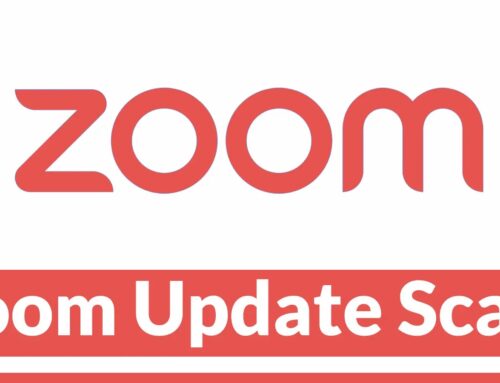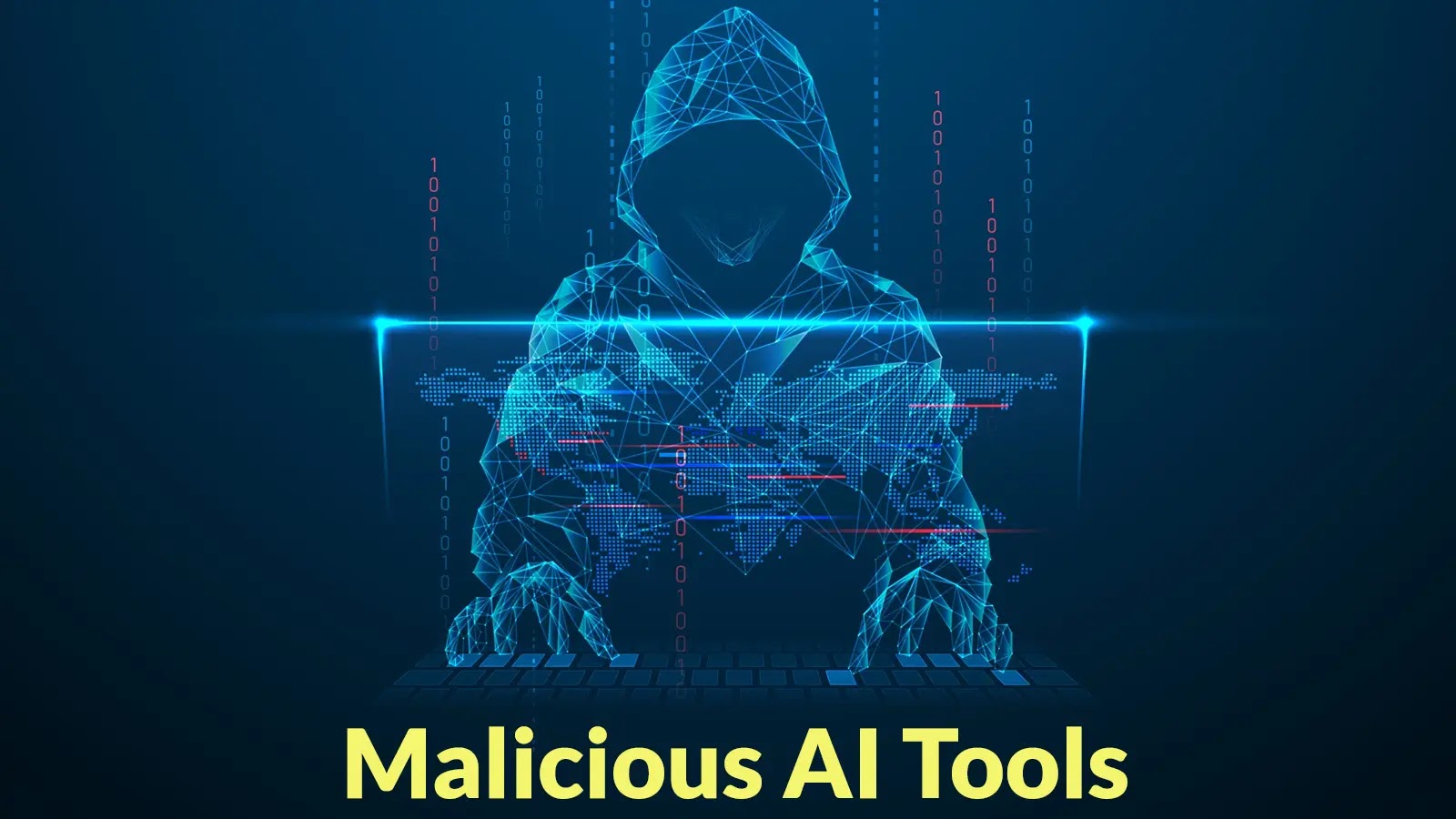
Beware! Threat Actors Distributing Malicious AI Tools as Chrome Extensions
The rapid ascent of Artificial Intelligence has irrevocably reshaped how we interact with technology. From generating sophisticated text to synthesizing complex data, AI tools have become indispensable for countless users. However, this burgeoning popularity has also become a fertile ground for malicious actors. A concerning cybersecurity trend has emerged: threat actors are actively distributing harmful Chrome extensions, masquerading as legitimate AI platforms, to ensnare unsuspecting users. This elaborate deception targets individuals seeking convenient access to popular services like ChatGPT, Claude, Perplexity, and Meta Llama, creating a significant security risk for individuals and organizations alike.
The Deceptive Lure of Malicious AI Chrome Extensions
Threat actors are highly adept at exploiting trending technologies. The current surge in AI tool adoption presents a prime opportunity for them to launch sophisticated phishing and malware distribution campaigns. These malicious Chrome extensions are meticulously crafted to mimic the appearance and functionality of legitimate AI services. Users, eager to leverage the power of tools like ChatGPT for enhanced productivity or Claude for advanced natural language processing, often overlook critical security indicators in their haste to install these seemingly beneficial extensions.
The core of this attack vector lies in social engineering. Threat actors understand that users prioritize convenience and quick access. By offering “one-click” solutions to high-demand AI services, they bypass the critical thinking process that might otherwise flag a suspicious application. Once installed, these extensions can perform a variety of malicious activities, including:
- Data Theft: Capturing sensitive information such as login credentials, financial data, and personal identifiable information (PII) as users browse the web.
- Browser Hijacking: Redirecting users to malicious websites, displaying unwanted advertisements, or altering browser settings without consent.
- Session Hijacking: Stealing active browser sessions, allowing threat actors to commandeer authenticated accounts.
- Malware Injection: Serving as a conduit for further malware downloads, turning the compromised browser into a launchpad for more sophisticated attacks.
Understanding the Attack Vector and Its Impact
The distribution of these malicious extensions often occurs through a combination of deceptive websites, malicious advertisements, and even compromised legitimate platforms. Users might encounter these threats while searching for “ChatGPT Chrome extension” or “free Claude AI access” on unofficial app stores or misleading search results. The impact of such an infection can be severe, ranging from minor annoyances to significant financial and reputational damages.
For individuals, the stolen data can lead to identity theft, unauthorized financial transactions, and compromised online accounts. For organizations, a single compromised employee workstation through a malicious AI extension could serve as an entry point into the corporate network, facilitating data breaches, intellectual property theft, and widespread system compromise. The sheer volume of AI usage across various industries amplifies the potential scope of these attacks, making it a critical concern for cybersecurity professionals.
Remediation Actions and Proactive Defense Strategies
Defending against these evolving threats requires a multi-layered approach, combining user education with robust technical controls. Here are critical remediation actions and proactive defense strategies:
- Strictly Use Official Sources: Always download browser extensions directly from the official Chrome Web Store or the legitimate AI service provider’s website. Avoid third-party download sites or advertisements promising “free” or “unlocked” AI features.
- Verify Extension Permissions: Before installing any extension, carefully review the permissions it requests. An AI tool for text generation should not require access to your camera, microphone, or all website data. Question any overly broad permissions.
- Read Reviews and Check Developer Information: Scrutinize user reviews for red flags like generic praise, grammatical errors, or a lack of detailed feedback. Verify the developer’s reputation and ensure they are credible.
- Regularly Audit Installed Extensions: Periodically review your installed Chrome extensions. Uninstall any that are no longer needed or appear suspicious.
- Employ Endpoint Detection and Response (EDR) Solutions: EDR tools can help detect and block malicious activity on endpoints, including the installation and execution of harmful extensions.
- Implement DNS Filtering and Web Proxies: These solutions can block access to known malicious websites that distribute these deceptive extensions.
- User Education and Awareness Training: Conduct regular cybersecurity training sessions for employees, emphasizing the dangers of unofficial software and the importance of verifying sources before downloading anything.
- Keep Browser and OS Updated: Ensure your web browser and operating system are always updated to the latest versions. These updates often include critical security patches that protect against known vulnerabilities.
- Use Reputable Antivirus/Anti-Malware Software: A robust antivirus solution can help detect and remove malicious software, including unwanted extensions.
Tools for Detection and Mitigation
Leveraging appropriate cybersecurity tools is crucial for both detecting existing infections and preventing future compromises. Here’s a table of useful tools:
| Tool Name | Purpose | Link |
|---|---|---|
| Google Chrome Extension Manager | Review and manage installed extensions | chrome://extensions |
| Virustotal | Analyze suspicious files/URLs for malware | https://www.virustotal.com/ |
| Malwarebytes Browser Guard | Blocks ads, trackers, and malicious websites | https://www.malwarebytes.com/browserguard |
| uBlock Origin | Efficient content blocker, also helps against malicious ads | https://ublockorigin.com/ |
| Endpoint Detection & Response (EDR) Solutions | Advanced threat detection on endpoints (e.g., CrowdStrike, SentinelOne) | (Vendor-specific) |
Staying Vigilant in the Age of AI
The allure of innovative AI tools is undeniable, but it’s essential to temper enthusiasm with a healthy dose of skepticism. Threat actors will continue to capitalize on trends, and the current boom in artificial intelligence presents a significant opportunity for them to ensnare unwary users. By understanding their tactics, adopting rigorous security practices, and leveraging the right tools, individuals and organizations can significantly reduce their risk of falling victim to these malicious AI-themed Chrome extensions. Constant vigilance and education remain our strongest defenses in this evolving cybersecurity landscape.