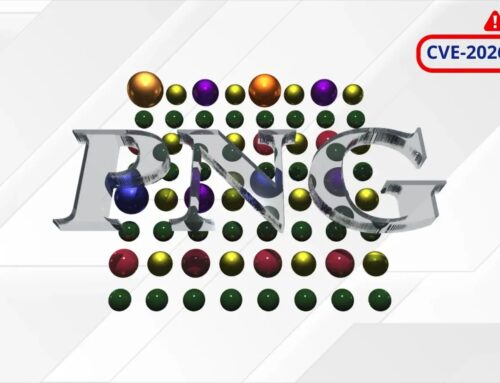Chrome High-Severity Vulnerabilities Allows Memory Manipulation and Arbitrary Code Execution
Unpacking the Latest Chrome Vulnerability: A High-Severity Threat to Your Digital Security
The digital landscape demands constant vigilance, and few tools are as central to our online lives as the web browser. When critical vulnerabilities emerge in widely used applications like Google Chrome, the implications for personal and organizational security are immediate and significant. Recently, Google issued an urgent security update for its Chrome browser, addressing several critical issues, most notably a high-severity vulnerability that could enable attackers to manipulate memory and execute arbitrary code on a user’s system. This revelation underscores the persistent need for rapid patching and proactive security practices.
The Core Threat: Memory Manipulation and Arbitrary Code Execution
At the heart of the latest Chrome security patches lies a critical vulnerability exposing users to sophisticated attacks. While specific CVE details were not immediately available in the source, the description points to a class of vulnerabilities that allow for memory manipulation and arbitrary code execution. These are among the most severe types of software flaws:
- Memory Manipulation: This refers to an attacker’s ability to alter how a program stores or accesses data in memory. This could involve overwriting crucial data structures, leading to system crashes (denial of service) or, more dangerously, enabling subsequent malicious actions.
- Arbitrary Code Execution: This is the ultimate goal for many attackers. If achieved, it means the attacker can run their own malicious code on the compromised system. This could lead to a complete system takeover, data theft, ransomware deployment, or using the compromised machine as a launchpad for further attacks within a network.
The high-severity classification indicates that exploiting this vulnerability could have a profound impact, potentially without requiring significant user interaction beyond simply browsing a malicious or compromised website.
Affected Versions and Urgent Patching
Google has been swift in its response, releasing updated versions of Chrome to mitigate these threats. The critical security update brings Chrome to:
- Linux: Version 138.0.7204.183
- Windows: Version 138.0.7204.183/.184
- macOS: Version 138.0.7204.183/.184
Users running older versions of Chrome are exposed to the aforementioned high-severity risks. The prompt installation of these updates is not merely a recommendation; it is a critical security imperative.
Remediation Actions: Securing Your Chrome Browser
Protecting yourself and your organization from this high-severity vulnerability is straightforward but requires immediate action. The primary remediation is to update your Chrome browser without delay.
- Immediate Update: Open Google Chrome, navigate to the menu (three vertical dots in the top-right corner), go to “Help” > “About Google Chrome.” Chrome will automatically check for and install updates. You will be prompted to relaunch the browser to complete the update process.
- Enable Automatic Updates: Ensure that Chrome’s automatic update feature is enabled. This ensures that your browser receives critical security patches as soon as they are released, minimizing your window of exposure.
- Educate Users: For IT professionals, inform your users about the importance of keeping their browsers updated. Consider implementing centralized patch management solutions for enterprise environments.
- Maintain System Hygiene: Beyond Chrome, regularly update your operating system and other installed software. Vulnerabilities in one piece of software can often be chained with others to achieve greater impact.
Tools for Proactive Security and Vulnerability Management
While the immediate fix for this Chrome vulnerability is a simple update, maintaining a robust security posture in an environment of continuous threats requires a broader approach. Here are some categories of tools that can assist security professionals:
| Tool Category | Purpose | Examples/Approach |
|---|---|---|
| Vulnerability Management Systems (VMS) | Identify, assess, and report on security vulnerabilities across an organization’s IT infrastructure, including endpoints and applications. | Qualys VMDR, Tenable Nessus, Rapid7 InsightVM |
| Endpoint Detection and Response (EDR) | Monitor endpoint and network events to detect and investigate suspicious activities, providing capabilities to respond to threats in real-time. | CrowdStrike Falcon, Microsoft Defender for Endpoint, SentinelOne |
| Software Asset Management (SAM) | Track and manage software licenses and installations, ensuring all software is legitimate and up-to-date. | Snow Software, Flexera One, Ivanti Neurons for ITAM |
| Centralized Patch Management | Automate the deployment of software updates and security patches across all managed devices in an enterprise environment. | Microsoft Endpoint Configuration Manager (MECM), Tanium, Automox |
Looking Ahead: The Ongoing Challenge of Browser Security
This latest Chrome security update is a stark reminder that browser security is an ongoing, dynamic challenge. As web browsers continually integrate more functionality and become primary interfaces for complex web applications, they also become prime targets for attackers. Organizations and individual users must prioritize rapid patching, maintain situational awareness of emerging threats, and adopt a layered security approach to protect against the evolving threat landscape. Staying updated isn’t just about accessing new features; it’s fundamental to safeguarding your digital presence.