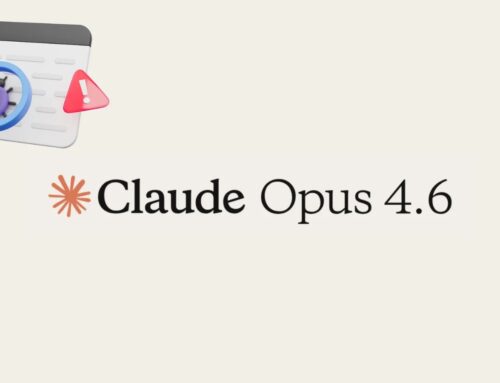Chrome to Alert Users “Always Use Secure Connections” While Opening Public HTTP Sites
The digital landscape is constantly shifting, and with it, the demands for robust online security. Google is taking a monumental step that will fundamentally reshape how users interact with websites, particularly those still relying on outdated and insecure protocols. Beginning with Chrome 154’s release in October 2026, the browser will enforce “Always Use Secure Connections” by default, demanding user approval before accessing public HTTP sites. This isn’t just a minor update; it’s a critical push towards a more secure web for everyone.
Chrome’s Pivotal Shift: Defaulting to Secure Connections
Google’s upcoming change in Chrome 154 marks a significant departure from previous browser behaviors. Currently, users might see a “Not Secure” warning in the address bar when visiting an HTTP site, but access is usually unimpeded. The new default setting, however, flips this paradigm entirely. When a user attempts to navigate to a public website over HTTP, Chrome will present a prominent interstitial warning. This warning will not only highlight the lack of encryption but will also require explicit user action to proceed, effectively making secure HTTPS connections the baseline expectation.
Understanding HTTP vs. HTTPS: The Core Distinction
For those unfamiliar, the difference between HTTP (Hypertext Transfer Protocol) and HTTPS (Hypertext Transfer Protocol Secure) is foundational to web security. HTTP connections transmit data in plaintext, meaning any information exchanged between your browser and the website can be intercepted and read by malicious actors. This includes sensitive data like login credentials, personal information, and financial details. Without encryption, there’s no guarantee of privacy or integrity.
HTTPS, on the other hand, encrypts the communication channel using SSL/TLS (Secure Sockets Layer/Transport Layer Security) protocols. This encryption scrambles the data, making it unreadable if intercepted. Additionally, HTTPS provides authentication, verifying that you are indeed connected to the intended server and not a malicious imposter. The presence of a padlock icon in your browser’s address bar signifies a secure HTTPS connection.
Implications for Website Owners and Developers
While this move significantly benefits users, it presents a clear imperative for website owners and developers still operating over HTTP. The October 2026 deadline for Chrome 154 offers a generous but firm window to migrate their sites to HTTPS. Failure to do so will result in a degraded user experience, as visitors will face security warnings and additional friction before accessing their content. This could lead to a substantial drop in traffic, trust, and potentially, conversions. For businesses, this translates directly to reputational damage and lost revenue.
Migrating to HTTPS typically involves:
- Obtaining an SSL/TLS certificate from a Certificate Authority (CA).
- Installing the certificate on the web server.
- Configuring the server to redirect all HTTP traffic to HTTPS.
- Updating all internal links and resources to use HTTPS.
The Drive Towards a More Secure Web Ecosystem
Google’s initiative isn’t isolated; it aligns with a broader industry-wide movement towards ubiquitous encryption. Browsers like Firefox and Edge have also been pushing for HTTPS adoption, and initiatives like Let’s Encrypt have made it easier and more affordable for even small websites to secure their connections. This collective effort aims to eliminate the “insecure” designation from the web, making data interception and manipulation significantly more challenging for attackers.
The enforcement of “Always Use Secure Connections” can be viewed as a proactive defense against various attack vectors that thrive on unencrypted traffic, such as:
- Man-in-the-Middle (MitM) Attacks: Where an attacker intercepts communication between two parties without their knowledge.
- Session Hijacking: Stealing a user’s session cookie to gain unauthorized access to their account.
- Eavesdropping: Passive interception of data.
While there isn’t a specific CVE associated with general HTTP insecurity, the vulnerabilities it exposes are manifold. For example, sensitive data transmitted over HTTP could be subject to unauthorized disclosure, mirroring the impact of something like a CVE-2023-XXXXX (hypothetical data exposure vulnerability) if an attacker has network access.
Remediation Actions for Website Owners
If you’re a website owner or manage web properties, immediate action is warranted. The October 2026 deadline for Chrome 154 may seem distant, but a smooth transition requires planning and execution. Here are the key steps:
- Audit Your Website: Identify all pages and subdomains currently served over HTTP.
- Acquire an SSL/TLS Certificate: Choose a reputable Certificate Authority (CA) or explore free options like Let’s Encrypt.
- Install and Configure: Install the certificate on your web server and configure your server (e.g., Apache, Nginx, IIS) to properly use HTTPS. This typically involves setting up redirects from HTTP to HTTPS for all traffic.
- Update Web Application Code: Ensure all internal links, image sources, script references, and other assets within your website’s code explicitly use HTTPS. Mixed content (loading HTTP resources on an HTTPS page) can cause browser warnings.
- Verify and Test: Thoroughly test your website after migration to ensure all content loads correctly, no broken links exist, and the SSL certificate is properly installed and recognized by all major browsers. Use online SSL checkers to confirm your setup.
- Update Google Search Console: Inform Google about your HTTPS migration to ensure proper indexing.
Concluding Thoughts
Google’s decision to default to “Always Use Secure Connections” is a proactive and necessary step towards a safer internet. It places the onus on website operators to prioritize user security and privacy, pushing the entire web ecosystem towards a more encrypted future. For users, this means greater peace of mind when browsing; for developers and site owners, it’s a clear directive: secure your connections, or risk being left behind in an increasingly security-conscious digital world.