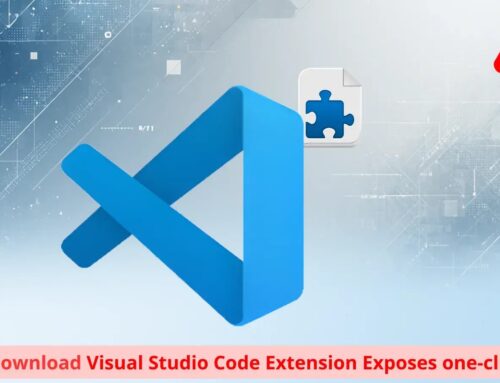CISA Warns of Fortinet FortiWeb WAF Vulnerability Exploited in the Wild to Gain Admin Access
In the escalating landscape of cyber threats, the reliability of foundational security infrastructure is paramount. A recent urgent alert from the Cybersecurity and Infrastructure Security Agency (CISA) has sent ripples through the IT security community, highlighting a critical vulnerability in Fortinet’s FortiWeb Web Application Firewall (WAF) that is actively being exploited in the wild. This isn’t a theoretical risk; threat actors are leveraging this flaw right now to gain unauthorized administrative control over affected systems. Understanding the nature of this threat, its implications, and immediate remediation steps is crucial for protecting your organization’s digital assets.
CISA’s Urgent FortiWeb Vulnerability Warning
CISA has issued a stern warning regarding a severe security flaw impacting Fortinet’s FortiWeb WAF. This vulnerability, officially identified as CVE-2025-64446, is not merely a potential weakness but an active vector for attack. Threat actors are reportedly exploiting this vulnerability to seize administrative control, underscoring the immediate danger it poses to critical infrastructure and sensitive data protected by these WAFs.
Understanding the FortiWeb Vulnerability: CVE-2025-64446
The core of CVE-2025-64446 lies in a relative path traversal issue, categorized under CWE-23. This type of vulnerability allows an attacker to access files or directories outside of the intended web root directory by manipulating specific paths in an HTTP request. In the context of FortiWeb, this path traversal flaw enables unauthenticated attackers to execute arbitrary administrative commands. This means an attacker, without needing to log in or provide any credentials, can essentially trick the WAF into running commands on its behalf, granting them full administrative access. The implications of such control are severe, potentially leading to data exfiltration, system compromise, or the establishment of persistent backdoors.
Impact of FortiWeb WAF Exploitation
An exploited FortiWeb WAF represents a significant breach point for any organization. With administrative access, threat actors can:
- Exfiltrate Sensitive Data: Gain access to and steal configuration files, logs, or even data passing through the WAF.
- Disrupt Operations: Tamper with WAF rules, disable security features, or shut down the device, leaving protected applications vulnerable.
- Establish Persistence: Install malicious software or create new administrative accounts to maintain access even after initial exploitation.
- Pivot to Internal Networks: Utilize the compromised WAF as a foothold to launch further attacks against internal systems and applications.
- Bypass Security Controls: Render the very security device designed to protect web applications into a vector for attack, effectively neutralizing a key defense layer.
Remediation Actions for FortiWeb Users
Given the active exploitation of CVE-2025-64446, immediate action is critical for all FortiWeb users. Here are the essential steps:
- Apply Patches Immediately: Fortinet has released security updates to address this vulnerability. Identify and apply the relevant patches for your FortiWeb WAF version without delay. Consult Fortinet’s official security advisories for specific version numbers and download links.
- Isolate and Segment: If patching is not immediately feasible, consider temporarily isolating FortiWeb devices from external internet access until patches can be applied, or implementing stringent network segmentation to minimize potential blast radius.
- Monitor for Exploitation Attempts: Review FortiWeb logs and network traffic for any indicators of compromise (IOCs) or suspicious activity, particularly related to administrative access or unusual command execution.
- Review and Enforce Strong Access Controls: Ensure all administrative interfaces for FortiWeb are adequately protected with multi-factor authentication (MFA) and consider restricting administrative access to specific IP ranges.
- Regular Backups: Maintain up-to-date and secure backups of your FortiWeb configurations.
Tools for Detection and Mitigation
While Fortinet’s official patches are the primary mitigation, several tools can assist in detecting potential compromise or scanning for vulnerabilities within your infrastructure.
| Tool Name | Purpose | Link |
|---|---|---|
| Fortinet Official Advisories | Primary source for patch information and indicators of compromise (IOCs). | https://www.fortiguard.com/psirt |
| Vulnerability Scanners (e.g., Nessus, Qualys) | Automated scanning for known vulnerabilities, including new CVEs once integrated. | https://www.tenable.com/products/nessus |
| SIEM Solutions (e.g., Splunk, Elastic Stack) | Centralized log management and security event monitoring to detect suspicious activities. | https://www.splunk.com/ |
| Network Intrusion Detection/Prevention Systems (NIDS/NIPS) | Monitoring network traffic for indicators of attack and blocking malicious payloads. | (Vendor Specific – e.g., Snort, Suricata) |
Conclusion
The CISA warning concerning CVE-2025-64446 in Fortinet’s FortiWeb WAF serves as a stark reminder of the ongoing challenges in cybersecurity. Active exploitation of a vulnerability that grants unauthenticated administrative access demands immediate and decisive action. Organizations utilizing FortiWeb WAFs must prioritize applying the necessary security patches, implementing robust monitoring, and verifying their security posture to safeguard against potential compromise. Proactive defense and rapid response remain the most effective strategies in protecting against sophisticated cyber threats.