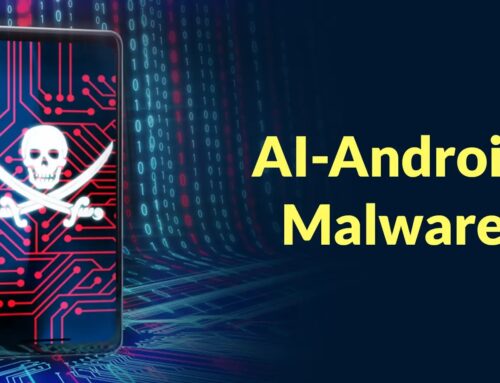Critical WordPress Plugin Vulnerability Exposes 200k Websites to Site Takeover Attack
A critical security vulnerability has sent shockwaves through the WordPress ecosystem, potentially exposing over 200,000 websites to complete site takeover attacks. This zero-day vulnerability, identified in the widely used SureForms WordPress plugin, underscores the constant threat landscape faced by web administrators and the urgent need for proactive security measures.
Understanding the SureForms Plugin Vulnerability
The vulnerability, officially assigned CVE-2025-6691, carries a severe CVSS score of 8.8, indicating its high criticality and potential impact. At its core, this flaw permits unauthenticated attackers to delete arbitrary files on the compromised server. The most alarming aspect of this capability is the ability to target and remove the wp-config.php file.
The wp-config.php file is the cornerstone of any WordPress installation, containing crucial database credentials and configuration settings. Its deletion essentially cripples the WordPress site, paving the way for an attacker to reconfigure the database connection to malicious ends, effectively facilitating a full site takeover or arbitrary code execution.
Impact and Scope of Exposure
With over 200,000 active installations worldwide, the SureForms plugin’s vulnerability presents a significant attack surface. Websites utilizing this plugin, regardless of their size or purpose, are at risk. The ease with which an unauthenticated attacker can exploit this flaw highlights the urgency of immediate action. This isn’t just about data breach; it’s about complete control loss, leading to:
- Website Defacement: Attackers can alter content, branding, or inject malicious code.
- Data Exfiltration: Access to the database can lead to sensitive user data, customer information, or proprietary data theft.
- Malware Distribution: Compromised sites can be used to host and distribute malware to unsuspecting visitors.
- SEO & Reputation Damage: Search engine penalties and severe reputational harm are inevitable consequences of a compromised site.
- Supply Chain Attacks: A compromised WordPress site can serve as a pivot point for further attacks on integrated systems or users.
Remediation Actions for Affected Websites
Immediate action is paramount for any website using the SureForms plugin. Ignoring this vulnerability is not an option. Site administrators must prioritize the following steps:
- Update Immediately: Check for and install the latest version of the SureForms plugin. Developers typically release patches swiftly for critical vulnerabilities. Ensure you are running a version that addresses CVE-2025-6691.
- Backup Your Website: Before any updates, perform a full and verifiable backup of your WordPress files and database. This is a critical step in any site maintenance or security operation.
- Monitor for Suspicious Activity: After updating, closely monitor your website’s access logs, file integrity, and performance for any signs of compromise. Look for unusual file modifications, new user accounts, or unexpected outbound connections.
- Implement a Web Application Firewall (WAF): A robust WAF can provide an additional layer of defense by filtering malicious traffic and blocking known exploit attempts, even before a patch is applied.
- Review User Permissions: Regularly audit user accounts and ensure that all users operate with the principle of least privilege.
- Consider Plugin Alternatives (If Applicable): If the SureForms plugin is not business-critical or if you continue to experience issues, explore secure alternatives.
Security Tools for Detection and Mitigation
Leveraging appropriate tools can significantly aid in the detection, prevention, and response to such vulnerabilities.
| Tool Name | Purpose | Link |
|---|---|---|
| Wordfence Security | WordPress security plugin for firewall, malware scan, and login security. | https://www.wordfence.com/ |
| Sucuri Security | Website security platform offering malware removal, WAF, and DDoS protection. | https://sucuri.net/ |
| WPScan | WordPress vulnerability scanner for detecting known vulnerabilities in core, plugins, and themes. | https://wpscan.com/ |
| Nessus | Vulnerability scanner for identifying security vulnerabilities and misconfigurations across various systems. | https://www.tenable.com/products/nessus |
| ModSecurity (WAF) | Open-source web application firewall for protecting web applications from various attacks. | https://modsecurity.org/ |
Looking Ahead: Proactive WordPress Security
This incident serves as a stark reminder of the ongoing challenges in maintaining web security. The WordPress ecosystem, by its very nature, relies heavily on third-party plugins and themes, which can become conduits for vulnerabilities if not properly secured and maintained. For website owners and administrators, a proactive security posture is non-negotiable. This includes:
- Regularly updating all core WordPress files, themes, and plugins.
- Using only reputable plugins and themes from trusted sources.
- Implementing strong password policies and multifactor authentication.
- Regularly backing up your entire site.
- Conducting periodic security audits and vulnerability assessments.
- Staying informed about the latest cybersecurity threats and vulnerabilities.
The SureForms plugin vulnerability highlights that even widely used tools can harbor critical flaws. Vigilance, rapid response, and a commitment to robust security practices are the best defenses in the evolving landscape of web threats.