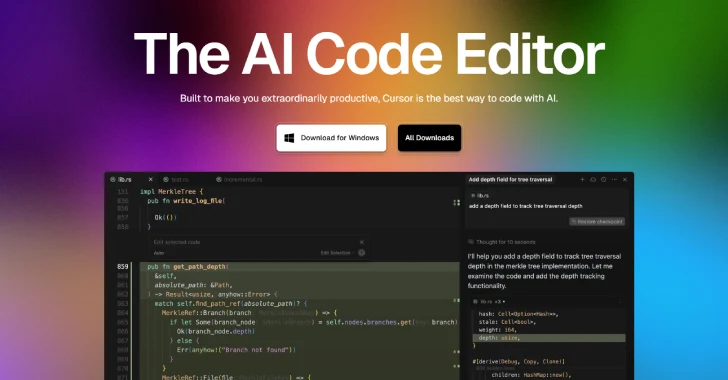
Cursor AI Code Editor Fixed Flaw Allowing Attackers to Run Commands via Prompt Injection
The convergence of artificial intelligence and software development has yielded incredibly powerful tools, but with great power often comes significant security challenges. Recently, a critical vulnerability was unearthed in Cursor, a popular AI-powered code editor, highlighting the inherent risks when sophisticated AI models interact with sensitive system operations. This flaw, capable of enabling remote code execution, underscores the urgent need for robust security practices in the AI software landscape.
High-Severity Prompt Injection Flaw in Cursor AI Code Editor
Cybersecurity researchers have disclosed a now-patched, high-severity security flaw in Cursor, an AI code editor widely adopted by developers. This vulnerability, tracked as CVE-2025-54135, carried a substantial CVSS score of 8.6, placing it squarely in the critical impact category. The core issue stemmed from a prompt injection vulnerability that could be leveraged to execute arbitrary commands remotely on a victim’s system.
Dubbed “CurXecute” by Aim Labs, the security firm credited with its discovery, this flaw is particularly concerning. Prompt injection attacks exploit vulnerabilities in how AI models interpret and execute user-provided input. In the context of a code editor, this could mean an attacker crafting a malicious prompt that, when processed by the AI, tricks the editor into running unintended code or commands on the developer’s machine. This bypasses typical safeguards and can lead to complete system compromise, intellectual property theft, or further network intrusion.
Understanding the Impact: Remote Code Execution via AI
Remote Code Execution (RCE) is one of the most severe categories of vulnerabilities because it grants an attacker the ability to run their own code on a remote system. In the case of Cursor, a compromised instance could allow an attacker to:
- Execute Malicious Scripts: Run PowerShell scripts, bash commands, or other executables on the developer’s local machine.
- Steal Sensitive Data: Access source code, API keys, credentials, or other intellectual property stored on the compromised system.
- Lateral Movement: Use the developer’s machine as a pivot point to gain access to internal networks or other sensitive systems within an organization.
- Supply Chain Attacks: Potentially inject malicious code into projects being developed, leading to broader supply chain compromises.
The “CurXecute” flaw highlights a critical paradigm shift in software security: the attack surface now extends into the AI’s interpretive layers. Developers using AI-powered tools must be acutely aware of how these tools handle and execute user-generated prompts, as they can become vectors for sophisticated attacks.
Remediation Actions and Best Practices
Fortunately, Cursor acted swiftly to address this critical vulnerability. The fix for CVE-2025-54135 was included in Cursor version 1.3, released on July 29, 2025.
For all users of Cursor and similar AI-powered coding tools, the following actions are imperative:
- Update Immediately: Ensure your Cursor AI Code Editor is updated to version 1.3 or later. This is the single most critical step to mitigate the CurXecute vulnerability.
- Verify Software Sources: Always download software updates and new installations from official, trusted sources to prevent supply chain attacks where malicious versions are distributed.
- Principle of Least Privilege: Run development tools with the minimum necessary permissions. If Cursor doesn’t need administrative privileges, don’t grant them.
- Isolate Development Environments: Consider using virtual machines or containerized environments for sensitive development work. This can help contain any potential breaches and prevent lateral movement to your host system or network.
- Security Awareness Training: Educate developers on the risks of prompt injection and other AI-specific vulnerabilities. Emphasize caution when interacting with AI tools, especially with unexpected or unusual prompts.
- Monitor and Audit: Implement logging and monitoring for suspicious activity originating from development workstations.
Essential Security Tools for Developers
While direct fixes come from vendors, developers and security teams can augment their defenses with various tools. This table outlines tools relevant for maintaining a secure development environment:
| Tool Name | Purpose | Link |
|---|---|---|
| OWASP ZAP | Web application security scanner to find vulnerabilities during development. | https://www.zaproxy.org/ |
| Snyk Code | Static Application Security Testing (SAST) for identifying vulnerabilities in source code. | https://snyk.io/product/snyk-code/ |
| Docker (Containers) | Containerization for isolating development environments and applications. | https://www.docker.com/ |
| VirtualBox/VMware Workstation | Virtualization software to create and manage isolated development VMs. | https://www.virtualbox.org/ / https://www.vmware.com/products/workstation-pro.html |
| Endpoint Detection & Response (EDR) Solutions | Monitors and responds to threats on endpoints, including developer workstations. | (Vendor-specific, e.g., CrowdStrike, SentinelOne) |
Looking Ahead: Securing AI in Software Development
The CurXecute vulnerability in Cursor AI code editor serves as a stark reminder of the evolving threat landscape. As AI-powered tools become increasingly integral to the software development lifecycle, so too does the importance of securing their underlying mechanisms. Developers, cybersecurity professionals, and AI tool vendors must collaborate to understand and mitigate these novel risks. Proactive patching, rigorous security testing, and user education will be paramount in safeguarding our digital infrastructure from the next generation of AI-driven attacks.





