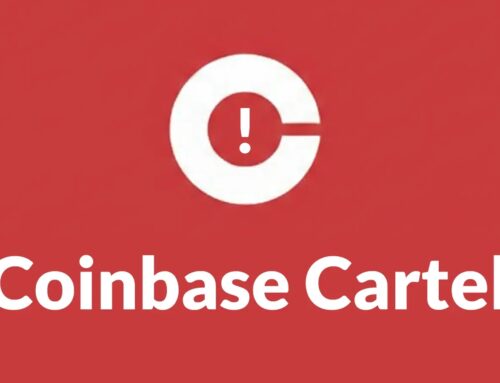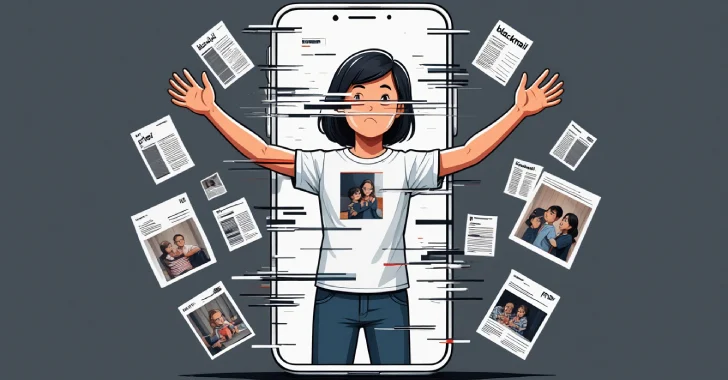
Cybercriminals Use Fake Apps to Steal Data and Blackmail Users Across Asia’s Mobile Networks
The following is a comprehensive, SEO-optimized, and human-like blog post in raw HTML format, adhering to all specified requirements.
The ubiquity of mobile devices has unfortunately created a fertile ground for sophisticated cyberattacks. A recent, large-scale mobile malware campaign, codenamed SarangTrap by Zimperium zLabs, highlights this growing threat. This campaign leverages meticulously crafted fake applications to infiltrate user devices, specifically targeting unsuspecting individuals across Asian mobile networks to steal sensitive personal information and, in some cases, facilitate blackmail.
The SarangTrap Malware Campaign: A Deep Dive
SarangTrap represents a concerning evolution in mobile cybercrime due to its cross-platform nature and advanced social engineering tactics. Cybersecurity researchers have uncovered this campaign actively targeting both Android and iOS platforms. Unlike many malware strains that focus on a single operating system, SarangTrap’s dual-platform capability significantly broadens its potential victim pool and complexifies defensive measures.
The primary vector for infection is deceptive mobile applications. These are not merely generic malicious apps; they are designed to mimic popular real-world services. The discovered fake app categories include:
- Dating applications
- Social networking platforms
- Cloud storage services
- Car service applications
This strategic choice of app categories is crucial to SarangTrap’s success. These services often require users to input and store a significant amount of personal data, including contact information, location data, photos, and even financial details, making them ideal targets for data exfiltration.
Operational Focus and Modus Operandi
While the campaign has a broad reach, initial analyses indicate a primary focus on users in South Korea. This geographical targeting may suggest specific cultural or technological aspects being exploited by the threat actors. The core objective of SarangTrap is the theft of sensitive personal data. Once installed, these fake applications behave as trojans, surreptitiously collecting information from the compromised device. This retrieved data can then be used for various malicious purposes, including identity theft, account takeover, and the increasingly prevalent tactic of blackmail.
The sophisticated nature of SarangTrap differentiates it from simpler malware. It suggests a well-resourced adversary capable of developing and maintaining applications across multiple mobile ecosystems and executing targeted social engineering campaigns. The integration of malware with social engineering tactics, where users are manipulated into downloading and trusting these fake applications, is a hallmark of this threat.
Remediation Actions and Proactive Defense
Mitigating the risk posed by campaigns like SarangTrap requires a multi-layered approach, combining user vigilance with robust technical controls. There is no specific CVE associated with SarangTrap itself, as it represents a campaign leveraging social engineering and custom malware rather than a single software vulnerability. However, general security best practices and the application of patches for known system vulnerabilities (e.g., those found on CVE-2023-xxxx if applicable to your OS version) are always advisable.
For End-Users:
- Verify App Sources: Always download applications exclusively from official app stores (Google Play Store for Android, Apple App Store for iOS). Even then, exercise caution; reputable app stores are not entirely immune to malicious submissions, though they are significantly safer.
- Scrutinize App Permissions: Before installing an app, carefully review the permissions it requests. A simple dating app, for instance, should not require access to your call logs or SMS messages. Be suspicious of apps requesting excessive or irrelevant permissions.
- Read Reviews and Research: Before downloading, check app reviews, especially negative ones, and research the developer. Generic-sounding developer names or a lack of other apps developed can be red flags.
- Maintain OS Updates: Keep your mobile operating system and all applications updated. Updates often include critical security patches that address newly discovered vulnerabilities.
- Use Mobile Security Software: Install a reputable mobile antivirus or security solution. These tools can often detect and block known malware and suspicious app behavior.
- Be Wary of Unsolicited Communications: Avoid clicking on links or downloading attachments from unknown senders in emails, SMS messages, or social media. Phishing attacks are often used to distribute fake app links.
- Regular Data Backups: Periodically back up your critical data. In the event of a compromise, this can help in recovery and minimize data loss.
For Organizations and IT Professionals:
- Employee Awareness Training: Conduct regular training programs to educate employees about mobile security threats, social engineering tactics, and the risks associated with sideloading apps.
- Mobile Device Management (MDM): Implement MDM solutions to enforce security policies, such as restricting app installations from untrusted sources, enforcing strong passwords, and enabling remote wipe capabilities.
- Network Traffic Monitoring: Monitor network traffic for suspicious activity, such as unusual data exfiltration attempts from mobile devices within the corporate network.
- Threat Intelligence Feeds: Subscribe to and utilize up-to-date threat intelligence feeds to stay informed about emerging mobile malware campaigns and indicators of compromise (IOCs).
- Regular Penetration Testing: Conduct regular penetration tests and security audits of mobile applications and infrastructure to identify and address vulnerabilities.
Tools for Detection and Mitigation
| Tool Name | Purpose | Link |
|---|---|---|
| Zimperium zLabs | Mobile Threat Defense (MTD) platform providing on-device detection and protection against malware, phishing, and network attacks. | https://www.zimperium.com/ |
| Virustotal | Online service that analyzes suspicious files and URLs to detect types of malware using various antivirus engines and website scanners. | https://www.virustotal.com/ |
| MobSF (Mobile Security Framework) | Automated, all-in-one mobile application (Android/iOS/Windows) pen-testing, malware analysis, and security assessment framework. | https://opensecurity.in/Mobile-Security-Framework-MobSF/ |
| Android Debug Bridge (ADB) | Command-line tool for developers to communicate with Android devices, useful for analyzing suspicious app behavior locally. | https://developer.android.com/studio/command-line/adb |
Conclusion
The SarangTrap campaign serves as a stark reminder of the persistent and evolving nature of mobile cyber threats. The use of fake applications to steal data and facilitate blackmail underscores the need for continuous vigilance from both individual users and security professionals. By staying informed, adopting robust security practices, and leveraging appropriate technical controls, we can collectively enhance our defenses against sophisticated adversaries targeting our valuable mobile data.