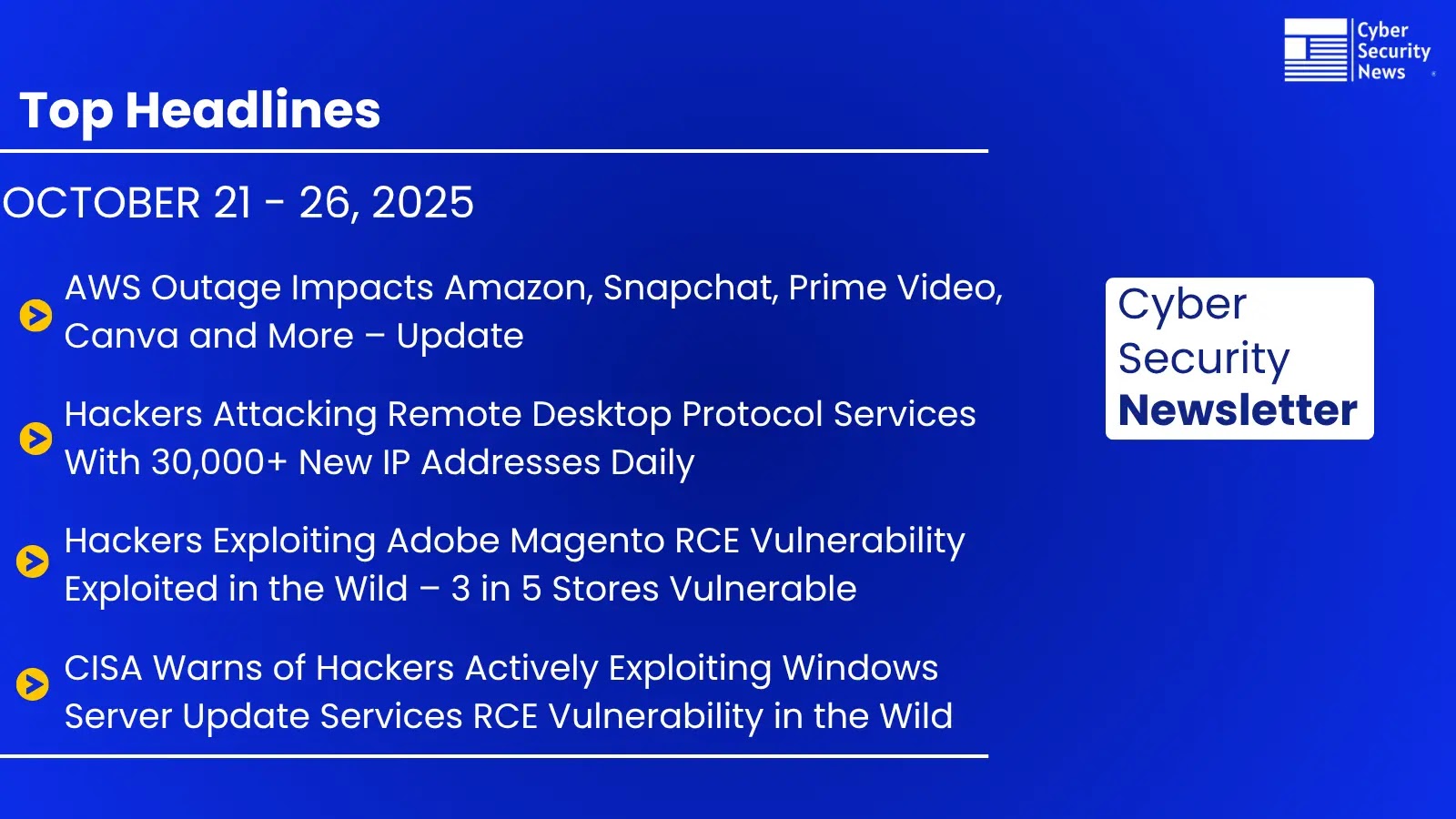
Cybersecurity Newsletter Weekly – AWS Outage, WSUS Exploitation, Chrome Flaws, and RDP Attacks
AWS Outage: A Reminder of Cloud Fragility
Even industry giants like Amazon Web Services (AWS) are not immune to disruptions. A recent AWS outage underscored a critical truth: while cloud platforms offer immense scalability and resilience, they are not impervious. Such incidents can cascade, affecting numerous services and applications reliant on the compromised region, leading to significant operational downtime and potential data loss for businesses globally. This event wasn’t just a technical glitch; it was a potent reminder that cloud infrastructure, despite its advanced design, still operates on physical foundations susceptible to failure.
Organizations often adopt a “shared responsibility model” with cloud providers. While AWS secures the cloud itself, customers are responsible for security in the cloud, including data, applications, and configurations. An outage, irrespective of its root cause, necessitates a thorough review of multi-region deployment strategies, disaster recovery plans, and continuous monitoring of cloud service health dashboards.
WSUS Exploitation: Patch Management as a Gateway
The Windows Server Update Services (WSUS) platform, designed to streamline patch deployment, has unfortunately become a vector for exploitation. Threat actors target WSUS servers to push malicious updates or compromise client systems. This technique, often leveraging man-in-the-middle (MITM) attacks or exploiting misconfigurations, can allow attackers to gain unauthorized access, execute arbitrary code, or disrupt operations across an entire network. The irony is stark: a system meant to enhance security can, if improperly secured, become its Achilles’ heel.
Effective patch management is more than just deploying updates; it’s about securing the update mechanism itself. Organizations must ensure WSUS servers are hardened, communication channels are encrypted, and client systems are configured to validate update sources rigorously.
Remediation Actions for WSUS Exploitation
- Enforce HTTPS for WSUS: Configure WSUS to use SSL/TLS to encrypt communication between the WSUS server and its clients, preventing MITM attacks.
- Implement WSUS Server Hardening: Regularly review and apply security best practices for WSUS server configurations, including strong authentication and restricted administrative access.
- Network Segmentation: Isolate WSUS servers within a dedicated network segment, limiting their exposure to the broader network and restricting inbound/outbound connections to only necessary ports.
- Client-Side Validation: Ensure client machines are configured to validate the digital signatures of updates before installation, preventing the deployment of malicious updates.
- Regular Auditing: Conduct frequent audits of WSUS logs and configurations to detect anomalies or unauthorized changes.
Chrome Flaws: Browser Security is Critical
Web browsers are the primary interface to the internet for most users, making them prime targets for attackers. Recent vulnerabilities in Google Chrome highlight the continuous cat-and-mouse game between developers and malicious actors. These flaws, which can range from memory corruption issues to arbitrary code execution, often enable drive-by downloads, phishing attacks, or data theft. Given Chrome’s widespread adoption, a critical vulnerability can have far-reaching implications, exposing millions of users to potential compromise.
Staying current with browser updates isn’t just a recommendation; it’s a fundamental security practice. Browsers are constantly under attack, and updates frequently contain patches for zero-day vulnerabilities or newly discovered exploits. Organizations must prioritize timely deployment of these updates across all user endpoints.
Remediation Actions for Chrome Flaws
- Prompt Updates: Ensure all Chrome installations are updated to the latest stable version immediately upon release. Configure automatic updates where possible.
- User Education: Train users to be wary of suspicious links, untrusted extensions, and unsolicited downloads.
- Least Privilege: Advise users to browse with accounts that have minimal system privileges, limiting the impact of successful browser exploits.
- Endpoint Detection and Response (EDR): Utilize EDR solutions to monitor browser activity for unusual behavior or potential exploit attempts.
- Browser Sandboxing: Leverage Chrome’s built-in sandboxing features, which help isolate malicious content and prevent it from affecting the operating system.
RDP Attacks: Exploiting a Necessary Evil
Remote Desktop Protocol (RDP) remains a favorite target for threat actors due to its ubiquitous use for remote administration. Despite numerous warnings, exposed RDP ports with weak credentials or unpatched vulnerabilities continue to facilitate ransomware deployments, data exfiltration, and lateral movement within compromised networks. The lure for attackers is simple: direct access to an organization’s internal systems, often circumventing perimeter defenses.
Securing RDP is not merely about changing default ports or using strong passwords; it requires a multi-layered approach that includes network-level restrictions, multi-factor authentication (MFA), and continuous monitoring. Ignoring these basics makes RDP an open invitation for adversaries.
Remediation Actions for RDP Attacks
- Implement Multi-Factor Authentication (MFA): Mandate MFA for all RDP access, significantly increasing the difficulty for attackers to gain entry even with compromised credentials.
- Network Level Authentication (NLA): Enable NLA to require users to authenticate before establishing a full RDP session, preventing unauthenticated access attempts to the server’s desktop.
- Restrict RDP Access: Limit RDP access to specific IP addresses or IP ranges using firewall rules. Avoid exposing RDP directly to the internet. Use VPNs or secure gateways for remote access.
- Strong Passwords and Account Lockout: Enforce strong, complex passwords and implement account lockout policies to thwart brute-force attacks.
- Patch and Update: Keep all systems with RDP enabled fully patched against known vulnerabilities. For example, be aware of vulnerabilities like CVE-2019-0708 (BlueKeep) that specifically target RDP.
- Monitor RDP Logs: Regularly review RDP connection logs for suspicious activity, failed login attempts, or connections from unusual geographical locations.
Looking Ahead: Proactive Defense in a Dynamic Threat Landscape
The incidents discussed this week serve as a critical reminder: cybersecurity is an ongoing process, not a destination. From the fundamental stability of cloud services to the integrity of widely used software and remote access protocols, every component of an IT ecosystem presents potential vulnerabilities. Organizations must adopt a proactive, layered defense strategy that includes robust patching, stringent access controls, aggressive monitoring, and comprehensive incident response planning. Remaining informed about emerging threats and rapidly deploying countermeasures are essential for maintaining resilience in today’s unpredictable digital environment.





