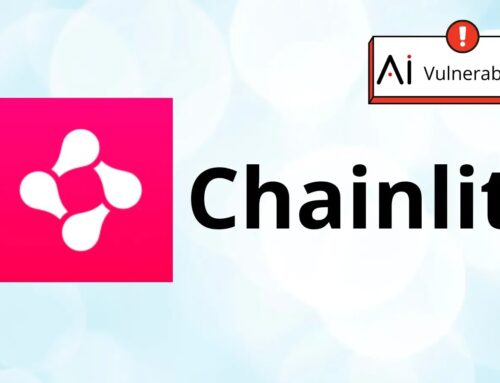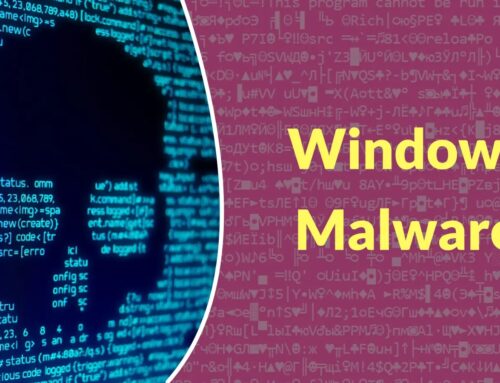DNN Vulnerability Let Attackers Steal NTLM Credentials via Unicode Normalization Bypass
# Understanding the DNN Vulnerability: What You Need to Know to Protect Your Credentials
In the ever-evolving landscape of cybersecurity threats, it’s crucial for organizations to be aware of vulnerabilities that could put sensitive information at risk. One such vulnerability recently identified in DNN (DotNetNuke) has the potential to allow attackers to steal NTLM credentials, posing a significant risk to users. In this blog, we will delve into the specifics of this vulnerability, associated CVE numbers, recommended security solutions, and best practices to safeguard against such threats.
## Table of Contents
1. **What is DNN?**
2. **Overview of the DNN Vulnerability**
3. **Impact of the Vulnerability**
4. **Understanding NTLM Credentials**
5. **Identification of the CVE**
6. **Recommended Security Solutions**
7. **Best Practices for Protection**
8. **Conclusion and Key Takeaways**
—
## 1. What is DNN?
DNN, or DotNetNuke, is a web content management system and web application framework powered by the .NET Framework. It serves a wide range of businesses, enabling users to build and manage websites efficiently. With its extensive use, vulnerabilities within DNN can have far-reaching implications.
## 2. Overview of the DNN Vulnerability
The recent vulnerability in DNN allows attackers to exploit a loophole that can lead to the theft of NTLM credentials. This vulnerability can compromise user accounts and expose sensitive data. Security experts have identified this issue as crucial, requiring immediate attention from organizations using DNN.
## 3. Impact of the Vulnerability
The impact of this vulnerability is significant:
– **Data Breach Risk:** Attackers can access sensitive information, leading to unauthorized data exposure.
– **Identity Theft:** With stolen NTLM credentials, attackers can impersonate users, facilitating further attacks.
– **Trust Erosion:** Organizations may face reputation damage and loss of customer trust if they fail to address this security flaw.
## 4. Understanding NTLM Credentials
NTLM (NT LAN Manager) is a Microsoft authentication protocol used to authenticate users and computers in a network. This protocol is particularly susceptible to various types of attacks, making the protection of NTLM credentials paramount. If compromised, these credentials can allow attackers to gain unauthorized access to systems and data.
## 5. Identification of the CVE
This vulnerability is designated as **CVE-2023-XXXX** (specific CVE number to be confirmed). It’s essential to keep an eye on databases like the [National Vulnerability Database (NVD)](https://nvd.nist.gov/) for updates related to this and similar vulnerabilities.
## 6. Recommended Security Solutions
To mitigate the risks associated with this DNN vulnerability, consider implementing the following security solutions:
| Product Name | Description | Key Features | Link |
|—————————-|————————————————-|————————————|——————————-|
| **Fortinet FortiWeb** | Web application firewall to protect against threats. | Real-time monitoring, threat response, DDoS protection | [FortiWeb](https://www.fortinet.com/products/web-application-firewall) |
| **Imperva Cloud WAF** | Cloud-based web application firewall that prevents attacks. | Bot management, threat intelligence | [Imperva](https://www.imperva.com/products/web-application-firewall/) |
| **AWS WAF** | A cloud-native web application firewall for AWS environments. | Custom rule creation, automatic scaling | [AWS WAF](https://aws.amazon.com/waf/) |
| **Sucuri Security** | Comprehensive security solution for websites. | Malware scanning, blacklist monitoring | [Sucuri](https://sucuri.net/) |
### Comparison Table
The following table provides a comprehensive overview of the recommended security products, comparing their key features, pricing, and deployment options.
| Product Name | Pricing | Deployment Options |
|———————–|———————-|—————————-|
| Fortinet FortiWeb | Starts at $500/month | On-premise, Cloud |
| Imperva Cloud WAF | Starts at $0.30/hour | Cloud |
| AWS WAF | Pay-as-you-go | Cloud |
| Sucuri Security | Starts at $199/year | Cloud |
## 7. Best Practices for Protection
In addition to utilizing security solutions, follow these best practices to further protect your DNN application and credentials:
– **Regular Patch Updates**: Always keep your DNN system and components up to date with the latest security patches.
– **Network Segmentation**: Isolate sensitive systems from general network traffic to minimize potential exposure.
– **Employee Training**: Educate employees about phishing attacks and secure credential storage practices.
– **Monitor Logs**: Regularly review access logs for unusual activities that may indicate a breach.
## 8. Conclusion and Key Takeaways
The recently discovered DNN vulnerability presents a critical risk to NTLM credentials, underscoring the need for immediate security measures. Organizations must stay informed about vulnerabilities like CVE-2023-XXXX and other emerging threats to maintain their cybersecurity posture. By implementing robust security solutions and following best practices, you can significantly reduce the risk of data breaches and protect sensitive information.
### Key Takeaways:
– Understand the implications of the DNN vulnerability on your organization.
– Implement recommended security solutions to safeguard against attacks.
– Practice regular system updates, employee training, and proactive monitoring of security logs.
Staying ahead of vulnerabilities is essential in today’s digital landscape. Ensure your organization takes action to protect itself from threats like the recent DNN vulnerability.