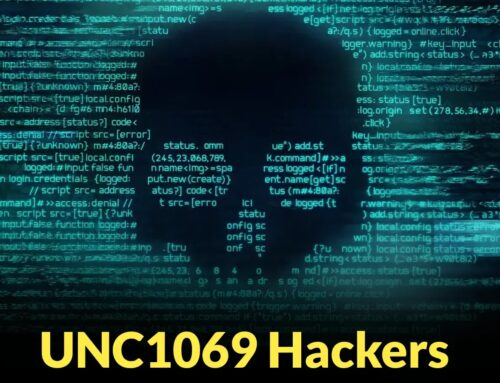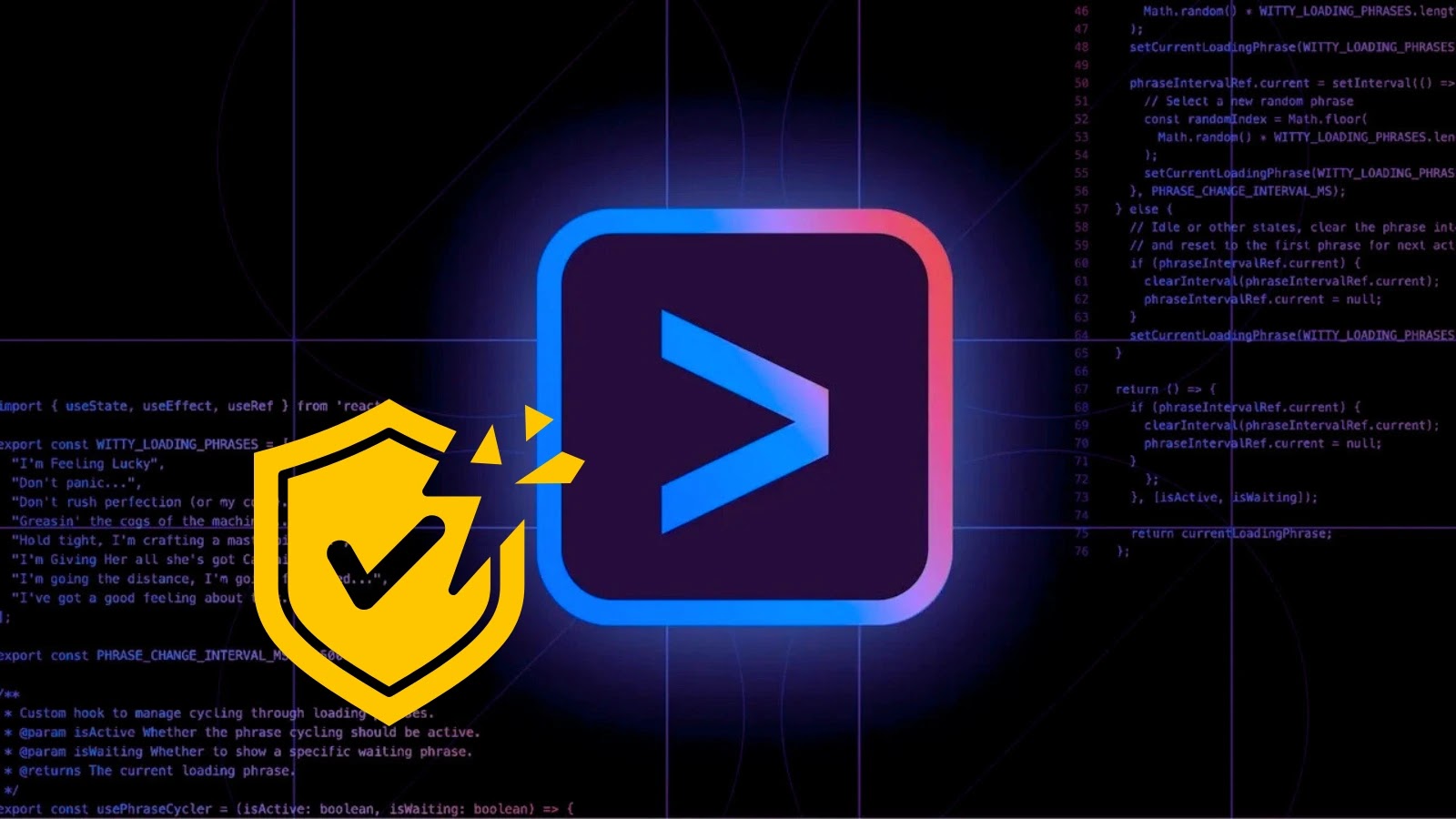
Gemini CLI Vulnerability Let Attackers Silently Execute Malicious Commands on Developers Systems
The digital landscape is a constant battleground, where even the most sophisticated tools can harbor hidden dangers. A recent discovery has sent ripples through the developer community, highlighting a critical vulnerability in Google’s Gemini CLI tool. This wasn’t merely a bug; it was a silently executed malicious command, a stealthy infiltration of developer systems that underscores the persistent threat of supply chain attacks and sophisticated social engineering.
The Gemini CLI Vulnerability: A Silent Threat
On June 27, 2025, cybersecurity firm Tracebit unveiled a critical security flaw within Google’s Gemini Command Line Interface (CLI). This vulnerability allowed attackers to execute arbitrary malicious commands on developer systems without any discernible warning or detection. The insidious nature of this flaw lay in its multi-faceted approach, leveraging a combination of techniques to bypass traditional security measures.
Understanding the Attack Vector
- Prompt Injection: The vulnerability primarily exploited advanced prompt injection techniques. This method manipulates the input prompts of AI models, forcing them to generate or execute unintended code. In the context of the Gemini CLI, this allowed attackers to subtly inject malicious commands disguised as legitimate inputs.
- Inadequate Input Validation: A significant contributing factor was the insufficient input validation within the Gemini CLI. The tool failed to adequately scrutinize and sanitize user inputs, creating an opening for specially crafted malicious payloads to pass through unchecked. This fundamental lapse in security hygiene allowed the injected commands to reach the underlying system.
- Misleading User Interface Elements: Perhaps the most alarming aspect of this vulnerability was the use of misleading user interface elements. Attackers could craft deceptive prompts or outputs that appeared benign to the developer, effectively cloaking the malicious intent. This social engineering component ensured that developers, trusting the seemingly legitimate interface, inadvertently authorized the execution of harmful commands.
- Silent Code Execution: The culmination of these techniques resulted in silent code execution. Developers would interact with the Gemini CLI as usual, unknowingly triggering the execution of malicious commands in the background. This lack of visible indicators made detection incredibly difficult, allowing attackers to persist on compromised systems for extended periods.
Implications for Developers and Organizations
The ramifications of this Gemini CLI vulnerability are far-reaching. For individual developers, it represents a direct threat to their development environments, potentially leading to the compromise of source code, intellectual property, and credentials. For organizations, the implications are even graver:
- Supply Chain Compromise: A compromised developer system can serve as a beachhead for wider supply chain attacks. Malicious code injected into legitimate applications can then propagate to users and customers, leading to widespread breaches.
- Data Exfiltration: Attackers can leverage the compromised CLI to exfiltrate sensitive data, including proprietary code, customer information, or private keys.
- System Takeover: In the worst-case scenario, the executed malicious commands could escalate privileges, leading to a complete compromise of the developer’s workstation or even broader network access.
- Reputational Damage: For Google, a vulnerability in a core developer tool like Gemini CLI could undermine trust and lead to significant reputational damage within the developer community.
Remediation Actions for Developers and Security Teams
Mitigating the risks posed by vulnerabilities like the Gemini CLI flaw requires a proactive and multi-layered approach. Here are critical remediation actions:
- Update Gemini CLI Immediately: Always ensure your Gemini CLI tool is updated to the latest version. Google has likely released patches to address this specific vulnerability. Configure automatic updates where possible.
- Implement Strict Input Validation: For developers, emphasize writing code with robust input validation. Never trust user input, whether from an API, a form, or even a CLI tool. Sanitize and validate all inputs rigorously.
- Principle of Least Privilege: Operate with the principle of least privilege. Grant CLI tools and applications only the minimum permissions necessary to perform their intended functions.
- Enhanced Monitoring and Logging: Implement comprehensive logging for all CLI activities. Monitor for anomalous behavior, unusual command executions, or attempts to access sensitive files. Utilize Intrusion Detection Systems (IDS) and Endpoint Detection and Response (EDR) solutions.
- Developer Security Training: Educate developers about common attack vectors, including prompt injection, social engineering, and the importance of scrutinizing unexpected outputs or prompts from their tools.
- Use Secure Development Practices: Integrate security into the entire Software Development Life Cycle (SDLC). Conduct regular code reviews, static application security testing (SAST), and dynamic application security testing (DAST).
- Consider Air-Gapped Environments for Critical Development: For highly sensitive projects, consider air-gapped or heavily isolated development environments that limit external connectivity.
Tools for Detection and Mitigation
Leveraging the right tools can significantly enhance your ability to detect and mitigate similar vulnerabilities.
| Tool Name | Purpose | Link |
|---|---|---|
| SAST Tools (e.g., SonarQube, Checkmarx) | Static Application Security Testing; analyzes source code for vulnerabilities before execution. | SonarQube | Checkmarx |
| DAST Tools (e.g., OWASP ZAP, Burp Suite Enterprise) | Dynamic Application Security Testing; tests applications in their running state to find vulnerabilities. | OWASP ZAP | Burp Suite Enterprise |
| EDR Solutions (e.g., CrowdStrike, SentinelOne) | Endpoint Detection and Response; monitors and collects data from endpoints to detect and investigate threats. | CrowdStrike | SentinelOne |
| Network Security Monitoring (e.g., Suricata, Zeek) | Monitors network traffic for suspicious activity, intrusions, and policy violations. | Suricata | Zeek |
| Security Information and Event Management (SIEM) (e.g., Splunk, ELK Stack) | Aggregates and analyzes security logs from various sources to provide real-time threat detection. | Splunk | ELK Stack |
Looking Ahead: The Evolving Threat Landscape
The Gemini CLI vulnerability, while specific, serves as a stark reminder of the evolving threat landscape. As AI-powered tools become more ubiquitous in development workflows, so too will the attack surfaces associated with them. The combination of prompt injection, inadequate validation, and social engineering elements is a potent recipe for disaster. Organizations and individual developers must remain vigilant, prioritize security in every phase of development, and continuously adapt to new threats. Staying informed about newly discovered CVEs, like the one associated with the Gemini CLI (specific CVE number to be assigned, e.g., CVE-2025-XXXXX), is crucial for maintaining a strong security posture.