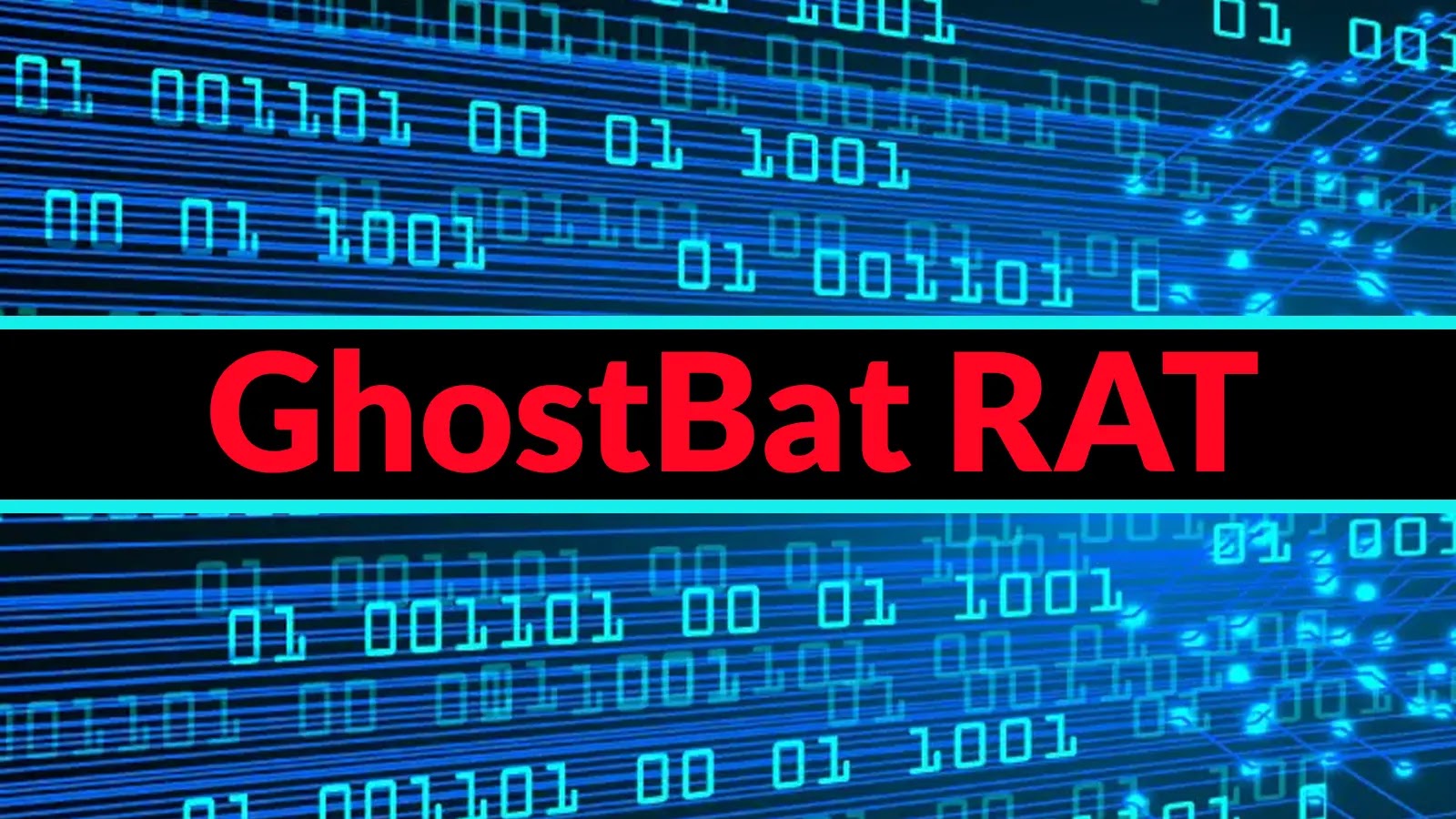
GhostBat RAT Android Malware With Fake RTO Apps Steals Targeting Indian Users to Steal Banking Data
Unmasking GhostBat: How Fake RTO Apps Are Stealing Banking Data in India
In an increasingly connected world, the very tools designed for convenience can become conduits for sophisticated cyber threats. Indian Android users, in particular, are currently facing a significant risk from a cunning new malware campaign dubbed GhostBat RAT. This campaign leverages meticulously crafted fake Regional Transport Office (RTO) applications to infiltrate devices and pilfer sensitive banking information. Understanding GhostBat’s modus operandi is crucial for safeguarding personal finances and digital well-being.
The Deceptive Lure: Fake RTO Apps and Smishing Attacks
The GhostBat RAT campaign, first identified in mid-2025 by cybersecurity researchers, operates with a high degree of social engineering. Threat actors exploit the trust users place in government services by impersonating the official “mParivahan” app. These malicious Android Package Kits (APKs) are not found on legitimate app stores but are instead distributed through insidious smishing attacks.
- WhatsApp Messages & SMS: Victims receive messages, often via WhatsApp or SMS, containing shortened URLs.
- GitHub Hosting: Clicking these deceptive links redirects users to GitHub-hosted repositories where the fake RTO apps are freely available for download. This method allows attackers to bypass app store security mechanisms and directly deliver the malware.
The attackers capitalize on the widespread need for RTO services, making the fake app appear legitimate and a tempting download for unsuspecting users. Once installed, however, the “mParivahan” facade drops, and the GhostBat Remote Access Trojan (RAT) begins its covert operations.
GhostBat RAT: Capabilities and Data Exfiltration
GhostBat is a potent RAT designed for comprehensive data exfiltration and device control. Its capabilities are extensive, enabling attackers to gain deep access to compromised Android devices. The primary objective is to steal banking credentials and other financial information, but its reach extends far beyond that.
- Banking Data Theft: This is the cornerstone of the GhostBat campaign. The RAT specifically targets banking applications, attempting to intercept login credentials, OTPs (One-Time Passwords), and other sensitive financial data.
- Remote Control: As a RAT, GhostBat grants attackers remote control over the infected device. This can include:
- Accessing call logs and contact lists.
- Reading and sending SMS messages.
- Recording audio and video.
- Spying on applications.
- Installing additional malicious payloads.
- Stealthy Operation: GhostBat is designed to operate stealthily, minimizing its digital footprint and remaining undetected by the average user. It often leverages obfuscation techniques to evade traditional antivirus solutions.
Remediation Actions and Prevention
Preventing infection by GhostBat RAT and similar Android malware requires a proactive approach and adherence to cybersecurity best practices. For both individuals and organizations, awareness and vigilance are paramount.
- Verify App Sources: Always download applications exclusively from official and trusted sources like the Google Play Store. Avoid sideloading APKs from unknown websites, shortened URLs, or unsolicited messages.
- Exercise Caution with Links: Be extremely wary of unsolicited messages (SMS, WhatsApp, email) containing links, especially those using URL shorteners. If you receive a link purporting to be from a government service, navigate directly to the official website instead of clicking the link.
- Enable Google Play Protect: Ensure Google Play Protect is enabled on your Android device. While not infallible, it provides a layer of defense against known malicious applications.
- Principle of Least Privilege for App Permissions: Scrutinize app permissions during installation. If an RTO app requests permissions that seem unrelated to its core function (e.g., access to your microphone or contacts), deny those permissions or reconsider installing the app.
- Regular Software Updates: Keep your Android operating system and all applications updated to the latest versions. Security patches often address vulnerabilities that malware could exploit.
- Use Reputable Antivirus/Anti-Malware: Install a reputable mobile security solution on your Android device from a well-known vendor. These tools can often detect and remove malware like GhostBat RAT.
- Educate Yourself and Others: Stay informed about emerging cyber threats. Share this information with friends, family, and colleagues, particularly those who might be less technologically savvy.
- Monitor Banking Statements: Regularly review your bank and credit card statements for any suspicious or unauthorized transactions. Report any discrepancies immediately to your financial institution.
Key Takeaways: Protecting Your Digital Life from GhostBat
The GhostBat RAT campaign is a stark reminder of the persistent and evolving nature of cyber threats. Targeting Indian users through fake RTO applications distributed via smishing, this malware poses a significant threat to financial security. By understanding its distribution methods and capabilities, and by implementing robust security practices, users can significantly reduce their risk of falling victim. Always verify the source, be suspicious of unsolicited links, and empower yourself with knowledge to navigate the digital landscape safely. Vigilance and proactive security measures are your strongest defenses against sophisticated threats like GhostBat.





