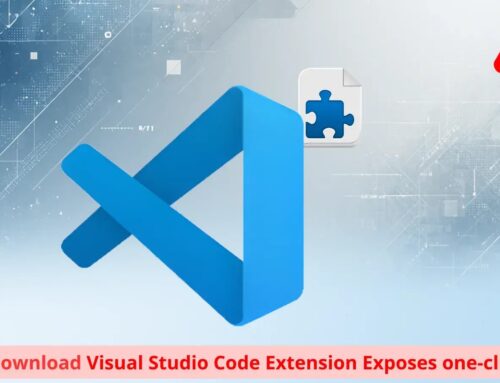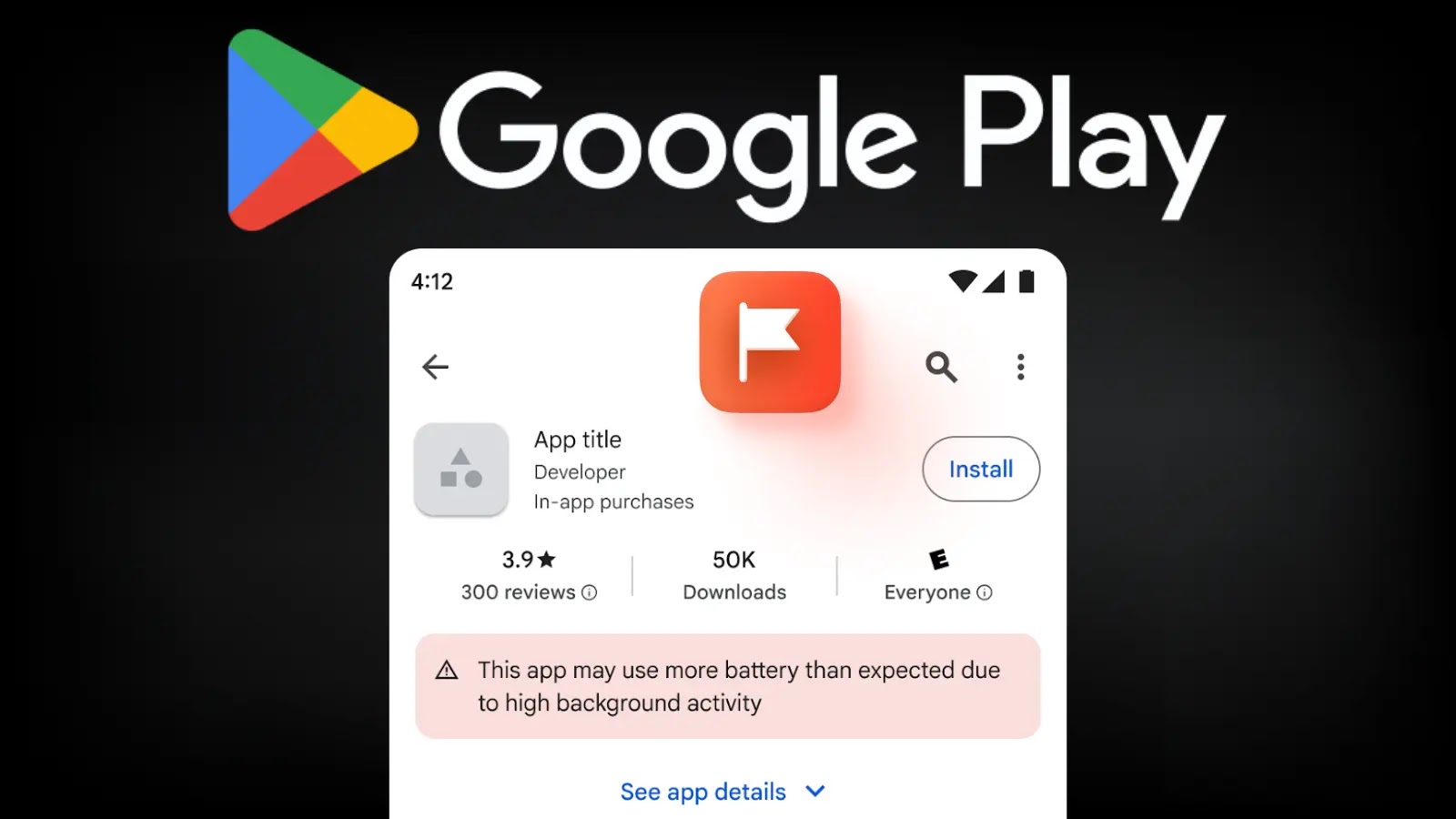
Google to Flag Apps on Play Store that Use Excessive Amount of battery
In the dynamic landscape of mobile technology, battery life remains a perpetual concern for users. Google is stepping up to address this critical issue, announcing significant changes to how apps are evaluated on the Google Play Store. This initiative aims to enhance user experience by penalizing applications that excessively drain device batteries. For developers, IT professionals, and security analysts, understanding these new guidelines is paramount to maintaining app visibility and user trust.
The Impending Battery Efficiency Mandate
Google has confirmed a proactive strategy to improve the overall power efficiency of Android devices. As reported by Cyber Security News, the tech giant is introducing new tools designed to identify and flag power-hungry applications. This isn’t merely a suggestion; it’s a mandate with a definitive deadline. By March 1, 2026, apps that fail to adhere to Google’s battery efficiency standards risk losing prominence on the Play Store, potentially being tagged with warning labels that directly inform users about their power consumption.
Why Battery Efficiency Matters for Security
While often viewed as a convenience factor, excessive battery drain can indirectly signal underlying issues, some of which may have security implications. An app constantly running in the background, consuming significant power, could be indicative of:
- Malicious Activity: Malware often operates covertly, exhausting system resources, including battery life, to perform clandestine tasks like data exfiltration or cryptocurrency mining.
- Poorly Coded Applications: Inefficient code, resource leaks, or unoptimized background processes can lead to legitimate apps consuming undue power. While not directly malicious, such apps contribute to a degraded user experience, making users more susceptible to uninstalling them and searching for alternatives.
- Privacy Concerns: Apps with excessive background activity might be collecting data more frequently than necessary, raising questions about user privacy and data handling practices.
Impact on Developers and App Visibility
For developers, this new policy introduces a crucial performance metric alongside traditional security evaluations. The core of this initiative involves new diagnostics and visibility tools that Google is rolling out. Applications that consistently exceed defined battery consumption thresholds will face consequences, including:
- Reduced Visibility: Apps failing to meet efficiency standards may be demoted in search rankings and recommendations within the Play Store.
- Warning Labels: Google may affix prominent warning labels to app listings, informing users about the application’s high battery usage before installation. This direct communication can significantly deter potential downloads.
- Potential Removal: In severe or persistent cases, apps that flagrantly disregard efficiency guidelines could face more stringent penalties, including temporary or permanent removal from the Play Store.
Preparing for the 2026 Deadline: Actionable Advice
Developers must proactively address their application’s battery footprint. Waiting until 2026 to optimize will likely result in a scramble to meet compliance. Here are key remediation actions:
- Utilize Android Vitals: Google’s Android Vitals suite already provides critical insights into an app’s performance, including battery usage. Developers should leverage these tools extensively to identify and resolve existing issues.
- Optimize Background Processes: Minimize background network requests, GPS usage, and CPU-intensive operations. Use JobScheduler or WorkManager for deferred tasks and avoid unnecessary wake locks.
- Efficient Data Handling: Implement data compression, batch network requests, and only fetch data when absolutely necessary.
- Render UI Efficiently: Optimize UI rendering to reduce GPU and CPU strain. Avoid overdraw and unnecessarily complex layouts.
- Test Thoroughly: Conduct rigorous testing across a variety of devices and Android versions to identify and address performance bottlenecks, particularly concerning battery consumption. Emulate real-world usage scenarios.
- Stay Updated with Android Best Practices: Google regularly updates its guidelines and APIs for power management. Developers must stay abreast of these changes and integrate the latest recommendations into their development cycles.
The Core Metrics and Future Outlook
While specific thresholds are yet to be fully detailed, Google’s introduction of a new “core” set of metrics indicates a more granular and algorithmic approach to battery evaluation. These metrics will likely focus on aspects such as CPU utilization in the background, network activity, GPS usage, and wake lock patterns. The aim is to create a fairer and more objective system for assessing battery impact.
This move is a clear indication of Google’s commitment to improving the overall Android ecosystem. Users demand devices that last through the day, and inefficient applications directly undermine that expectation. By taking a firm stance on battery efficiency, Google is not only enhancing user experience but also inadvertently promoting better coding practices and potentially reducing the attack surface for certain types of malware that thrive on resource exploitation.
Conclusion
Google’s upcoming mandate for battery-efficient apps marks a significant shift in Play Store policy. Developers have a clear directive: optimize for power consumption or risk losing visibility and trust. For IT professionals and security analysts, understanding these changes is crucial for evaluating app quality and identifying potential performance-related red flags that could hint at deeper security issues. Proactive adoption of efficient coding practices is no longer just good practice; it’s a requirement for success in the Android app ecosystem.