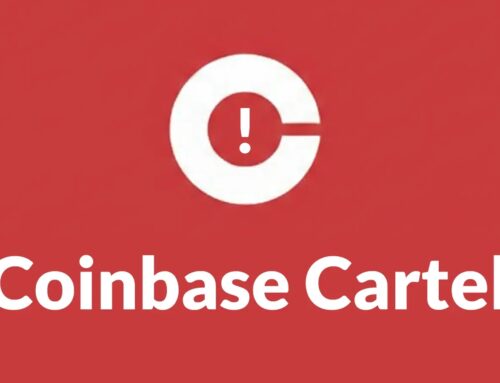Hackers Breach Toptal GitHub, Publish 10 Malicious npm Packages With 5,000 Downloads
In a stark reminder of the persistent and evolving threat landscape, a recent incident involving Toptal has sent ripples through the software development community. Unknown threat actors successfully breached Toptal’s GitHub organization account, exploiting their access to publish 10 malicious packages to the npm registry. This sophisticated attack, which saw these hostile npm packages amass over 5,000 downloads, underscores the critical vulnerabilities within the software supply chain. As cybersecurity experts and developers, understanding the mechanics of such breaches and implementing proactive defense strategies is paramount.
The Toptal GitHub Breach: Anatomy of a Supply Chain Attack
The Toptal security incident represents a classic software supply chain attack. Threat actors gained unauthorized access to Toptal’s GitHub organization. This privileged access then allowed them to manipulate npm registries, a crucial step in delivering malicious payloads. Specifically, they managed to publish 10 npm packages under the guise of legitimate software. The severity of this breach is highlighted by the scale of downloads, indicating the potential for widespread compromise before detection.
According to reports, these malicious npm packages contained highly destructive capabilities. Their primary functions included:
- GitHub Authentication Token Exfiltration: The malicious code was designed to steal GitHub authentication tokens. Such tokens grant attackers persistent access to compromised accounts and repositories, enabling further malicious activities.
- System Destruction: Beyond data theft, the packages harbored code capable of destroying victim systems. This could range from data wiping to rendering systems inoperable, causing significant operational disruption and data loss.
The breach also affected 73 GitHub repositories, suggesting a broader compromise within Toptal’s GitHub infrastructure. This widespread impact highlights the importance of robust access control and continuous monitoring for suspicious activities within version control systems.
Understanding Malicious npm Packages and Supply Chain Risks
npm (Node Package Manager) is the world’s largest software registry, serving millions of developers globally. Its open nature, while fostering rapid development and code reuse, also presents a significant attack surface. Malicious npm packages often leverage sophisticated techniques to evade detection, including:
- Typo-squatting: Registering package names similar to popular legitimate packages (e.g., “react-domm” instead of “react-dom”).
- Dependency Confusion: Exploiting misconfigurations in internal package registries to serve malicious packages instead of private, legitimate ones.
- Obfuscated Code: Hiding malicious logic within heavily obfuscated JavaScript or binary code to evade static analysis.
- Honeypotting: Publishing seemingly benign packages that eventually introduce malicious code through updates.
The Toptal breach exemplifies how compromising a developer’s environment or an organization’s GitHub account can directly lead to the injection of malicious code into the software supply chain. This doesn’t just affect the immediate victims downloading the package; it poses a cascading risk to all downstream users and projects that integrate the compromised packages.
Remediation Actions and Best Practices
Organizations and developers must adopt a multi-layered security strategy to mitigate the risks associated with software supply chain attacks. The following actions are crucial:
For Organizations and GitHub Administrators:
- Implement Strong Access Controls: Enforce Multi-Factor Authentication (MFA) for all GitHub accounts, especially for organizational administrators. Implement the principle of least privilege, granting only necessary permissions.
- Regularly Audit GitHub Logs: Monitor GitHub audit logs for unusual activities, such as unauthorized repository creation, package publishing, or changes to repository settings.
- Repository Security Scanning: Utilize GitHub’s built-in security features and third-party tools to scan repositories for vulnerabilities (CVEs) and secret exposures.
- Branch Protection Rules: Enforce strict branch protection rules, requiring pull request reviews and preventing direct pushes to critical branches.
- Webhooks and Integrations Review: Regularly review and validate all GitHub webhooks and third-party integrations, ensuring they are legitimate and secure.
- Establish a Software Bill of Materials (SBOM): Maintain an accurate SBOM to track all components and dependencies used in your applications, enabling quick identification of compromised elements.
For Developers and npm Users:
- Verify Package Authenticity: Before installing npm packages, especially new or less popular ones, spend time verifying their authenticity. Check the package’s GitHub repository, contributor activity, and reported issues.
- Use npm Audits: Regularly run `npm audit` to identify known vulnerabilities in your project’s dependencies. Address high and critical vulnerabilities promptly.
- Pin Dependency Versions: Avoid using broad version ranges (e.g., `^1.0.0`) in your `package.json`. Instead, pin exact versions to prevent automatic updates to potentially malicious versions.
- Automated Dependency Scanning: Integrate automated dependency scanning tools into your CI/CD pipeline to detect malicious or vulnerable packages before deployment.
- Isolate Development Environments: Use containerized or virtualized development environments to limit the impact of a potential compromise.
- Educate Yourself: Stay informed about the latest software supply chain attack vectors and best practices.
Relevant Tools for Supply Chain Security
Implementing effective supply chain security requires a combination of automated tools and manual vigilance. Here are some categories of tools that can assist:
| Tool Name / Category | Purpose | Link |
|---|---|---|
| npm audit | Identifies known vulnerabilities in your project’s dependencies. Built into npm. | https://docs.npmjs.com/cli/v9/commands/npm-audit |
| Snyk | Developer security platform for finding and fixing vulnerabilities in code, dependencies, containers, and infrastructure. | https://snyk.io/ |
| Mend (formerly WhiteSource) | Automated open source security and license compliance management. | https://www.mend.io/ |
| OWASP Dependency-Check | Utility that attempts to detect publicly disclosed vulnerabilities contained within a project’s dependencies. | https://owasp.org/www-project-dependency-check/ |
| GitHub Advanced Security | Integrated security features including code scanning, secret scanning, and dependency review. | https://docs.github.com/en/code-security/github-advanced-security/about-github-advanced-security |
| Package Managers (with integrity checks) | Features like `npm ci` and `yarn –frozen-lockfile` ensure that the exact versions from lockfiles are installed, preventing dependency confusion. | Varies by package manager |
Looking Forward: A Shared Responsibility
The Toptal GitHub breach serves as a vital reminder that software supply chain security is a shared responsibility. From individual developers to large enterprises, everyone involved in the software development lifecycle plays a role in preventing such attacks. The exfiltration of GitHub authentication tokens and the deployment of destructive code highlight the severe consequences of complacency.
By implementing robust security practices, leveraging available tools, and fostering a culture of security awareness, we can collectively strengthen our defenses against these increasingly sophisticated threats. Continuous vigilance, prompt incident response, and a proactive approach to vulnerability management are no longer optional but essential for safeguarding our digital infrastructure.