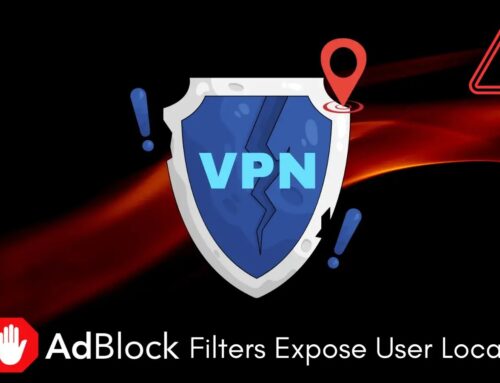Hackers Exploit SharePoint Zero-Day Since July 7 to Steal Keys, Maintain Persistent Access
A critical zero-day vulnerability in Microsoft SharePoint has sent shockwaves through the cybersecurity community, not least because it was actively exploited for weeks before public disclosure. This isn’t just another patch Tuesday; it’s a stark reminder that even widely trusted enterprise platforms can harbor hidden dangers, and threat actors are relentlessly probing for them. Understanding the nuances of this exploitation and the proactive measures required to mitigate similar threats is paramount for any organization leveraging SharePoint.
The Exploitation Uncovered: A Timeline of Stealth
Check Point Research’s investigators have brought to light alarming details regarding the SharePoint zero-day. Their findings indicate active exploitation commenced as early as July 7, 2025. This initial breach targeted a major Western government, highlighting the strategic and high-value nature of the attackers’ objectives. The activity escalated significantly on July 18 and 19, broadening its scope to include organizations within government, telecommunications, and software sectors. This aggressive, sustained campaign across diverse critical infrastructure points to a sophisticated threat actor with specific aims: maintaining persistent access and potentially exfiltrating sensitive data.
Impact and Objectives: Beyond Data Theft
The exploitation of a SharePoint zero-day isn’t merely about gaining unauthorized access. SharePoint, by its very nature, is a central repository for an organization’s most sensitive documents, intellectual property, and internal communications. Gaining control over such a platform allows attackers to:
- Steal Encryption Keys: Access to SharePoint often implies compromise of broader enterprise identity and access management systems, potentially leading to the theft of encryption keys. This can grant unfettered access to encrypted data, both on-site and in cloud environments.
- Maintain Persistent Access: Zero-day exploits are prized because they offer a stealthy entry point that bypasses existing security controls. Once inside, attackers can establish backdoors, create new user accounts, or modify existing configurations to ensure long-term, undetected presence, even after a patch is eventually released.
- Lateral Movement: A foothold in SharePoint can serve as a launchpad for lateral movement across the network. Attackers can leverage the compromised SharePoint server to discover and compromise other systems, escalating privileges and expanding their control over the organization’s IT infrastructure.
- Data Exfiltration: The ultimate goal often involves exfiltrating valuable data, whether it’s classified government information, proprietary business secrets, or personally identifiable information (PII).
Understanding the Vulnerability: [CVE-YEAR-XXXXX]
While the specific Common Vulnerabilities and Exposures (CVE) number for this SharePoint zero-day has not been explicitly provided in the initial disclosure by Check Point Research, it is critical for organizations to monitor official Microsoft security advisories for its eventual assignment and details. Once available, the CVE number will be structured as CVE-YYYY-XXXXX, where YYYY represents the year and XXXXX is a unique identifier. This CVE will serve as the unique identifier for security teams to track and address the vulnerability.
For example, if it were to be assigned CVE-2025-12345, this would be its official designation for tracking and mitigation.
Remediation Actions: Securing Your SharePoint Environment
Immediate and decisive action is crucial to protect your SharePoint deployment from this and similar threats.
Prioritize Patching
- Apply Patches Immediately: As soon as Microsoft releases a patch for this zero-day, apply it to all SharePoint servers across your organization. Do not delay.
- Automate Patch Management: Implement or strengthen automated patch management processes to ensure rapid deployment of critical security updates.
Enhance Monitoring and Detection
- Review Logs Regularly: Scrutinize SharePoint ULS logs, IIS logs, Windows Event Logs, and Active Directory logs for any anomalous activity, especially around the dates of known exploitation attempts (July 7, 18, 19, 2025). Look for unusual access patterns, file modifications, or new user creations.
- Implement Advanced Threat Detection: Deploy endpoint detection and response (EDR) solutions and security information and event management (SIEM) systems with robust behavioral analysis capabilities. These tools can detect suspicious activities that might indicate post-exploitation compromise, even if the initial exploit was undetected.
- Network Traffic Analysis: Monitor network traffic for unusual outbound connections from SharePoint servers, especially to uncommon or foreign IP addresses.
Strengthen Access Controls
- Least Privilege: Enforce the principle of least privilege for all SharePoint users and service accounts. Limit administrative access to only those who absolutely require it.
- Multi-Factor Authentication (MFA): Mandate MFA for all SharePoint access, especially for administrative accounts. This significantly reduces the risk of credential compromise leading to unauthorized access.
- Regular Access Reviews: Conduct periodic reviews of user access rights and remove any unnecessary or outdated permissions.
Isolate and Segment
- Network Segmentation: Isolate SharePoint servers from critical internal networks. Should a compromise occur, network segmentation can limit the attacker’s ability to move laterally and access other sensitive systems.
- Strong Firewall Rules: Implement strict firewall rules, allowing only necessary inbound and outbound traffic to and from SharePoint servers.
Incident Response Preparedness
- Develop/Review Incident Response Plan: Ensure your incident response plan specifically addresses compromises of critical enterprise applications like SharePoint. Include clear steps for containment, eradication, recovery, and post-mortem analysis.
- Regular Drills: Conduct regular incident response drills to test the effectiveness of your plan and train your team.
Recommended Tools for Detection and Mitigation
| Tool Name | Purpose | Link |
|---|---|---|
| Microsoft Defender for Endpoint | Endpoint Detection and Response (EDR), behavioral analysis. | Link |
| Microsoft Sentinel | Security Information and Event Management (SIEM), log aggregation and analysis. | Link |
| Vulnerability Management Solutions (e.g., Tenable.io, Qualys) | Vulnerability scanning, patch management identification. | Link Link |
| Firewall/Next-Gen Firewall (e.g., Palo Alto Networks, Fortinet) | Network segmentation, traffic filtering, intrusion prevention. | Link Link |
| Check Point Harmony Endpoint | Endpoint security suite, threat prevention and response. | Link |
Conclusion
The active exploitation of a SharePoint zero-day highlights the ever-present and evolving threat landscape. Organizations must move beyond reactive patching and establish a proactive security posture encompassing robust patch management, continuous monitoring, stringent access controls, and a well-rehearsed incident response plan. Vigilance, combined with strategic implementation of security best practices, will be the determining factor in protecting critical assets from sophisticated attackers aiming to compromise the foundational platforms of modern enterprise.