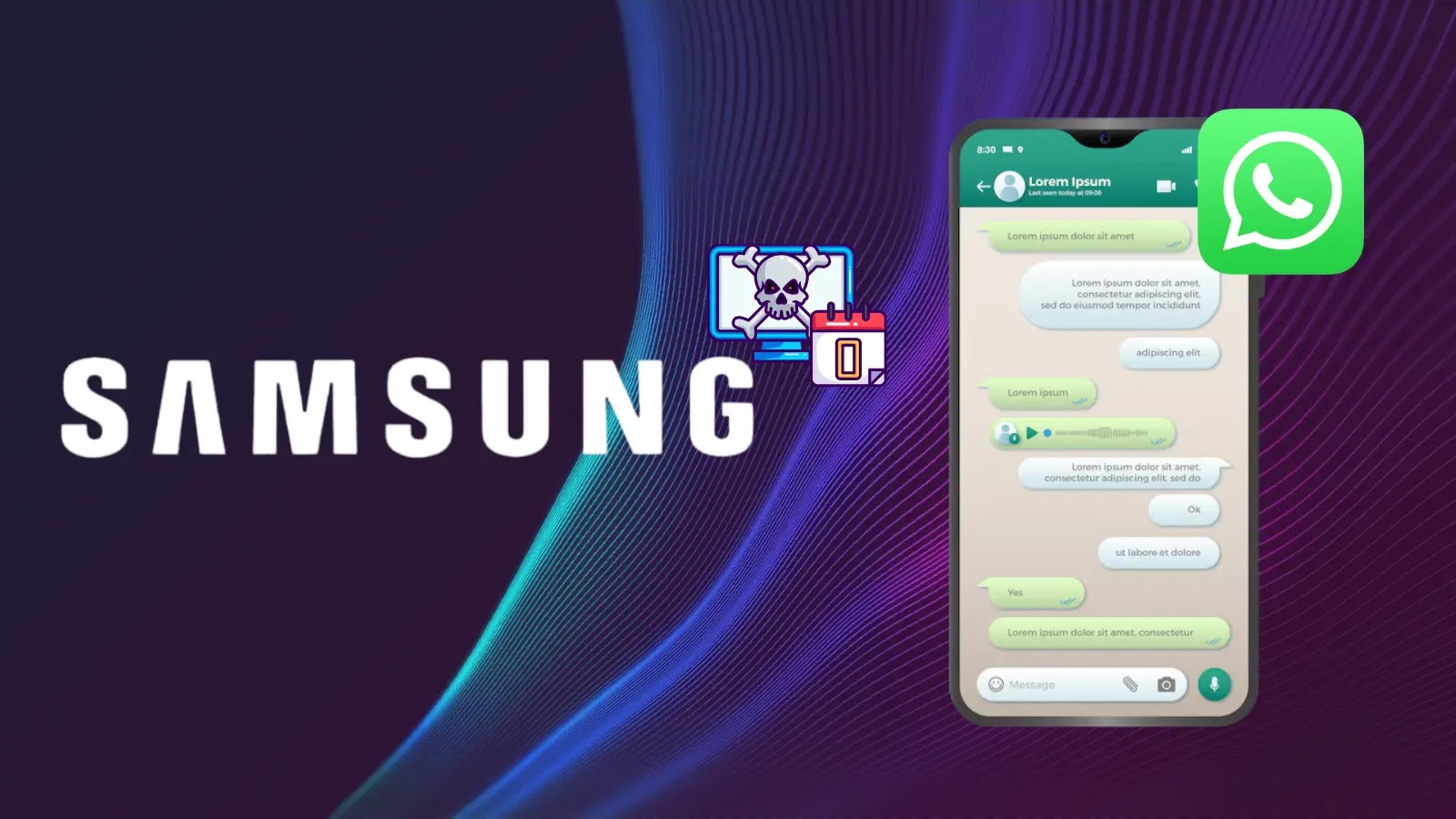
Hackers Hijack Samsung Galaxy Phones via 0-Day Exploit Using a Single WhatsApp Image
The Silent Threat: How a Single WhatsApp Image Can Hijack Your Samsung Galaxy Phone
Imagine your Samsung Galaxy phone, a device you rely on daily for communication, banking, and personal data, being silently compromised. All it takes is a single, seemingly innocuous image shared on WhatsApp. This isn’t a hypothetical scenario; it’s the chilling reality uncovered by a sophisticated spyware operation dubbed LANDFALL, actively exploiting a zero-day vulnerability in Samsung Galaxy devices since mid-2024. This campaign highlights the terrifying potential of state-linked surveillance tools and the constant evolution of digital threats.
The LANDFALL operation represents a significant escalation in mobile device targeting. Attackers leveraged an undiscovered flaw, a zero-day exploit, to gain complete control over affected Samsung Galaxy phones without any user interaction after the malicious image was received. This level of stealth and effectiveness underscores the critical importance of understanding and mitigating such advanced persistent threats (APTs).
Understanding the LANDFALL Operation and Zero-Day Exploits
The LANDFALL operation is a prime example of a highly targeted, resource-intensive cyberattack. It capitalized on a zero-day vulnerability, meaning a software flaw unknown to the vendor (in this case, Samsung) and therefore unpatched. This gives attackers a significant advantage, as there’s no readily available defense for the target devices. The exploit involved delivering commercial-grade Android malware through an image file sent via WhatsApp, a widely used messaging platform, making the attack vector incredibly potent.
The malware deployed through this vulnerability provided attackers with full device surveillance capabilities. This isn’t just about stealing a few photos; it encompasses access to microphones, cameras, GPS location, call logs, messages, and virtually all data stored on the compromised Samsung Galaxy device. The insidious nature of this attack lies in its ability to operate without any overt signs, leaving victims completely unaware of the extensive espionage being conducted on their personal devices.
The WhatsApp Vector: A Seemingly Harmless Entry Point
The choice of WhatsApp as an attack vector is particularly concerning. As one of the world’s most popular messaging applications, its widespread use provides a vast attack surface. The ability to exploit a zero-day vulnerability simply by receiving an image eliminates the need for social engineering tactics that require a user to click a malicious link or open a suspicious attachment. This passive compromise mechanism, often referred to as a “zero-click” exploit, dramatically lowers the bar for attackers and increases the risk for users.
For Samsung Galaxy users, the implication is clear: even seemingly harmless content exchanged with trusted contacts could potentially be weaponized. This underscores the need for a multi-layered security approach and constant vigilance against evolving cyber threats.
Remediation Actions and Proactive Security Measures
While the specific zero-day vulnerability exploited by LANDFALL may now be known and subsequently patched, the incident serves as a stark reminder of the ongoing threats. Here are crucial remediation actions and proactive security measures for Samsung Galaxy users and organizations:
- Keep Software Updated: Always ensure your Samsung Galaxy device’s operating system and all applications, especially WhatsApp, are updated to the latest versions. Security patches often address vulnerabilities.
- Enable Automatic Updates: Configure your device and app stores to automatically install updates, reducing the window of vulnerability.
- Be Wary of Unknown Senders: While this exploit was zero-click, exercising caution with unsolicited messages or unusual content from unknown senders remains a good practice.
- Strong Device Passwords/Biometrics: Implement strong passcodes, PINs, or biometric authentication (fingerprint, facial recognition) to prevent unauthorized physical access.
- Review App Permissions: Regularly check and restrict unnecessary permissions granted to applications. Scrutinize apps requesting access to your camera, microphone, or contacts if their core function doesn’t require it.
- Use Reputable Security Software: While not a silver bullet for zero-day exploits, reputable mobile security solutions can detect and prevent known malware and provide additional layers of protection.
- Factory Reset (Severe Cases): If you suspect your device has been compromised, a factory reset may be necessary. Ensure you back up important data beforehand, but be aware that malware persistent across resets is a possibility.
Tools for Detection and Mitigation
While specific tools for detecting the LANDFALL zero-day itself pre-patch were non-existent, general cybersecurity tools play a vital role in overall mobile security posture. Here’s a table outlining relevant categories and examples:
| Tool Category | Purpose | Examples/Links |
|---|---|---|
| Mobile Threat Defense (MTD) | Comprehensive protection against malware, phishing, network attacks, and device vulnerabilities. | Lookout Mobile Endpoint Security, Check Point Harmony Mobile |
| Enterprise Mobile Management (EMM/MDM) | For organizations to deploy, manage, and secure mobile devices; enforce security policies. | Microsoft Intune, VMware Workspace ONE |
| Network Intrusion Detection Systems (NIDS) | Monitors network traffic for suspicious activity (typically at the network perimeter, not on the device directly). | Snort, Suricata (Requires network-level deployment) |
Conclusion: The Enduring Battle Against Advanced Threats
The LANDFALL operation targeting Samsung Galaxy phones via a WhatsApp zero-day exploit serves as a crucial reminder of the sophisticated and persistent threats in the cyber landscape. The ability of attackers to leverage previously unknown vulnerabilities to deploy commercial-grade spyware with zero user interaction underscores the need for continuous vigilance, timely software updates, and a proactive security mindset. For both individual users and organizations, understanding these threats and implementing robust security practices is no longer optional, but an absolute necessity in safeguarding digital lives and sensitive data.





