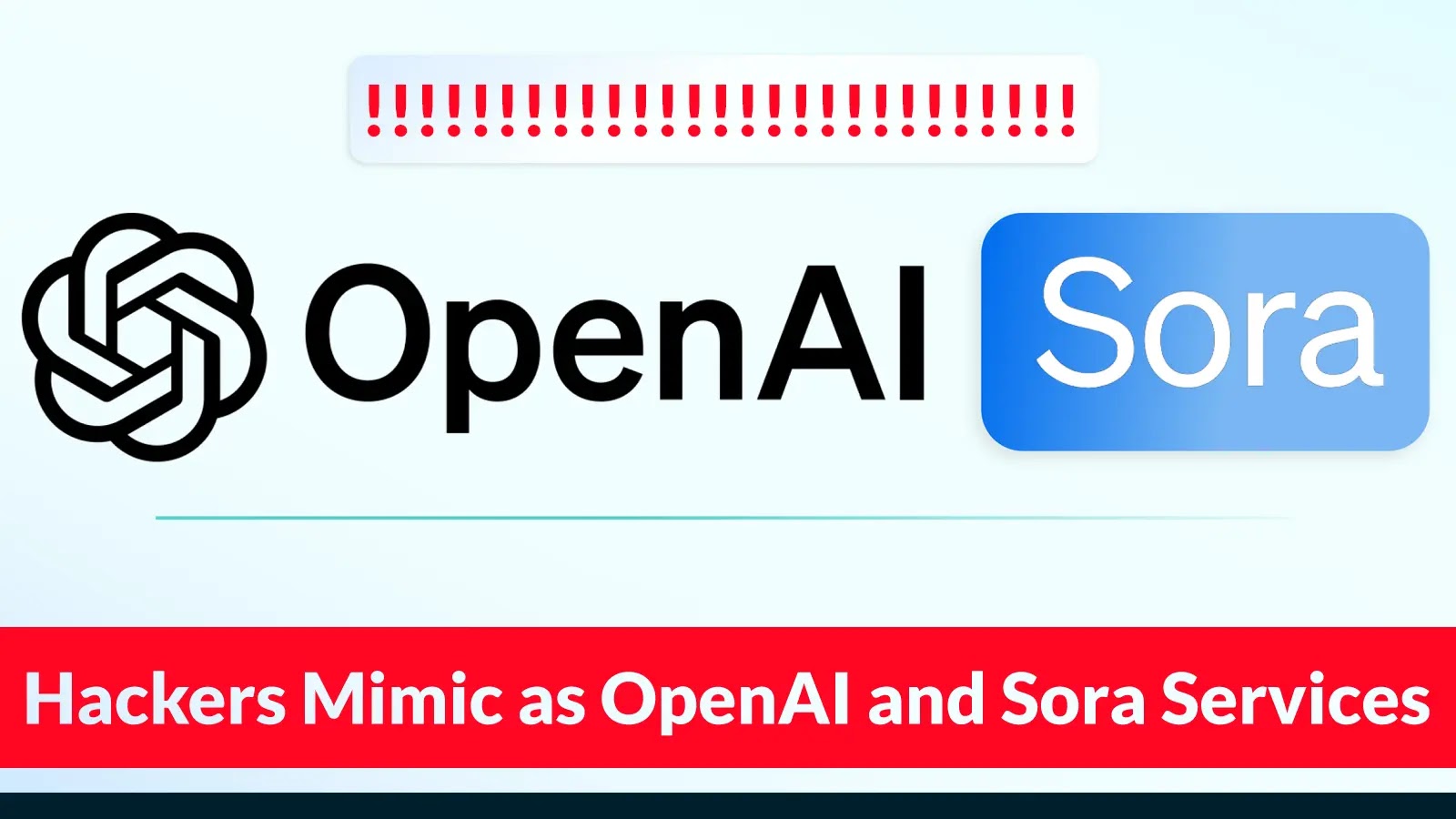
Hackers Mimic as OpenAI and Sora Services to Steal Login Credentials
The digital landscape is a constant battleground, and even the most innovative technologies can become weapons in the wrong hands. A recent, sophisticated phishing campaign highlights this reality, leveraging the burgeoning popularity of AI services like OpenAI and Sora to ensnare unsuspecting users. This threat demands immediate attention as attackers mimic legitimate login portals to steal credentials, compromising both corporate and individual accounts.
The Deceptive Lure of AI Impersonation
Cybercriminals are masters of social engineering, perpetually adapting their tactics to exploit current trends and human psychology. In this latest offensive, they’ve capitalized on the widespread adoption and perceived authority of OpenAI and the emerging buzz around Sora, its text-to-video model. The attack vector is familiar yet effective: meticulously crafted phishing emails designed to bypass security filters and deceive recipients.
These deceptive messages often masquerade as urgent service notifications, ranging from warnings of imminent account suspension to alerts about unusual activity on the user’s account. The urgency is a psychological trigger, designed to prompt a hasty reaction without critical thought. Embedded within these emails are malicious links that, upon clicking, redirect victims to expertly fabricated login pages. These counterfeit portals are virtually indistinguishable from the authentic OpenAI and Sora authentication interfaces, making detection incredibly challenging for the average user.
Anatomy of the Phishing Attack
The sophistication of this campaign lies in its attention to detail and its understanding of user behavior. Attackers are not merely sending out generic spam; they are targeting users who are likely to interact with OpenAI or Sora services. This often includes professionals in technology, marketing, and creative fields who rely on these tools daily.
- Email Spoofing: The emails often originate from addresses that appear legitimate, sometimes even mimicking domain names closely related to OpenAI.
- Urgency and Fear: Messages are imbued with a sense of urgency, threatening account lockout or data loss to pressure victims into immediate action.
- Realistic Login Pages: The fake login pages are meticulously cloned, replicating the branding, user interface, and even subtle design elements of the genuine platforms. Victims are prompted to enter their usernames and passwords, which are then harvested by the attackers.
- Credential Harvesting: Once entered, these credentials are sent directly to the attackers, granting them unauthorized access to the victim’s legitimate accounts. This can lead to a cascade of further compromise, including access to sensitive data, financial accounts, or even other connected services.
Remediation Actions: Fortifying Your Digital Defenses
Protecting yourself and your organization from these sophisticated phishing campaigns requires a multi-layered approach and vigilance. Here are key remediation actions to implement:
- Verify Sender Identity: Always scrutinize the sender’s email address. Look for subtle misspellings, uncharacteristic domains, or discrepancies that indicate a spoofed sender. If in doubt, do not click.
- Hover Before You Click: Before clicking any link in an email, hover your mouse cursor over it to reveal the actual URL. Check if the URL genuinely points to
openai.comorsora.com. Be wary of redirected URLs or domains that look similar but are not exact. - Multi-Factor Authentication (MFA): Enable MFA on all critical accounts, especially those related to AI services. Even if attackers obtain your password, MFA provides an additional layer of security, making it significantly harder for them to gain access.
- Direct Navigation: Instead of clicking links in emails, navigate directly to the official OpenAI or Sora websites by typing the URL into your browser. This bypasses any potential malicious redirects.
- Security Awareness Training: Regularly educate employees and users about the latest phishing tactics. Training should emphasize recognizing red flags, reporting suspicious emails, and the importance of verifying links.
- Report Phishing Attempts: If you receive a suspicious email, report it to your IT security team or email provider. This helps in blocking future similar attacks and alerting others.
- Antivirus and Endpoint Protection: Ensure that your antivirus software and endpoint detection and response (EDR) solutions are up-to-date and actively scanning for malicious content.
Tools for Detection and Mitigation
Leveraging the right tools can significantly enhance your ability to detect and mitigate phishing threats:
| Tool Name | Purpose | Link |
|---|---|---|
| Email Security Gateways (ESG) | Advanced threat protection for incoming and outgoing emails, including anti-phishing and anti-spoofing. | N/A (Vendor specific, e.g., Proofpoint, Mimecast) |
| Endpoint Detection & Response (EDR) | Monitors and responds to threats on endpoints, helping to identify and contain compromises from successful phishing attacks. | N/A (Vendor specific, e.g., CrowdStrike, SentinelOne) |
| Security Awareness Training Platforms | Educates users about phishing techniques through simulated attacks and interactive modules. | N/A (Vendor specific, e.g., KnowBe4, PhishMe) |
| Password Managers | Generates strong, unique passwords and helps identify legitimate login sites, reducing the risk of entering credentials on phishing pages. | N/A (Vendor specific, e.g., LastPass, 1Password) |
Conclusion
The prevalence of AI services like OpenAI and Sora is a testament to technological advancement, but it also creates new avenues for cyber exploitation. This current wave of phishing attacks underscores the critical need for constant vigilance and robust security practices. By understanding the tactics employed by attackers and proactively implementing strong defenses, individuals and organizations can significantly reduce their risk of falling victim to these credential-harvesting schemes. Always remember: verify, don’t trust, especially when it comes to sensitive login information.





