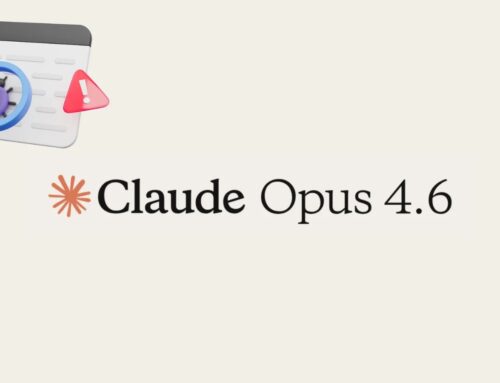Hackers Using ClickFix Technique to Attack Windows Machine and Execute Powershell Commands
A new and deceptive social engineering campaign, dubbed “ClickFix,” has emerged, specifically targeting Windows machines and enabling attackers to execute malicious PowerShell commands. This sophisticated multi-stage attack highlights the escalating threat landscape and the cunning tactics employed by threat actors to compromise organizations, particularly those in sensitive regions or sectors. Understanding the intricacies of ClickFix is crucial for bolstering your defenses against similar sophisticated attacks.
What is the ClickFix Technique?
The “ClickFix” technique is a clever social engineering ploy designed to trick users into inadvertently executing malicious PowerShell commands on their Windows systems. Attackers leverage carefully crafted phishing emails that appear legitimate, lulling recipients into a false sense of security. The name “ClickFix” itself likely refers to the insidious nature of the attack: users are prompted to “fix” something by clicking, thereby triggering the malicious payload.
In the observed campaign, these phishing emails were disguised as invitations to educational webinars on critical topics, specifically handling wartime medical supplies. This topic was chosen to resonate with the target audience – Israeli businesses and infrastructure sectors – and to exploit a sense of urgency or civic duty, increasing the likelihood of user engagement.
The Multi-Stage ClickFix Attack Chain
The ClickFix attack is a multi-stage process, demonstrating a high degree of planning and sophistication. While the exact technical details of each stage can vary, the general flow observed in this campaign follows a predictable pattern:
- Stage 1: Initial Phishing Email: The attack begins with highly targeted phishing emails. These emails are meticulously crafted to appear legitimate, often impersonating trusted organizations or offering valuable information, such as the webinar invitation observed in this campaign. The subject lines and content are designed to pique the recipient’s interest and encourage interaction.
- Stage 2: Social Engineering Lure: Upon opening the email, users are presented with a deceptive scenario. This could involve a request to download a document, register for an event, or resolve a perceived issue. The “ClickFix” element comes into play here, often through a link or an embedded object that promises a solution or access to information.
- Stage 3: Malicious PowerShell Execution: Crucially, clicking the deceptive link or interacting with the malicious element triggers the execution of PowerShell commands. PowerShell is a powerful scripting language built into Windows, and its legitimate use by administrators makes its malicious execution difficult to detect if not properly monitored. These commands are designed to perform various nefarious actions, such as downloading additional malware, establishing persistence, exfiltrating data, or gaining further access to the compromised system.
- Stage 4: Post-Exploitation Activity: Once the initial PowerShell commands are executed, the attackers can then unleash further malicious payloads. This might include deploying ransomware, spyware, or tools for lateral movement within the network, ultimately aiming for data exfiltration or complete system compromise.
Why PowerShell is a Favored Tool for Attackers
PowerShell has become an increasingly popular tool for attackers due to several key factors:
- Built-in to Windows: PowerShell is a native component of Windows operating systems, making it readily available on virtually any target machine. This eliminates the need for attackers to bring their own executables, reducing their footprint and potentially evading detection by traditional antivirus solutions.
- Powerful Capabilities: PowerShell offers extensive capabilities for system administration, including file manipulation, network communication, process management, and access to the Windows API. This power can be easily abused by attackers to perform a wide range of malicious actions.
- “Living Off the Land” (LotL): By leveraging legitimate system tools like PowerShell, attackers can “live off the land” – using tools already present on the compromised system. This makes their activities harder to distinguish from legitimate system processes and harder to detect by security solutions that primarily focus on identifying known malware signatures.
- Evasion Techniques: PowerShell scripts can be easily obfuscated to hide their true intent, making static analysis challenging. Additionally, they can run entirely in memory, without writing malicious files to disk, further hindering traditional file-based detection methods.
Remediation Actions and Mitigations Against ClickFix and PowerShell Attacks
Defending against sophisticated social engineering techniques like ClickFix and the subsequent malicious PowerShell execution requires a multi-layered approach. Organizations must prioritize both technical controls and robust security awareness training.
- Employee Security Awareness Training: This is arguably the most critical defense. Train employees to:
- Identify Phishing Attempts: Educate them on common phishing indicators, such as suspicious sender addresses, generic greetings, urgent or threatening language, and unusual links.
- Verify Unsolicited Communications: Instill a habit of independently verifying any unexpected requests or invitations, especially those prompting clicks or downloads. Users should contact the sender through a known, trusted channel (e.g., a phone call to their official number, not by replying to the email).
- Be Wary of “Fixes” or Urgent Prompts: Emphasize skepticism towards any message that prompts immediate action or purports to “fix” a problem via a click.
- Email Security Solutions: Implement advanced email security gateways that include:
- SPAM and Phishing Filters: Block malicious emails at the perimeter before they reach user inboxes.
- Attachment Sandboxing: Detonate suspicious attachments in a safe environment to analyze their behavior.
- URL Rewriting and Scanning: Rewrite and scan URLs in emails to detect and block malicious links.
- Endpoint Detection and Response (EDR) and Antivirus (AV):
- Deploy robust EDR solutions with behavioral analysis capabilities to detect anomalous PowerShell activity, even if obfuscated.
- Keep AV signatures up to date and ensure real-time scanning is enabled.
- Principle of Least Privilege: Limit user privileges to only what is necessary for their job functions. This can restrict the damage that can be done if an account is compromised.
- Application Whitelisting/AppLocker: Implement application whitelisting or AppLocker to control which applications and scripts are allowed to execute on endpoints. This can be configured to prevent unauthorized PowerShell scripts from running.
- PowerShell Logging and Monitoring: Enable verbose PowerShell logging (Script Block Logging, Module Logging, and Transcription) and forward these logs to a Security Information and Event Management (SIEM) system for centralized analysis and threat detection. Monitor for:
- Unusual PowerShell command arguments.
- PowerShell scripts being executed from suspicious locations (e.g., temporary folders).
- PowerShell connecting to unusual external IP addresses.
- Network Segmentation: Segment your network to limit lateral movement if a system is compromised.
- Regular Backups: Maintain regular, off-site backups of critical data to enable recovery in the event of a successful attack.
- Incident Response Plan: Develop and regularly test a comprehensive incident response plan to ensure a swift and effective response to security incidents.
Tools for Detection and Mitigation
| Tool Name | Purpose | Link |
|---|---|---|
| Microsoft Defender for Endpoint | EDR, behavioral detection of PowerShell anomalies | https://www.microsoft.com/en-us/security/business/threat-protection/microsoft-defender-for-endpoint |
| CyberReason Defense Platform | Endpoint protection, detection and response (EDR) | https://www.cybereason.com/platform |
| Proofpoint Email Security | Email filtering, sandboxing, URL defense | https://www.proofpoint.com/us/products/email-protection |
| Splunk Enterprise Security | SIEM for log aggregation and anomaly detection (including PowerShell logs) | https://www.splunk.com/en_us/software/splunk-enterprise-security.html |
| AppLocker (Windows OS Feature) | Application whitelisting to control script execution | https://docs.microsoft.com/en-us/windows/security/threat-protection/windows-defender-application-control/applocker/what-is-applocker |
Conclusion
The “ClickFix” campaign exemplifies how threat actors continually evolve their methods, blending sophisticated social engineering with legitimate system utilities like PowerShell to achieve their objectives. The attack’s focus on specific industries and current events underscores the importance of contextual awareness in cybersecurity. Organizations must recognize that technical defenses alone are insufficient; a human firewall, built through continuous security awareness training, is paramount. By understanding the attack chain, implementing robust email and endpoint security, and diligently monitoring PowerShell activity, businesses can significantly reduce their risk and protect their critical assets from such insidious threats.