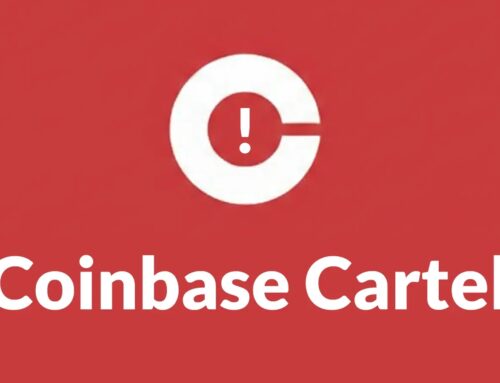How the Browser Became the Main Cyber Battleground
For years, the blueprint for major cyber breaches was remarkably consistent. An attacker would find a foothold, often through a software exploit or by tricking a user into installing malware. From there, it was a methodical process of lateral movement, escalating privileges, and repeating the cycle until their objective was achieved—whether data exfiltration, system disruption, or financial gain. Yet, a fundamental shift has occurred. The humble browser, once a mere window to the internet, has rapidly transformed into the primary battleground for sophisticated cyberattacks. This isn’t just an evolution; it’s a paradigm shift demanding a re-evaluation of our security postures.
The Evolving Attack Landscape: From Endpoint to Browser
The traditional attack kill chain, as observed in major breaches over the past decade, heavily relied on compromising an endpoint operating system and then expanding outwards. This often involved exploiting vulnerabilities in unpatched software or leveraging social engineering tactics to induce a user to execute malicious payloads directly on their device. Think of incidents where a crafted email attachment led to a full system compromise, or where an exploit kit targeted a specific operating system vulnerability to gain initial access. These attacks, while still present, are now often precursors to, or run in parallel with, browser-centric threats.
The fundamental change lies in the increasing functionality and complexity of web browsers. They are no longer just renderers of HTML; they are sophisticated application platforms capable of executing complex code, managing user sessions, storing sensitive data, and interacting directly with operating system features through various APIs. This expanded capability, while convenient for users and developers, presents a significantly enlarged attack surface for cyber adversaries.
Why the Browser Became the Main Battleground
The reasons for this shift are multifaceted and converge to make the browser an irresistible target for attackers:
- Ubiquity and User Activity: Browsers are the most used applications across all devices—desktops, laptops, and mobile. Users spend an immense amount of time within them, performing critical tasks like online banking, email, cloud document editing, and accessing corporate resources. This constant interaction provides ample opportunity for attacks.
- Complex Codebase and Third-Party Dependencies: Modern browsers are incredibly complex, developed by large teams, and integrate numerous open-source components and third-party extensions. This complexity inevitably introduces vulnerabilities. The attack surface extends beyond the core browser engine to countless plugins, extensions, and the vast ecosystem of web applications accessed through the browser.
- Client-Side Execution: Web applications primarily execute code client-side, within the browser. This means that vulnerabilities in JavaScript, WebAssembly, or other web technologies can be directly leveraged to compromise the user’s session or even the browser itself.
- Evasion of Traditional Defenses: Many traditional endpoint detection and response (EDR) solutions are designed to monitor operating system processes and file system changes. Browser-based attacks, especially those that exploit logical flaws or leverage legitimate browser features, can sometimes bypass these traditional controls by operating within an expected and sanctioned application environment.
- Rich Access to User Data and Credentials: Browsers store sensitive user data, including cookies, session tokens, saved passwords, and autofill information. Compromising the browser provides direct access to this treasure trove of credentials and personal information.
Common Browser-Based Attack Vectors and Examples
Browser attacks are diverse, leveraging various vulnerabilities and techniques. Understanding these vectors is crucial for defense:
- Cross-Site Scripting (XSS): A pervasive vulnerability where attackers inject malicious scripts into trusted websites. When a user visits the compromised site, the script executes in their browser, potentially stealing cookies, session tokens, or performing actions on behalf of the user. For instance, CVE-2023-38833 highlighted an XSS vulnerability in Google Chrome.
- Drive-by Downloads: Malicious code embedded on a website that automatically downloads malware onto a user’s device without their explicit consent or knowledge, often by exploiting browser or plugin vulnerabilities.
- Malvertising: The use of online advertising to spread malware. Attackers inject malicious code into legitimate ad networks, leading to redirects to exploit kits or the automatic download of malware when the ad is displayed in the browser.
- Browser Extensions/Plugins: Malicious extensions, or legitimate extensions with vulnerabilities, can gain extensive permissions within the browser, allowing them to steal data, track user activity, or inject unwanted ads. An example is the widespread concern over supply chain attacks involving popular extensions.
- HTML Smuggling: A technique that delivers malicious files by embedding them directly within an HTML file (often via JavaScript) rather than as a traditional download link. This can evade traditional email gateway and web proxy filters.
- Clickjacking: An attack that tricks a user into clicking on something different from what they perceive, typically by layering a transparent malicious UI element over a legitimate one. This can lead to unintended actions like authorizing transactions or granting permissions.
- Bypass of Security Features (e.g., Same-Origin Policy (SOP)): While robust, browser security mechanisms like SOP can sometimes be exploited or bypassed through specific vulnerabilities, allowing malicious websites to interact with or access data from other seemingly unrelated domains. For instance, a bug in a browser’s implementation of CVE-2023-4589 could have serious implications for SOP.
Remediation Actions and Proactive Defenses
Given the browser’s central role, a multi-layered defense strategy is imperative. Organizations and individuals must adopt robust measures from both a technical and operational standpoint.
- Keep Browsers and Extensions Updated: This is fundamental. Browser vendors constantly release patches for discovered vulnerabilities. Enable automatic updates. Similarly, only install essential browser extensions and ensure they are regularly updated.
- Use a Browser Security Policy: For organizations, implement and enforce strict browser security policies via Group Policy Objects (GPOs) or Mobile Device Management (MDM) solutions. This includes disabling unnecessary features, restricting extension installations, and enforcing secure defaults.
- Implement Browser Isolation: Solutions that isolate browser sessions in a remote, disposable container significantly reduce the risk. Even if a browser-based exploit is successful, the attack is contained within the isolated environment and cannot reach the local endpoint.
- Content Security Policy (CSP): For web developers, implement a strong Content Security Policy on web applications. CSP helps mitigate XSS and data injection attacks by restricting the sources from which content can be loaded.
- Web Application Firewalls (WAFs): Deploy WAFs to detect and block common web-based attacks like XSS, SQL injection, and other OWASP Top 10 vulnerabilities targeting your applications.
- Strictly Control Browser Extensions: Vet all browser extensions for necessity and security. Consider using enterprise browser management tools that allow whitelisting or blacklisting extensions specifically for corporate use.
- Enhanced Email and Web Filtering: Deploy advanced email security gateways and secure web gateways that perform deep content inspection to identify and block malicious links, attachments, and drive-by downloads before they reach the user’s browser.
- User Awareness Training: Educate users about common browser-based threats, such as phishing, social engineering, and the dangers of clicking suspicious links or installing unverified extensions.
- Endpoint Detection and Response (EDR) with Browser Visibility: Ensure your EDR solutions offer deep visibility into browser activity, capable of detecting anomalous behaviors, injected scripts, and attempts to exploit browser vulnerabilities.
- Network Segmentation and Least Privilege: While browser-focused, traditional security principles still apply. Segment networks to limit lateral movement if a browser compromise leads to endpoint access. Implement least privilege principles for user accounts.
| Tool Name | Purpose | Link |
|---|---|---|
| ZAP (OWASP Zed Attack Proxy) | Web application security scanner for identifying vulnerabilities like XSS. | https://www.zaproxy.org/ |
| Burp Suite Community Edition | Web vulnerability scanner and interception proxy for manual testing. | https://portswigger.net/burp/communitydownload |
| OpenVAS / Greenbone Vulnerability Management | Network and web application vulnerability scanning. | https://www.greenbone.net/en/community-edition/ |
| Perimeter 81 (Browser Isolation) | Provides browser isolation/remote browser services. | https://www.perimeter81.com/browser-security |
| Talon Workstation (Enterprise Browser) | Secure enterprise browser with built-in security features. | https://talon.security/ |
Conclusion
The transition of the browser into the primary cyber battleground marks a critical evolution in the threat landscape. Attackers are adapting their methodologies, exploiting the browser’s extensive capabilities and pervasive use to achieve their objectives. Defending against these sophisticated threats requires a proactive and adaptive security strategy that goes beyond traditional endpoint protection. By prioritizing browser security through robust configurations, isolation technologies, continuous updates, and vigilant user education, organizations can significantly fortify their defenses against the most prevalent and potent cyber threats of today and tomorrow. The future of cybersecurity depends heavily on how effectively we secure the gateway to the internet: the browser itself.