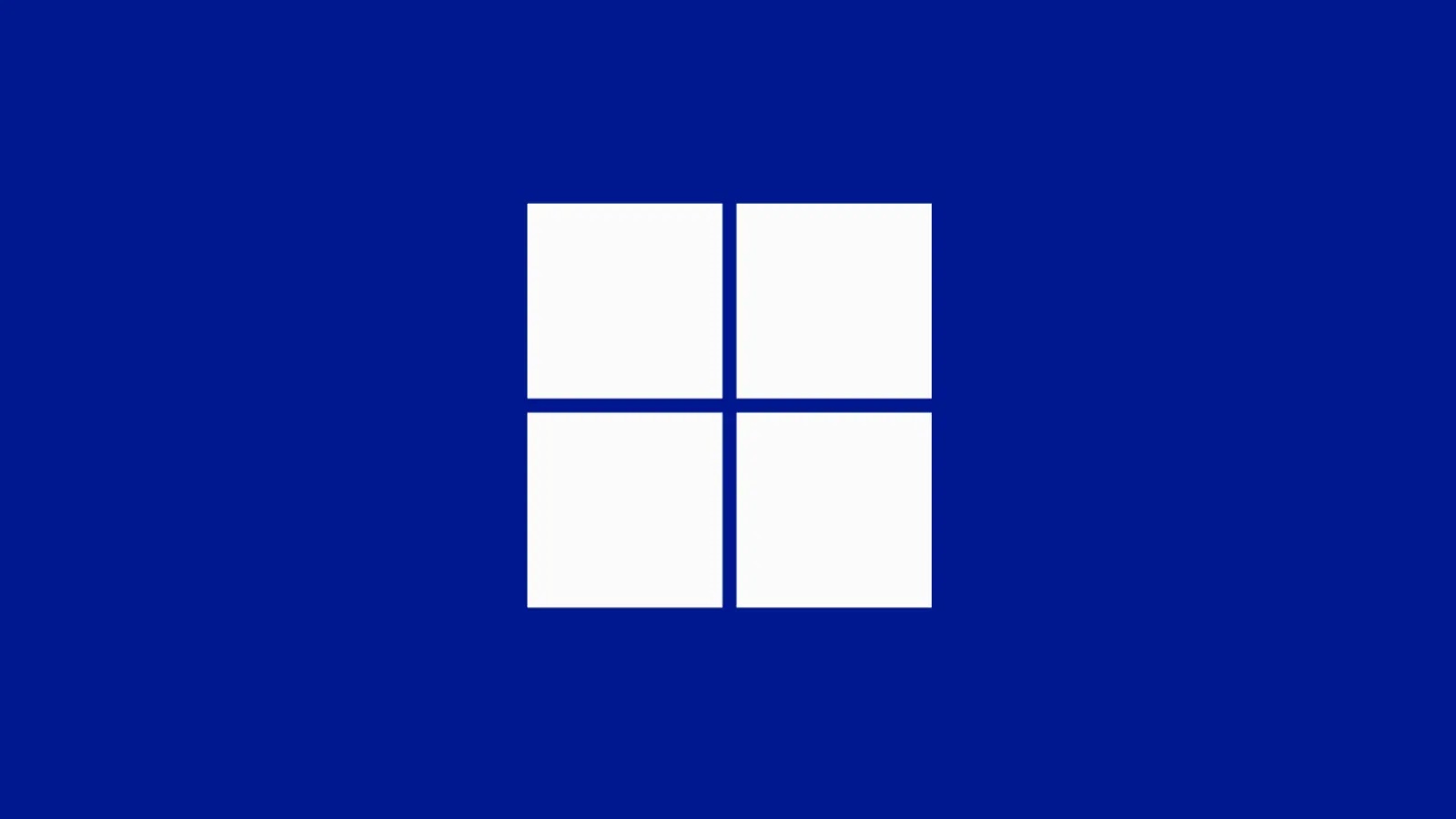
Microsoft Confirms Recent Updates Cause Login Issues on Windows 11 24H2, 25H2, and Windows Server 2025
A silent culprit is lurking within recent Windows updates, causing significant headaches for IT professionals and disrupting enterprise networks worldwide. Microsoft has publicly acknowledged a critical authentication issue impacting users of its latest operating systems: Windows 11 24H2, 25H2, and Windows Server 2025. This isn’t a minor glitch; it’s a fundamental problem stemming from security enhancements introduced since late August 2025, leading to widespread login failures and a cascade of operational challenges. Understanding the root cause and implementing appropriate remediation is paramount for maintaining network stability and user productivity.
The Core Problem: Kerberos and NTLM Failures
At the heart of this widespread disruption are failures within critical authentication protocols: Kerberos and NTLM. These protocols are the bedrock of secure communication and identity verification within Windows environments, particularly in Active Directory domains. Microsoft’s recent security enhancements, intended to bolster system defenses, are inadvertently triggering these failures on devices that share identical Security Identifiers (SIDs).
A SID is a unique value used to identify a security principal (like a user, group, or computer account) or a security descriptor (an object that contains security information). While SIDs are designed to be unique, scenarios like improper system imaging or cloning without sysprepping can lead to duplicate SIDs within an environment. Previously, the impact of duplicate SIDs might have been limited, but these new updates appear to be exposing and exploiting this configuration flaw in a way that directly impacts core authentication mechanisms.
Affected Systems and Scope of Impact
The issue is not isolated to a single operating system but rather spans across newer iterations of Microsoft’s popular platforms, specifically:
- Windows 11 24H2
- Windows 11 25H2
- Windows Server 2025
Given the prevalence of Windows 11 in corporate environments and the critical role of Windows Server in managing network resources and user identities, the potential for widespread disruption is significant. Enterprises relying on these versions for their workstations and servers are likely to experience:
- Inability for users to log in to domain-joined machines.
- Failure of services to authenticate, leading to application downtime.
- Disruption of network resource access, impacting productivity.
- Increased calls to IT support, straining internal resources.
Understanding the “Security Enhancements” Trigger
While Microsoft’s exact security enhancements causing this issue are not fully detailed in the initial acknowledgment, the implication is that these updates are tightening security checks related to how SIDs are processed and validated during authentication. When a system attempts to authenticate using Kerberos or NTLM, and its SID is found to be non-unique or conflicting due to these new, stricter checks, the authentication process fails. This highlights a critical lesson in cybersecurity: while strengthening security is always the goal, unintended consequences can arise when changes interact with existing, even if misconfigured, system states.
Remediation Actions
Addressing this issue requires a multi-pronged approach, focusing on identifying and correcting duplicate SIDs while potentially managing the deployment of the problematic updates. As this is an ongoing situation, it’s crucial to stay updated with official Microsoft guidance.
- Identify Duplicate SIDs: The first step is to scan your network for devices exhibiting duplicate SIDs. Tools like
NewSID(though deprecated by Microsoft, it can still identify duplicates if used carefully, but consider alternatives) or custom PowerShell scripts can help. The recommended approach from Microsoft since Windows 2000 has been to use Sysprep for generalized images to prevent duplicate SIDs. - Sysprep Non-Unique Systems: For systems found with duplicate SIDs, the most robust solution is to re-image them using properly generalized images created with the System Preparation (Sysprep) tool. Sysprep ensures that each new system image receives a unique SID.
- Update Management: Consider pausing or rolling back the problematic updates on affected systems or across your network, especially for critical infrastructure. Monitor Microsoft’s official channels for patch releases that specifically address this issue.
- Isolate Affected Devices: If immediate re-imaging is not feasible, temporarily isolating devices with duplicate SIDs (if they are critical and causing widespread issues) might be necessary to stabilize the network.
- Review Imaging Practices: This incident serves as a critical reminder to review and reinforce best practices for system imaging and deployment, ensuring that all deployed machines have unique SIDs. Adherence to Sysprep routines is vital for maintaining a healthy and secure Active Directory environment.
Microsoft’s Ongoing Response
Microsoft has officially acknowledged this issue, signaling that a fix or further guidance is likely in development. Administrators should closely monitor the official Windows Message Center, Microsoft Support articles, and security advisories for updates. As of now, a specific CVE number associated with this acknowledgement hasn’t been publicly assigned, but users should be vigilant for any official security bulletins.
Conclusion
The current authentication failures on Windows 11 24H2, 25H2, and Windows Server 2025 highlight the intricate balance between security enhancements and operational stability. While Microsoft aims to strengthen its operating systems, the interaction of new security features with pre-existing, albeit incorrect, configurations like duplicate SIDs can have severe consequences. Proactive identification of duplicate SIDs, coupled with disciplined system imaging practices and vigilant monitoring of Microsoft’s official communications, will be key to navigating this challenge and restoring seamless authentication across affected enterprise networks. Staying informed and prepared is the best defense against these evolving digital threats.





