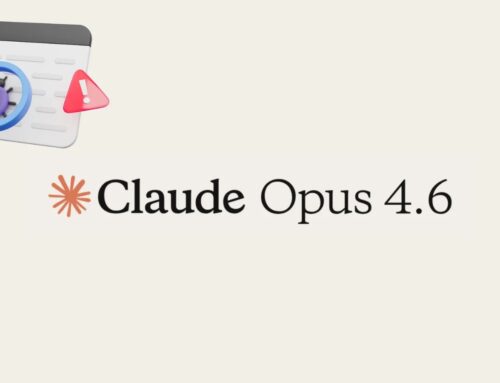Microsoft Defender AI to Uncover Plain Text Credentials Within Active Directory
The Silent Threat: Why Plain Text Credentials in Active Directory Are a Catastrophe Waiting to Happen
In the intricate landscape of enterprise security, few vulnerabilities pose as persistent and profound a threat as plain text credentials. While robust security protocols are often the focus, a gaping security hole frequently remains overlooked within the very foundation of organizational identity management: Active Directory (AD). Storing sensitive information, particularly passwords, in clear, unencrypted text within AD’s free-text fields is analogous to leaving your front door wide open with a sign inviting intruders. This seemingly innocuous practice can lead to devastating data breaches, complete network compromise, and irreparable reputational damage.
The inherent danger lies in the ease with which these credentials can be discovered and exploited by malicious actors, both internal and external. A simple misconfiguration or an accidental user input can turn AD into a treasure trove for attackers. Recognizing this critical blind spot, Microsoft has introduced a game-changing AI-powered security feature within Microsoft Defender for Identity, specifically designed to uncover these hidden plaintext secrets.
Microsoft Defender for Identity’s AI Breakthrough
Microsoft’s latest innovation in cybersecurity addresses a long-standing Achilles’ heel: the inadvertent exposure of plain text credentials within Active Directory. The new posture alert in Microsoft Defender for Identity leverages advanced artificial intelligence to scan and detect exposed credentials embedded within AD’s free-text fields. This groundbreaking capability moves beyond traditional signature-based detection, employing sophisticated algorithms to identify patterns and anomalies indicative of sensitive information being stored in an unsecure manner.
The AI’s ability to precisely pinpoint these critical identity misconfigurations is a significant leap forward in proactive security. Instead of waiting for a breach to occur, organizations can now identify and remediate these vulnerabilities before they are exploited. This feature is not just about detecting passwords; it’s about identifying any sensitive credential information that could be leveraged by an attacker to escalate privileges or move laterally within a network. The precision of this AI-driven detection dramatically reduces the window of opportunity for bad actors.
The Mechanics of Exposure: How Credentials End Up in Plain Text
The presence of plain text credentials in Active Directory is rarely intentional. More often, it’s the result of common operational oversights, lack of awareness, or legacy practices. Here are some typical scenarios:
- Accidental User Input: Users or administrators might mistakenly paste sensitive information, including passwords, into fields like “Description,” “Notes,” or “Street Address” when updating user or computer accounts.
- Legacy System Integrations: Older applications or services might require credentials to be stored in plain text within AD for authentication or configuration purposes, a practice that should be deprecated immediately.
- Development and Testing: During development or testing phases, developers might hardcode credentials or notes directly into AD fields for quick access, forgetting to remove them before deployment.
- Misconfigured Scripts: Automation scripts intended for administrative tasks might improperly log or store clear text credentials in AD attributes.
- Poor Documentation Practices: Instead of using secure password managers, some organizations might rely on insecure methods of documenting credentials directly within AD user or computer objects.
The critical element here is that these fields are not designed for secure credential storage. They lack encryption and are often easily accessible to anyone with sufficient read permissions within AD, making them prime targets for reconnaissance and exploitation.
Remediation Actions: Securing Your Active Directory
Detecting plain text credentials is only the first step. Effective remediation is crucial to securing your environment. Here’s a comprehensive approach to mitigating this risk:
- Immediate Removal: As soon as Microsoft Defender for Identity issues an alert, immediately remove the exposed plain text credentials from the relevant Active Directory free-text fields.
- Password Rotation: Force a password reset for any account whose credentials were found in plain text. Assume the exposed credentials are compromised and act accordingly.
- Policy Enforcement and Training:
- Implement strict organizational policies prohibiting the storage of any sensitive information, especially credentials, in Active Directory free-text fields.
- Conduct regular security awareness training for all IT staff, administrators, and end-users, emphasizing the dangers of storing credentials insecurely and best practices for password management.
- Review and Audit Existing Data: Periodically audit Active Directory attributes for suspicious or sensitive information beyond what Defender for Identity automatically flags. Regular manual checks can catch what automated tools might miss in unusual contexts.
- Implement Least Privilege: Restrict read access to Active Directory attributes to only those users and services that absolutely require it. This limits the potential impact if an account is compromised.
- Utilize Secure Credential Management Solutions: Advocate for and implement enterprise-grade password managers and secrets management solutions for storing all sensitive credentials, rather than relying on AD text fields.
- Monitor AD Changes: Implement robust Active Directory change auditing to track modifications to user and computer object attributes. This can help identify who might be inadvertently or maliciously introducing sensitive data.
Tools for Active Directory Security and Remediation
While Microsoft Defender for Identity provides cutting-edge detection, a comprehensive security strategy often involves a suite of tools for auditing, monitoring, and managing Active Directory.
| Tool Name | Purpose | Link |
|---|---|---|
| Microsoft Defender for Identity | Advanced threat protection and identity security, including plain text credential detection. | Microsoft Defender for Identity |
| AD Explorer (Sysinternals) | View, search, and manage Active Directory objects and attributes. Useful for manual inspection. | AD Explorer |
| BloodHound | Maps attack paths in AD environments, highlighting privilege escalation opportunities. Can uncover unintended exposure paths. | BloodHound |
| PowerShell AD Module | Scripting for Active Directory administration, including searching for strings within attributes. | PowerShell AD Module |
| ADAudit Plus (ManageEngine) | Comprehensive Active Directory auditing, including changes to attributes and login activity. | ADAudit Plus |
Conclusion: Fortifying the Identity Foundation
The revelation that Microsoft Defender for Identity’s AI can now uncover plain text credentials within Active Directory’s free-text fields is a significant advancement in cybersecurity. It spotlights a pervasive, yet often overlooked, vulnerability that has historically provided attackers with effortless access to critical systems. This new capability empowers organizations to proactively identify and rectify identity misconfigurations before they can be exploited, transforming a reactive posture into a preventative one.
The ongoing battle against cyber threats demands continuous vigilance and adaptation. By leveraging advanced AI and adhering to robust security practices, organizations can significantly strengthen their identity infrastructure and reduce the attack surface for bad actors. The proactive remediation of plain text credentials in AD is not just a best practice; it is a fundamental requirement for maintaining a resilient and secure enterprise environment.