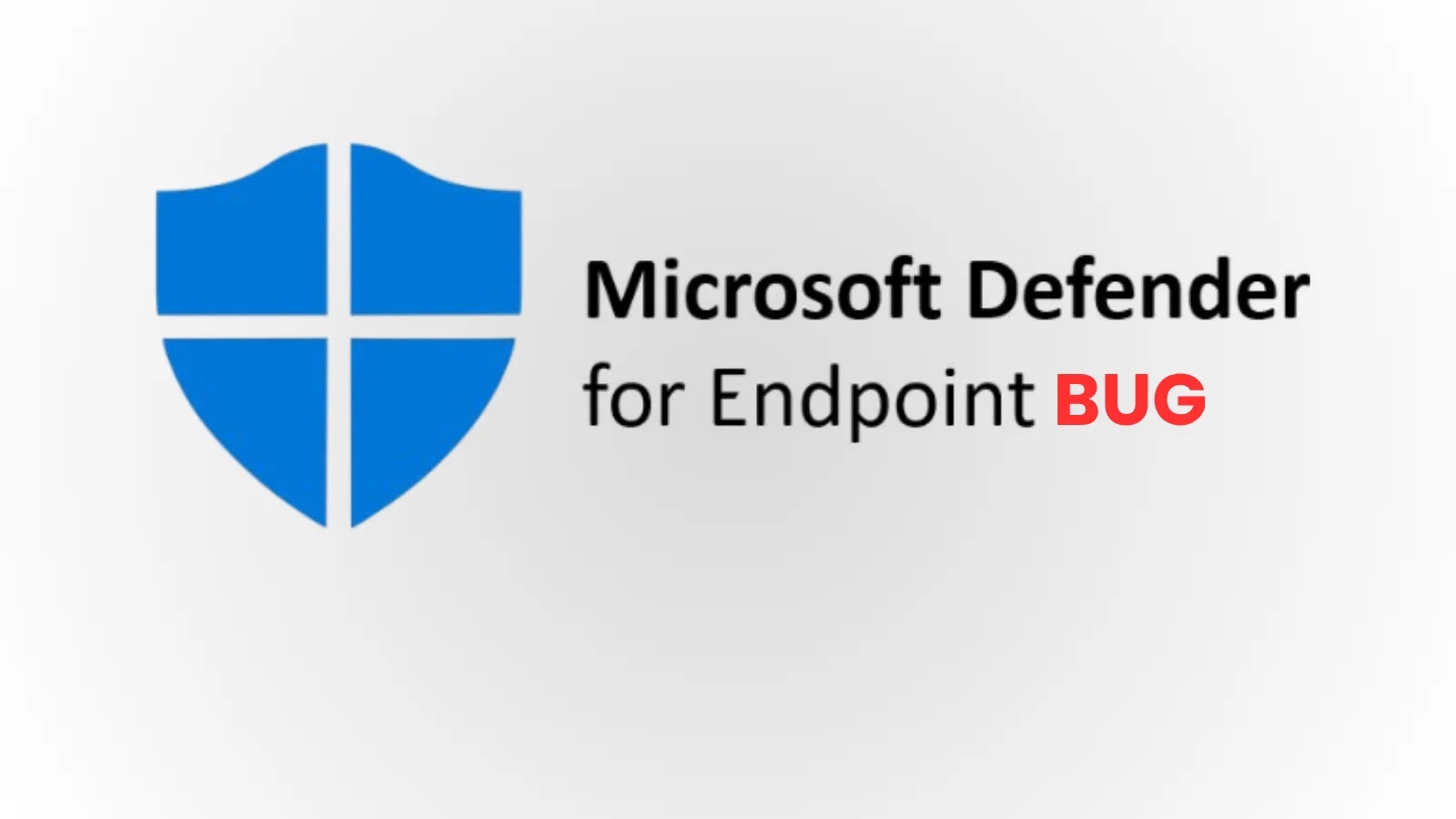
Microsoft Defender for Endpoint Bug Triggers Numerous False BIOS Alerts
In the dynamic landscape of enterprise security, the integrity of security alerts is paramount. When a system designed to protect against threats begins issuing false alarms, it can quickly erode trust, divert critical resources, and obscure genuine risks. This is precisely the scenario unfolding for countless organizations relying on Microsoft Defender for Endpoint, which is currently grappling with a bug producing a flood of inaccurate Basic Input/Output System (BIOS) alerts. This issue, predominantly affecting Dell devices, is causing significant operational friction for security teams globally.
The False BIOS Alert Phenomenon
Security teams are encountering a peculiar problem: Microsoft Defender for Endpoint is flagging numerous devices, especially those manufactured by Dell, for having outdated BIOS versions. The critical detail here is that these alerts are often false positives. Administrators confirm that the firmware on these devices is already current, rendering the update notifications redundant and misleading.
Microsoft has acknowledged this widespread issue, tracking it internally under the reference ID DZ1163521. The core of the problem lies in the misinterpretation of BIOS version information, leading Defender for Endpoint to incorrectly identify up-to-date systems as vulnerable. This anomaly creates immediate operational challenges, forcing IT and security personnel to spend valuable time verifying and dismissing erroneous alerts.
The impact of such a bug extends beyond mere inconvenience. A constant barrage of false positives can lead to alert fatigue, where genuine threats might be overlooked amidst the noise. It also strains resources, as teams investigate non-existent problems instead of focusing on proactive security measures or responding to legitimate incidents.
Understanding BIOS and Its Security Implications
The BIOS, or Basic Input/Output System, is fundamental to a computer’s operation. It’s the first software that runs when a computer is powered on, responsible for hardware initialization and bootstrapping the operating system. Keeping BIOS firmware updated is crucial for several reasons:
- Security Patches: BIOS updates often include patches for critical vulnerabilities that could allow attackers to gain deep control over a system, bypass operating system security features, or even persist malicious code below the OS level.
- Performance Enhancements: Updates can improve system stability and performance by optimizing hardware interaction.
- Hardware Compatibility: New BIOS versions often add support for newer hardware components.
Given the low-level nature of BIOS, any vulnerability can have severe consequences for an organization’s security posture. This is why tools like Microsoft Defender for Endpoint are designed to monitor firmware versions. The current bug, however, undermines this critical function, ironically introducing a new layer of complexity rather than enhancing protection.
Impact on Security Operations
The primary consequence of these false alerts is a significant disruption to security operations:
- Alert Fatigue: Security analysts are inundated with irrelevant alerts, making it harder to distinguish true threats from background noise.
- Resource Misallocation: IT and security teams spend valuable time investigating and validating non-existent BIOS update requirements. This diverts resources from more pressing security tasks.
- Erosion of Trust: Repeated false alarms can reduce confidence in the efficacy of security tools, potentially leading to a more relaxed approach to genuine alerts.
- Compliance Challenges: Organizations with strict compliance requirements for firmware updates may face difficulties in accurately reporting their security posture due to the misleading data.
Remediation Actions and Workarounds
While Microsoft works on a permanent fix for the DZ1163521 issue, affected organizations can implement several strategies to manage the influx of false BIOS alerts:
- Monitor Microsoft Communications: Stay informed through official Microsoft channels for updates on issue DZ1163521. This includes the Microsoft 365 Admin Center and security advisories.
- Cross-Verification: For flagged devices, cross-reference the BIOS version reported by Defender for Endpoint with the actual version reported by the device’s operating system (e.g., using
msinfo32on Windows) or Dell’s support tools. - Temporary Alert Suppression: If feasible and carefully managed, consider temporarily suppressing or filtering these specific BIOS update alerts within Defender for Endpoint, provided other critical alerts are not affected. Exercise extreme caution with this approach and ensure it aligns with your organization’s risk tolerance.
- Leverage Vendor Tools: Utilize Dell’s official tools, such as Dell Command | Update, to accurately assess and manage BIOS versions on Dell devices. These tools provide authoritative information on firmware status.
- Documentation and Reporting: Document the false positive incidents and their impact on your security operations. This data can be valuable for internal reporting and for communicating with Microsoft regarding the severity and scope of the issue.
Tools for Firmware Management and Verification
While the Microsoft Defender bug is a specific problem, robust firmware management is a continuous security practice. Here are some tools that aid in this process:
| Tool Name | Purpose | Link |
|---|---|---|
| Dell Command | Update | Automated update of system software (BIOS, drivers, firmware) for Dell clients. | Dell Command Update |
| BIOS/UEFI Diagnostics | Built-in system diagnostics (often accessed during boot) to check hardware and firmware status. | OEM Specific (e.g., Dell SupportAssist, HP PC Hardware Diagnostics) |
| Windows Management Instrumentation (WMI) | Allows scripting and querying of system information, including BIOS details. | Microsoft WMI |
| SCCM (Microsoft Endpoint Configuration Manager) | Comprehensive endpoint management, including software and firmware deployment and compliance. | Microsoft SCCM |
Looking Ahead
The incident with Microsoft Defender for Endpoint’s false BIOS alerts underscores the complex nature of modern endpoint security. While robust security tools are essential, their effectiveness hinges on accurate detection and reliable reporting. Organizations must remain vigilant, understanding that even sophisticated systems can encounter glitches. Proactive cross-verification, intelligent alert management, and clear communication with vendors are key to navigating these challenges.
As Microsoft works towards resolving DZ1163521, security professionals are reminded of the importance of a multi-layered security strategy and the human element in interpreting automated alerts, ensuring that genuine threats are never overshadowed by errant notifications.





