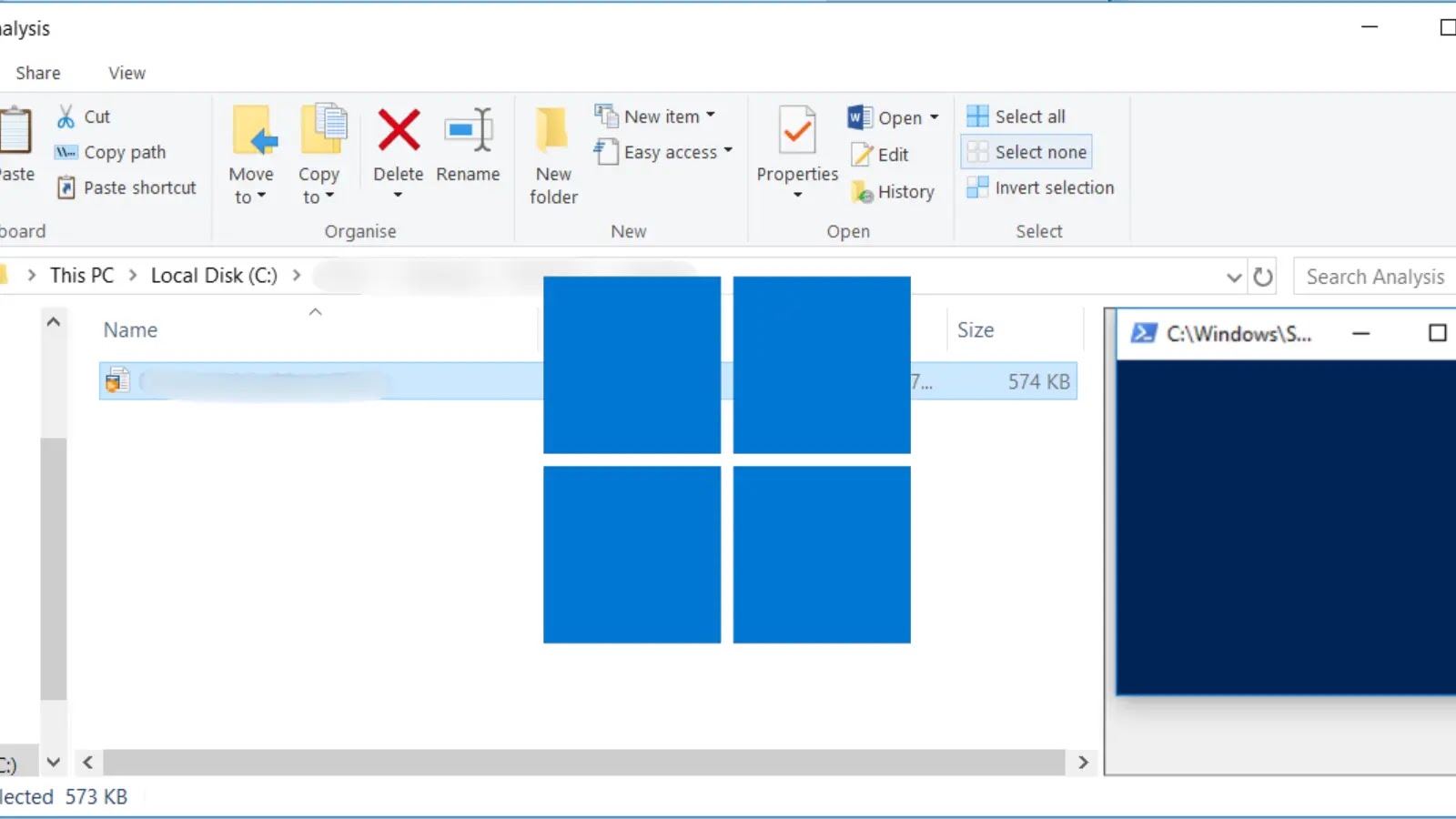
Microsoft Enhances Windows Security by Turning Off File Previews for Downloads
In the relentless pursuit of robust digital defenses, Microsoft has once again demonstrated its commitment to user security. A critical update, rolling out starting with security updates released on and after October 14, 2025, significantly enhances Windows security by automatically disabling the preview pane for files downloaded from the internet. This proactive measure directly addresses a subtle yet potent vulnerability that could facilitate NTLM credential theft, marking a pivotal step in safeguarding user data against increasingly sophisticated cyber threats.
Understanding the NTLM Credential Theft Vulnerability
The core of this security enhancement lies in mitigating a specific pathway for NTLM credential relay attacks. Previously, when users viewed certain downloaded files in the File Explorer preview pane, a vulnerability could be exploited. Malicious actors could craft files (such as .LNK or .SCF files) that, when previewed, would initiate a connection to an attacker-controlled server. This connection, triggered automatically by the preview function, could then prompt the user’s system to attempt NTLM authentication, inadvertently sending NTLM hashes to the attacker. These hashes, if captured, could then be used in relay attacks or cracked offline to gain unauthorized access to network resources.
This method of attack is particularly insidious because it doesn’t require the user to explicitly open or execute the malicious file, only to select it for preview. This low interaction requirement makes such vulnerabilities exceptionally dangerous in real-world scenarios, where a casual browse through downloaded content could expose sensitive credentials.
Microsoft’s Proactive Security Enhancement
Microsoft’s response is a direct and effective countermeasure. By default, the preview pane in File Explorer will now be disabled for all files originating from the internet. This includes files downloaded via web browsers, email attachments, and other external sources. This change effectively severs the attack vector that relies on the preview pane’s automatic handler execution. Users will still be able to open downloaded files normally, but the implicit, potentially dangerous action of previewing them in File Explorer will no longer occur by default.
This update reflects Microsoft’s continuous efforts to evolve its security posture, moving beyond reactive patching to proactive design changes that fundamentally reduce attack surfaces. This particular change is a testament to addressing edge cases and subtle interaction points that malicious actors often target.
Impact on Users and IT Professionals
For the average Windows user, this update will largely go unnoticed, which is precisely the intention. The core functionality of File Explorer remains, but a critical security loophole is silently closed. For IT professionals and security analysts, this change simplifies security management by eliminating a known attack vector without requiring extensive configuration changes or user training. It reduces the risk of credential exposure across corporate networks, particularly in environments where users frequently handle downloaded content.
While the immediate impact on day-to-day operations is minimal, the long-term security benefits are substantial. It’s a foundational improvement that strengthens the overall security of Windows endpoints against a class of attacks that might otherwise be difficult to detect and prevent.
Remediation Actions and Best Practices
While Microsoft’s update provides a significant bolster, comprehensive security still relies on a multi-layered approach. Here are actionable steps for users and organizations:
- Ensure Timely Updates: Always apply Windows security updates promptly. This measure specifically applies to updates released on and after October 14, 2025.
- User Education: Continue to educate users about the dangers of downloading files from untrusted sources and the importance of verifying file integrity before opening.
- Strong Endpoint Protection: Deploy and maintain robust antivirus and endpoint detection and response (EDR) solutions to detect and block malicious files.
- Network Segmentation and Least Privilege: Implement network segmentation to limit the lateral movement of attackers and enforce the principle of least privilege for user accounts.
- Monitor NTLM Authentication: Organizations should actively monitor NTLM authentication attempts for unusual patterns or activity that could indicate an ongoing attack.
Conclusion
Microsoft’s decision to disable file previews for internet-sourced downloads is a judicious and impactful security enhancement. By addressing a subtle vulnerability that could lead to NTLM credential theft, Windows users gain another layer of defense against sophisticated cyber threats. This move underscores the dynamic nature of cybersecurity and the ongoing commitment required to protect digital assets. Staying informed, applying updates, and adhering to security best practices remain paramount in maintaining a secure computing environment.





