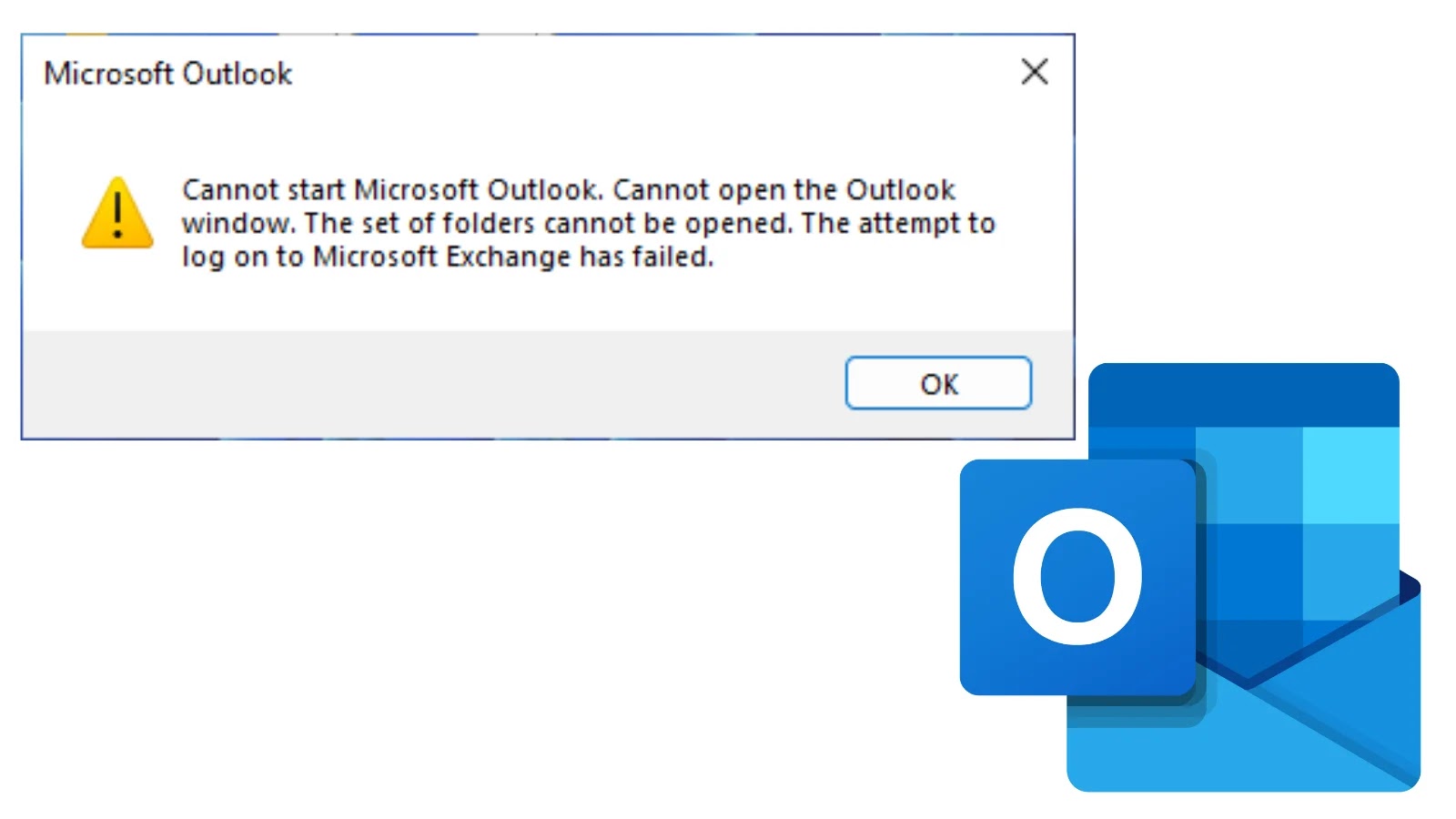
Microsoft Outlook for Windows Bug Leads to Crash While Opening Email
Outlook Crash Chaos: When Your Inbox Becomes a Black Hole
For countless professionals, Microsoft Outlook is the digital nerve center of their workday. It’s the gateway to communication, collaboration, and critical information. So, when this essential application malfunctions, the impact can be immediate and severe. Recently, users of the classic Outlook for Windows desktop client have encountered a frustrating and disruptive bug: the application crashes upon launch, effectively rendering their mailboxes inaccessible. This isn’t just an inconvenience; it’s a serious workflow disruption that demands immediate attention.
Understanding the Outlook for Windows Bug
Microsoft has officially confirmed its investigation into a significant issue impacting the classic Outlook for Windows desktop client. The core problem manifests as a critical error message and a subsequent application crash when attempting to open Outlook. This prevents users from accessing their mailboxes, halting email communication, scheduling, and other essential tasks.
While the precise technical root cause is still under investigation, early indications suggest a link to Microsoft Exchange logon attempts. This implies that the problem might originate during the authentication process between the Outlook client and the Exchange server, leading to an unhandled exception that forces the application to terminate unexpectedly.
Impact on Users and Organizations
The implications of such a widespread bug are far-reaching. For individual users, the inability to access email means missed communications, delayed responses, and a significant hit to productivity. Imagine being unable to respond to urgent client inquiries, participate in scheduled meetings, or access critical documents shared via email.
For organizations, the cumulative effect can be substantial. Entire departments could experience communication breakdowns, project delays, and even potential financial losses due to disrupted operations. IT support teams are likely to be overwhelmed with requests, diverting resources from other critical tasks. The dependency on Outlook within many corporate environments means that even a temporary outage can have a ripple effect across the business.
Remediation Actions for Affected Users
While Microsoft works on a permanent fix, affected users can take several immediate steps to mitigate the impact and potentially regain access to their email. It’s important to approach these steps systematically and to consult with your IT department if you are an enterprise user.
- Utilize Outlook Web Access (OWA) or Mobile Apps: The most straightforward workaround is to access your mailbox through your web browser (Outlook Web Access) or the official Outlook mobile application. These platforms are generally unaffected by the desktop client bug.
- Run Outlook in Safe Mode: Attempt to launch Outlook in Safe Mode. This disables add-ins and extensions that might be contributing to the conflict. To do this, press the Windows key + R, type
outlook.exe /safe, and press Enter. If Outlook opens, you can then try disabling suspect add-ins. - Check for Pending Updates: Ensure your operating system and Outlook client are fully updated. Microsoft may release a patch through Windows Update, and keeping your systems current is always a best practice.
- Repair Office Installation: A corrupted Office installation can sometimes lead to such issues. Navigate to “Apps & Features” in Windows settings, find “Microsoft Office” (or “Microsoft 365”), click “Modify,” and choose “Online Repair.”
- Create a New Outlook Profile: Sometimes a corrupted Outlook profile can cause crashes. You can try creating a new profile through the Mail Setup (Outlook) control panel item.
Organizations should also consider communicating these workarounds proactively to their employees to minimize disruption and relieve pressure on internal support teams.
Looking Ahead: Microsoft’s Response and Future Stability
Given the critical nature of this issue, Microsoft’s swift acknowledgment and ongoing investigation are positive signs. Users will be eagerly awaiting an official patch or a more detailed explanation of the underlying cause and a definitive resolution.
This incident underscores the importance of having robust Business Continuity and Disaster Recovery (BCDR) plans, even for seemingly ubiquitous applications. It also highlights the need for IT departments to monitor official advisories from vendors like Microsoft closely and to prepare for rapid deployment of patches and workarounds when such issues arise.
Key Takeaways
The recent Microsoft Outlook for Windows bug, causing application crashes upon launch, emphasizes the fragility of even the most relied-upon software. While Microsoft investigates and develops a fix, users can leverage alternatives like Outlook Web Access or mobile apps and attempt troubleshooting steps like running in safe mode or repairing the Office installation. This incident serves as a crucial reminder for IT professionals and end-users alike to stay informed, prepare for potential disruptions, and utilize available workarounds to maintain productivity.





