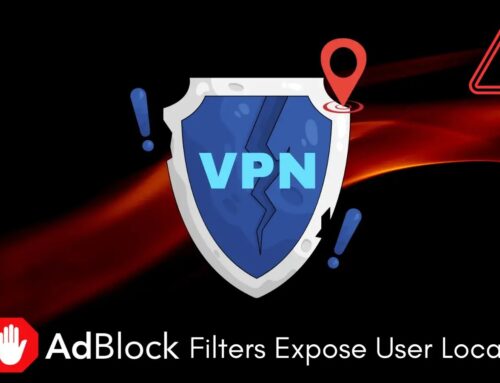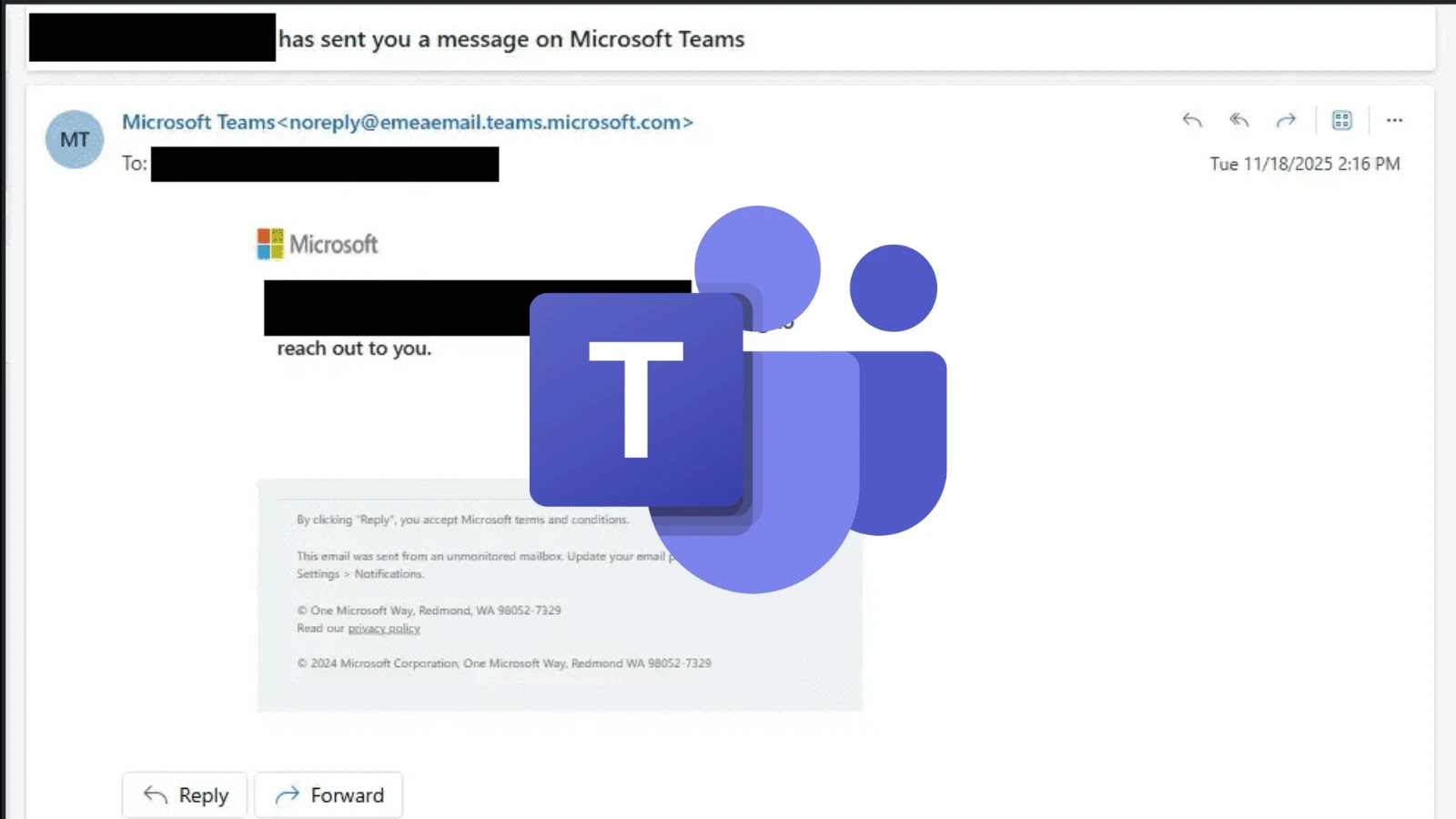
Microsoft Teams Guest Chat Vulnerability Exposes Users to Malware Attack
Unmasking the Microsoft Teams Guest Chat Vulnerability: A Gateway for Malware
In the interconnected world of modern business, collaboration platforms like Microsoft Teams are indispensable. However, their pervasive use also makes them prime targets for malicious actors. A critical architectural flaw within Microsoft Teams’ B2B guest access has recently come to light, circumventing robust security measures like Defender for Office 365. This oversight creates an alarming “unprotected zone,” a fertile ground for sophisticated phishing campaigns and direct malware delivery, as highlighted by Cybersecurity News and initial research from Ontinue.
This vulnerability isn’t merely theoretical; it represents a significant chink in the armor of organizations relying on Teams for external communication. Understanding its mechanics and implementing proactive remediation is paramount for safeguarding sensitive data and maintaining operational integrity.
The Achilles’ Heel: Bypassing Defender for Office 365
The core of this vulnerability lies in how Microsoft Teams handles guest chat interactions, particularly when these external communications bypass standard email gateways. Traditionally, Defender for Office 365 acts as a robust sentinel, scanning incoming emails and attachments for malicious content, phishing attempts, and other threats. Yet, within certain B2B guest chat scenarios, this crucial layer of defense appears to be ineffective.
Attackers can leverage this gap to directly send malicious links, documents, or even embedded code within a Teams guest chat. Because these communications don’t transit through the conventional email security stack monitored by Defender for Office 365, the inherent protections are bypassed. This creates a direct pipeline for malware into an organization’s internal network, often under the guise of legitimate collaborative communication.
The issue is further exacerbated by the “Chat with Anyone” feature, which, while beneficial for flexibility, can inadvertently broaden the attack surface. While specific CVE identifiers related to this architectural flaw are still emerging, the underlying concern centers on a fundamental trust model breakdown in specific guest communication flows rather than a zero-day exploit in a specific piece of software. Organizations should remain vigilant for updates and potential CVE assignments as Microsoft addresses this.
The Threat Landscape: Phishing and Direct Malware Delivery
The implications of this vulnerability are wide-ranging and severe, primarily enabling two potent attack vectors:
- Advanced Phishing Attacks: Attackers can craft highly convincing messages, often impersonating trusted contacts or legitimate business partners within a Teams guest chat. Without the scrutiny of Defender for Office 365, these messages can contain malicious links that lead to credential harvesting sites, drive-by downloads, or other social engineering tactics. The informal and often urgent nature of chat communication can also lead users to act impulsively, increasing the success rate of such attacks.
- Direct Malware Delivery: Beyond phishing, the vulnerability allows for the direct transmission of malicious files. A seemingly innocent document shared in a guest chat could contain embedded malware, such as ransomware, spyware, or remote access Trojans (RATs). Once downloaded and executed by an unsuspecting user, these payloads can grant attackers deep access to corporate networks, leading to data breaches, system compromise, and significant financial and reputational damage.
The covert nature of these attacks, operating within an ostensibly secure collaboration environment, makes them particularly dangerous. Users, conditioned to trust internal communications and often external guest interactions, may be less suspicious of threats originating from within Teams.
Remediation Actions: Fortifying Your Microsoft Teams Environment
Addressing this architectural vulnerability requires a multi-faceted approach, combining technical configurations, user education, and continuous monitoring.
- Tighten Guest Access Policies:
- Restrict Guest Domains: Implement strict allow-lists for external domains that can participate in guest chats. Only permit necessary business partners.
- Limit Guest Permissions: Review and minimize the capabilities of guest users. Restrict their ability to share files, create channels, or access sensitive information unless absolutely required.
- External Access Review: Regularly audit existing guest accounts and remove those no longer needed.
- Enhance Data Loss Prevention (DLP) Policies:
- Extend DLP policies to cover Microsoft Teams chats and file sharing. This can help prevent sensitive data from being exfiltrated via guest chats.
- Configure DLP to scan files shared in Teams for suspicious content, even if direct Defender for Office 365 integration is bypassed for some chat types.
- Implement Conditional Access Policies:
- Enforce multi-factor authentication (MFA) for all guest user accounts.
- Require guests to use compliant devices or access Teams from trusted locations.
- User Education and Awareness:
- Conduct regular training sessions for all employees on identifying phishing attempts, especially those originating from internal or familiar-looking chat platforms.
- Emphasize caution regarding unsolicited files or links, even from known contacts or external partners in Teams. Encourage verification through alternative, secure channels.
- Teach users about the risks of clicking on shortened URLs.
- Leverage Microsoft 365 Security Features:
- Ensure Safelinks and Safe Attachments policies are fully configured and applied across all applicable M365 services, including where possible within Teams.
- Monitor Microsoft 365 audit logs for suspicious activity related to guest accounts or file sharing.
- Endpoint Detection and Response (EDR):
- Deploy robust EDR solutions on all endpoints. These tools can detect and mitigate malware even if it successfully bypasses initial email/chat gateway defenses.
- Ensure EDR solutions are integrated with your security information and event management (SIEM) system for centralized logging and alerting.
Essential Tools for Teams Security and Mitigation
Securing your Microsoft Teams environment against such sophisticated threats requires a combination of native M365 features and specialized third-party tools. Here’s a list of relevant tools for detection, scanning, and mitigation:
| Tool Name | Purpose | Link |
|---|---|---|
| Microsoft Defender for Office 365 | Comprehensive threat protection for Office 365, including email and collaboration. Ensure policies are maximized. | Learn more |
| Microsoft Purview (DLP) | Data Loss Prevention policies to prevent sensitive information exfiltration and monitor file sharing. | Learn more |
| Microsoft Azure AD Conditional Access | Enforcing granular access control based on user, device, location, and application. Crucial for guest accounts. | Learn more |
| Microsoft Defender for Endpoint | Advanced EDR capabilities to detect and respond to threats on managed devices, regardless of entry point. | Learn more |
| SIEM/SOAR Solutions (e.g., Splunk, Microsoft Sentinel) | Aggregating security logs, detecting anomalies, and automating responses across your IT infrastructure. | Splunk | Microsoft Sentinel |
Protecting Your Collaboration: A Continuous Effort
The exploitation of architectural weaknesses in collaboration platforms like Microsoft Teams underscores the dynamic nature of cybersecurity threats. While Microsoft continues to enhance its security offerings, organizations must remain proactive in configuring and monitoring these environments. The identified vulnerability serves as a stark reminder that even robust security solutions can be circumvented if underlying communication flows are not adequately secured. By implementing stringent access controls, bolstering DLP, educating users, and leveraging advanced threat detection tools, organizations can significantly reduce their exposure to phishing and malware attacks originating from compromised guest chat scenarios, ensuring that collaboration remains productive and secure.