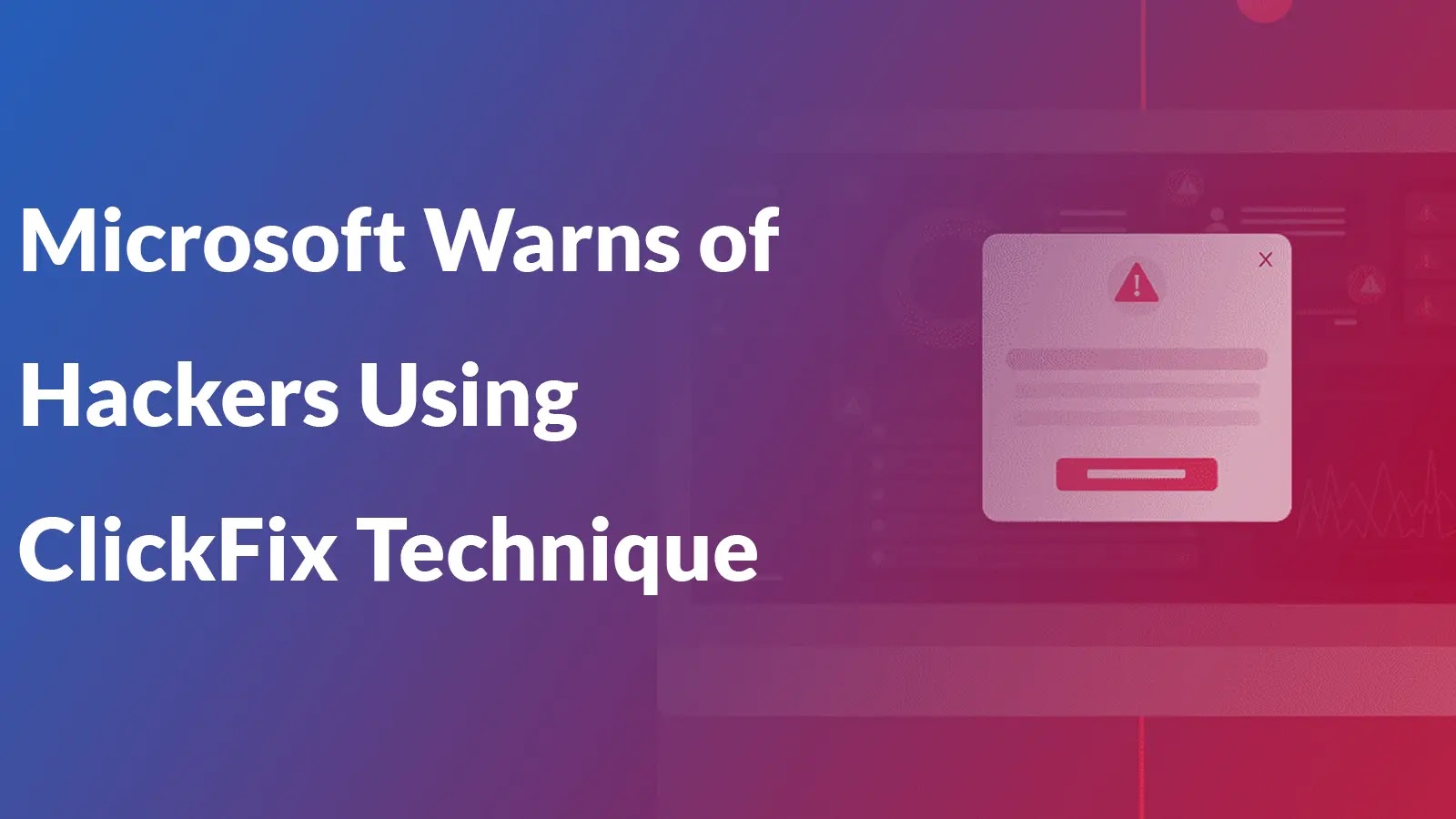
Microsoft Warns of Hackers Using ClickFix Technique to Attack Windows and macOS Devices
The digital threat landscape constantly evolves, and staying ahead of sophisticated attack vectors is paramount for any organization. Recently, a disturbing new social engineering technique dubbed ClickFix has emerged, actively exploited by threat actors to compromise both Windows and macOS devices. Microsoft has issued warnings about this deceptive method, which cunningly leverages users’ trust in technical troubleshooting to execute malicious commands. Understanding ClickFix is no longer optional; it’s a critical component of modern cybersecurity awareness.
Understanding the ClickFix Deception
ClickFix is a prime example of advanced social engineering, where attackers manipulate users into inadvertently compromising their own systems. Instead of relying on traditional malware downloads or phishing links, ClickFix exploits human psychology and the often-unquestioning trust placed in official-looking technical instructions. Threat actors craft elaborate scenarios, often involving fake error messages or system alerts, that prompt users to follow seemingly legitimate “fix” procedures. These procedures, however, are carefully designed to lead users through steps that culminate in the execution of malicious code or the granting of unauthorized access.
Since early 2024, cybersecurity researchers have observed a rapid increase in ClickFix campaign activity. The technique’s efficacy lies in its ability to bypass standard security measures by essentially “trickling” the victim into running the attack themselves. This makes detection significantly harder, as the initial interaction appears benign and user-initiated.
How ClickFix Exploits Trust: A Technical Breakdown
The core of the ClickFix technique revolves around tricking users into performing actions that typical security solutions might not flag as overtly malicious on their own. For instance, an attacker might present a user with a pop-up warning about a critical system error, impersonating a legitimate operating system or software notification. The message would then advise the user to open a specific system utility (like Command Prompt, PowerShell on Windows, or Terminal on macOS) and input a series of commands to “resolve” the issue.
- Windows Devices: On Windows, users might be prompted to execute PowerShell commands that download and run payloads, modify registry entries, or establish persistent backdoors. The commands often appear innocuous to the untrained eye, mimicking legitimate administrative tasks.
- macOS Devices: For macOS users, the technique often involves similar tactics, leading users to the Terminal application to run shell scripts. These scripts could install malware, exfiltrate data, or gain control over the system’s resources.
The key innovation of ClickFix is that the malicious action isn’t a direct consequence of clicking a dangerous link or opening an infected attachment. Instead, it’s the result of a series of seemingly logical, user-initiated steps within what appears to be a legitimate troubleshooting process. This makes it incredibly difficult for automated security tools, which often rely on signature-based detection or anomaly recognition, to identify the threat in its early stages.
Societal Impact and Targeted Campaigns
The widespread applicability of ClickFix across popular operating systems like Windows and macOS means its potential impact is significant. Campaigns leveraging this technique have already affected thousands of users, indicating a broad and effective deployment strategy by threat actors. The social engineering aspect targets human vulnerability directly, making it an equal-opportunity threat regardless of a victim’s technical proficiency.
Organizations face increased risks from insider threats (albeit unwitting ones) if employees fall victim to ClickFix. Corporate networks can be compromised through seemingly legitimate user actions, leading to data breaches, ransomware infections, or espionage. This necessitates not just technical controls but also robust security awareness training.
Remediation Actions and Proactive Defense
Combating ClickFix requires a multi-layered approach, combining user education with robust technical controls. Since the technique hinges on user interaction, empowering employees with knowledge is the first line of defense.
- User Education:
- Skepticism is Key: Educate users to be highly skeptical of unsolicited technical support requests, error messages, or warnings, especially those that prompt them to open system utilities and type commands.
- Verify Before Acting: Instruct users to independently verify any alarming pop-ups or messages. If a system warning appears, they should consult internal IT support through official channels, rather than following on-screen instructions from an unknown source.
- Understand System Behavior: Train users on typical system behavior and legitimate troubleshooting processes to help them differentiate between genuine system prompts and malicious imitations.
- Technical Controls:
- Principle of Least Privilege: Implement strict least privilege principles. Users should only have the necessary permissions to perform their job functions. This limits the damage an attacker can inflict even if a user falls victim.
- Application Whitelisting/Control: Utilize application whitelisting to prevent unauthorized applications or scripts from running. This can block malicious commands even if a user is tricked into typing them.
- Endpoint Detection and Response (EDR): Deploy advanced EDR solutions capable of monitoring process execution, script activity, and unusual system calls. These tools can detect suspicious behavior even if the initial commands appear legitimate.
- Network Segmentation: Segment networks to contain potential breaches. If one device is compromised via ClickFix, network segmentation can prevent lateral movement across the entire infrastructure.
- Regular Backups: Maintain regular, secure, and offline backups of critical data to ensure recovery in case of a successful attack, such as a ransomware deployment.
- Incident Response Plan: Develop and regularly test an incident response plan to quickly identify, contain, eradicate, and recover from successful ClickFix attacks.
Relevant Tools for Detection and Mitigation
Implementing the right tools is crucial for a robust defense against techniques like ClickFix. The following table lists categories of tools that can aid in detection, analysis, and mitigation:
| Tool Category | Purpose | Examples / Link |
|---|---|---|
| Endpoint Detection & Response (EDR) | Real-time monitoring, behavioral analysis, and automated response to suspicious activities on endpoints. | Microsoft Defender for Endpoint, CrowdStrike Falcon, SentinelOne |
| Application Whitelisting/Control | Prevents unauthorized applications and scripts from executing on endpoints. | AppLocker (Windows), Carbon Black App Control, PowerShell AppLocker Cmdlets |
| Security Information & Event Management (SIEM) | Aggregates and analyzes security logs from various sources to detect anomalies and threats. | Splunk, IBM QRadar, Microsoft Sentinel |
| User Behavior Analytics (UBA) | Identifies unusual user activities that could indicate compromised accounts or insider threats. | Exabeam, ObserveIT (Proofpoint Insider Threat Management) |
| Security Awareness Training Platforms | Educates employees about social engineering techniques and best security practices. | KnowBe4, Cofense, SANS Security Awareness |
Conclusion
The ClickFix technique represents a significant evolution in social engineering, demanding a higher level of user awareness and more sophisticated security controls. Its ability to bypass traditional defenses by leveraging user consent makes it particularly insidious. As organizations navigate this evolving threat landscape, continuous user education, coupled with advanced endpoint protection and stringent access controls, will be crucial. By understanding the mechanics of ClickFix and implementing proactive defense strategies, we can collectively reduce the attack surface and protect critical assets from this deceptive and increasingly prevalent threat.





