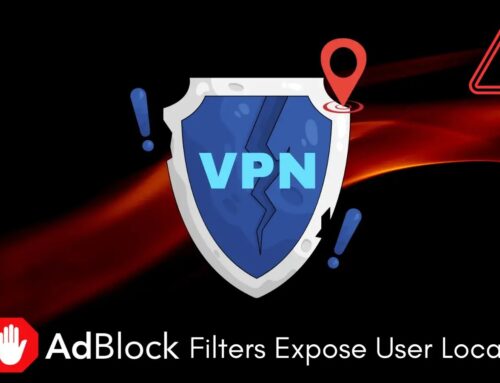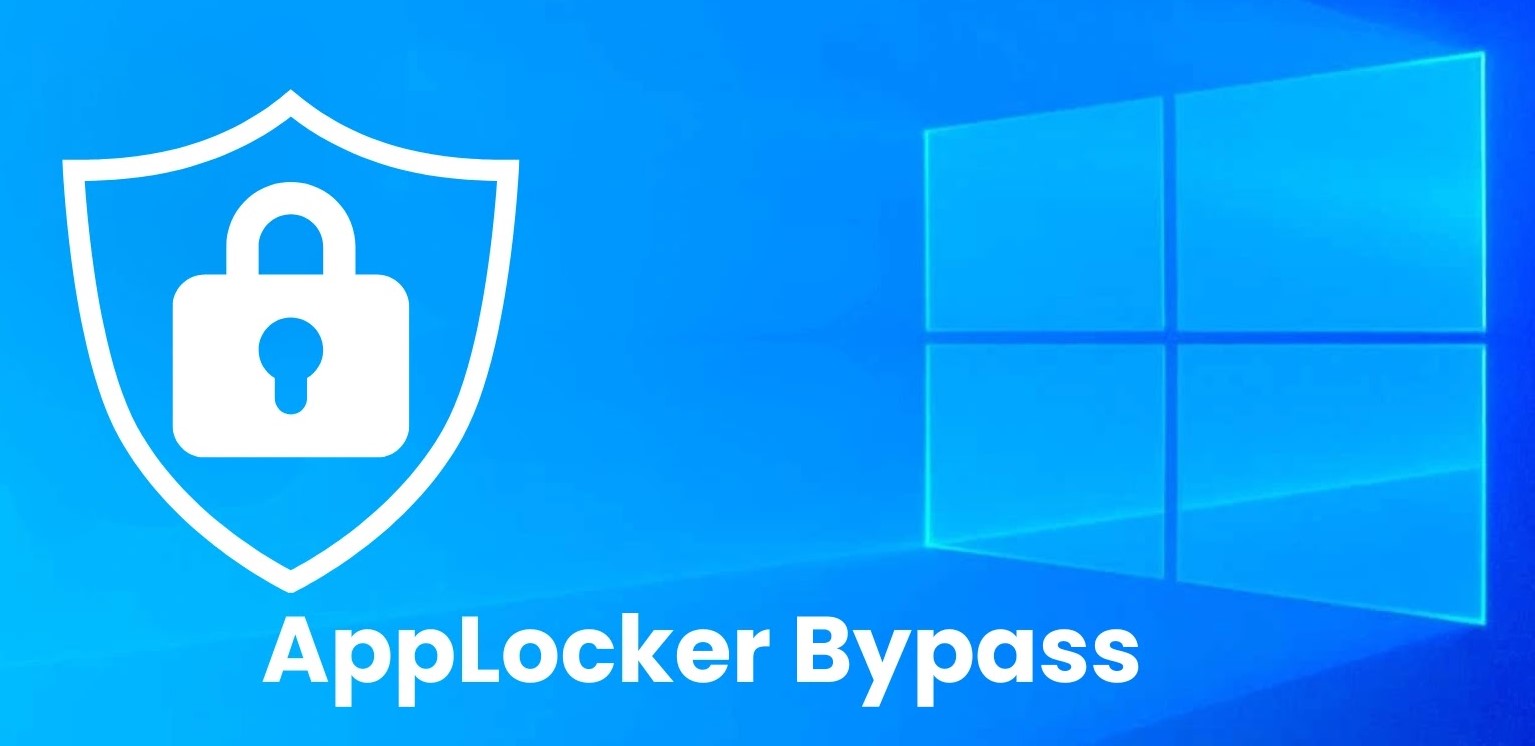
Microsoft’s AppLocker Flaw Allows Malicious Apps to Run and Bypass Restrictions
In the intricate landscape of enterprise security, the efficacy of application control frameworks like Microsoft’s AppLocker is paramount. These tools are designed to be a linchpin in preventing unauthorized software from executing, thereby significantly reducing attack surfaces. However, a recent discovery casts a stark light on the critical importance of meticulous configuration and versioning within these very protective mechanisms. A subtle yet significant flaw in AppLocker’s block list policy has emerged, demonstrating how a seemingly minor oversight can create an exploitable vulnerability, allowing malicious applications to bypass established restrictions and run unimpeded.
This incident underscores a fundamental truth in cybersecurity: the strength of your defenses is often determined by the precision of their implementation. When application control policies, intended to be impenetrable, harbor configuration errors, the door is inadvertently opened for adversaries. This post will dissect the AppLocker flaw, explore its implications, and outline actionable remediation strategies for IT professionals and security analysts.
Understanding AppLocker and Its Role
Microsoft AppLocker is an application control feature included in Windows that helps administrators control which applications users can run. It allows organizations to create rules to permit or deny applications from running based on their digital signature, file hash, or file path. This robust capability is a cornerstone of a strong endpoint security posture, preventing the execution of ransomware, malware, and other unauthorized software.
AppLocker operates by enforcing a defined set of rules. For example, an organization might configure AppLocker to only allow applications signed by trusted publishers or to block specific executables known to be malicious. The power of AppLocker lies in its ability to whitelist approved applications, shifting from a reactive blacklist approach to a proactive ‘only allow known good’ model.
The Critical AppLocker Configuration Flaw
The recently identified flaw centers on a critical misconfiguration within AppLocker’s block list policy, specifically involving the MaximumFileVersion value. While details regarding a specific CVE are still emerging for this particular configuration flaw (as it’s often an implementation error rather than a software bug), the impact is undeniable. The issue arises when administrators intend to block certain versions of an application but specify an incorrect MaximumFileVersion. This subtle versioning error creates an exploitable gap.
For instance, if a rule is set to block all versions of a specific malicious executable up to Version X, but the MaximumFileVersion is mistakenly set to a value below Version X, then all versions from the incorrectly specified maximum up to Version X (or even newer versions) could potentially execute. Attackers, armed with this knowledge, can craft or modify malicious applications to fall within this exempted version range, thereby bypassing the intended AppLocker restrictions.
This bypass highlights that while AppLocker itself functions as designed, the effectiveness of the control is entirely dependent on the accuracy and precision of an administrator’s policy implementation. A minor miscalculation in versioning becomes a significant security loophole.
Implications for Enterprise Security
The exploitation of this AppLocker flaw carries severe implications for enterprise security:
- Reduced Attack Surface Control: The primary purpose of AppLocker – to reduce the attack surface by controlling application execution – is compromised. Malicious applications that should be blocked are instead permitted to run.
- Increased Risk of Malware Infection: Attackers can leverage this misconfiguration to execute ransomware, infostealers, or other malware, leading to data breaches, system compromise, and financial losses.
- Bypass of Security Policies: Beyond direct malware execution, this flaw enables attackers to bypass broader security policies and application standards, potentially leading to privilege escalation or lateral movement within a compromised network.
- Trust Erosion: Such vulnerabilities, even if stemming from configuration errors, can erode trust in established security controls, leading to a false sense of security among decision-makers and end-users.
Remediation Actions and Best Practices
Addressing this AppLocker configuration flaw requires immediate attention to policy review and implementation best practices. While there isn’t a patch for a configuration error, there are crucial steps to take:
- Thorough Policy Review: Conduct a comprehensive audit of all AppLocker policies, paying particular attention to rules involving
MaximumFileVersionorMinimumFileVersion. Ensure that version ranges are correctly defined and encompass all intended blocked or allowed versions. - Least Privilege Principle: Reiterate and enforce the principle of least privilege for all users and applications. Even if an application bypasses AppLocker, restricting its permissions can limit the damage it can inflict.
- Application Whitelisting Reinforcement: Where possible, migrate from a blacklist approach to a robust application whitelisting strategy. Instead of blocking specific malicious files, only allow known and trusted applications to execute.
- Regular Policy Testing: Implement a routine schedule for testing AppLocker policies in a non-production environment. Simulate attack scenarios where malicious applications attempt to run, verifying that policies are enforced as intended.
- Automated Configuration Management: Utilize configuration management tools (e.g., Microsoft Intune, Group Policy, PowerShell Desired State Configuration) to deploy and maintain AppLocker policies. This reduces the risk of manual configuration errors.
- Employee Training and Awareness: Educate IT staff and security administrators on the nuances of AppLocker policy creation, emphasizing the importance of precise versioning and rule definition.
- Monitor AppLocker Events: Regularly monitor AppLocker event logs (Event ID 8000-8007) for any “DLL Not Allowed” or “EXE Not Allowed” events, as well as any unexpected allow events that might indicate a misconfiguration.
Relevant Tools for Detection and Mitigation
Effective management and validation of AppLocker policies often involve a combination of native Windows tools and third-party security solutions. Here’s a table of useful tools:
| Tool Name | Purpose | Link |
|---|---|---|
| Group Policy Management Console (GPMC) | Viewing and editing AppLocker policies | Learn more about GPMC |
| AppLocker PowerShell Cmdlets | Automating AppLocker policy creation, management, and auditing | AppLocker PowerShell Cmdlets Docs |
| Sysinternals Process Explorer | Monitoring running processes and their associated files/versions to identify unexpected executions | Download Process Explorer |
| Microsoft Intune (Endpoint Manager) | Centralized deployment and management of AppLocker policies across a large enterprise | Intune App Control Policies |
| Event Viewer | Analyzing AppLocker event logs (Application and Services Logs -> Microsoft -> Windows -> AppLocker) for policy enforcement and violations | Using Event Viewer with AppLocker |
Conclusion
The recently exposed AppLocker configuration flaw serves as a potent reminder that even the most robust security tools are only as effective as their implementation. A seemingly minor error in defining version ranges within a block list policy can nullify critical application control mechanisms, opening the door for malicious
software. For IT professionals and cybersecurity analysts, this incident highlights the imperative for rigorous policy review, automated configuration management, and continuous vigilance. Proactive testing and adherence to best practices in application whitelisting are not merely recommendations; they are essential safeguards against vulnerabilities that arise from human oversight. Strengthening enterprise defenses against such configuration-based bypasses demands precision, automation, and an unwavering commitment to validating security controls.