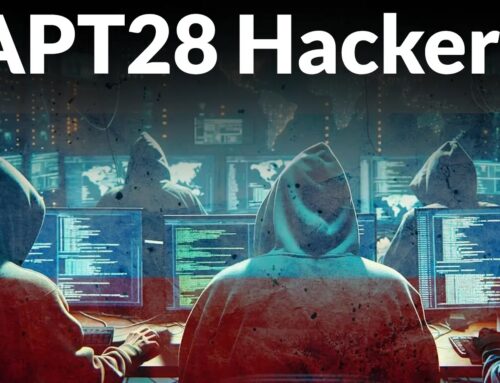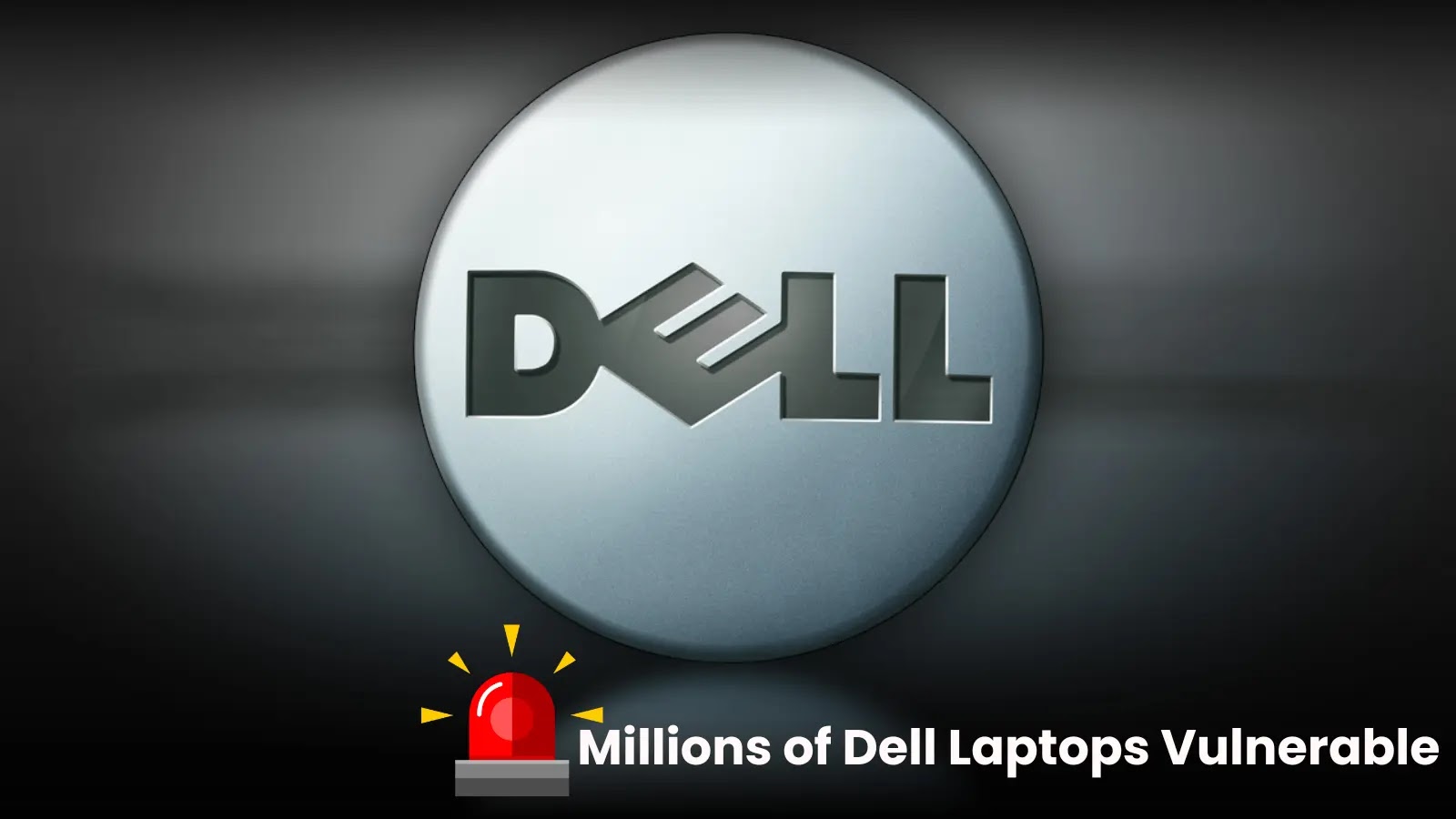
Millions of Dell Laptops Vulnerable to Device Takeover and Persistent Malware Attacks
A silent threat lurks within millions of Dell laptops, devices trusted by government agencies, cybersecurity professionals, and enterprises globally. These machines, often considered bastions of productivity and security, carry a profound vulnerability that could lead to complete device takeover and persistent malware infections. The implications are severe, ranging from sensitive data exfiltration to the fundamental compromise of organizational security postures.
This isn’t just another vulnerability; it’s a critical flaw affecting the very heart of Dell’s hardware-level security. Understanding the mechanics of this threat, its potential impact, and the necessary remediation steps is paramount for anyone relying on these devices.
The ReVault Vulnerabilities: A Deep Dive into Dell’s Hardware Flaws
The vulnerabilities, collectively dubbed “ReVault,” target the Broadcom BCM5820X security chip, an integral component embedded within Dell’s ControlVault3 firmware. This chip is designed to secure sensitive data, including passwords, cryptographic keys, and biometric information. However, the discovered flaws undermine its very purpose, turning a security feature into a potential Achilles’ heel.
The Broadcom BCM5820X chip, part of Dell’s secure hardware ecosystem, suffers from multiple vulnerabilities, including:
- CVE-2023-34045: A buffer overflow vulnerability within the firmware, which could allow an attacker to execute arbitrary code with elevated privileges. This is a critical remote code execution (RCE) flaw.
- CVE-2023-34046: An information disclosure vulnerability that could allow an unprivileged user to access sensitive information stored in protected memory regions.
- CVE-2023-34047: A privilege escalation vulnerability, meaning an attacker could gain higher-level access than intended, effectively taking control of the system.
These vulnerabilities are not theoretical; they leverage weaknesses in the secure execution environment of the Broadcom chip, allowing attackers to bypass standard operating system defenses and gain deep, persistent access. For technical details, you can refer to the official CVE entries: CVE-2023-34045, CVE-2023-34046, and CVE-2023-34047.
Impact and Consequences: From Data Theft to Persistent Backdoors
The ramifications of the ReVault vulnerabilities are extensive and deeply concerning. Attackers leveraging these flaws can achieve a range of malicious objectives:
- Password and Biometric Data Theft: The ControlVault3 firmware is intended to safeguard credentials and biometric information. A compromised chip means attackers can directly access and exfiltrate this highly sensitive data, enabling lateral movement and access to other systems and services.
- Deep-seated Persistence: Exploiting firmware-level vulnerabilities allows attackers to establish persistent access that survives operating system re-installs, factory resets, and even hard drive replacements. This “rootkit-like” persistence is extremely difficult to detect and remove, effectively turning the compromised laptop into an enduring backdoor.
- Device Takeover: With arbitrary code execution capabilities, an attacker can gain complete control over the infected laptop. This allows for reconnaissance, surveillance, data manipulation, and the deployment of additional malware without user detection.
- Supply Chain Implications: Given the widespread use of these Dell laptops in critical sectors, a supply chain attack becomes a tangible threat. Adversaries could pre-infect devices or exploit these vulnerabilities during transit.
The potential for espionage, industrial sabotage, and large-scale data breaches is significant. Organizations must treat these vulnerabilities with the utmost urgency.
Affected Models and Scope of the Threat
While specific models aren’t always publicly detailed in initial reports, the vulnerability targets the Broadcom BCM5820X security chip within the Dell ControlVault3 firmware. This implies a wide range of Dell laptops incorporating this specific hardware component are at risk. Given Dell’s market share in enterprise and government sectors, the potential number of vulnerable devices could be in the millions globally. It is crucial for Dell users to check official Dell security advisories for a definitive list of affected products as they become available.
Remediation Actions: Securing Your Dell Devices
Addressing the ReVault vulnerabilities requires immediate and decisive action. Mitigation should focus on firmware updates and enhanced security practices:
- Apply Firmware Updates Immediately: Dell has released firmware updates to address these vulnerabilities. This is the most critical step. Users and IT departments must navigate to the official Dell Support website for their specific laptop model and download/install the latest ControlVault3 firmware updates. Ensure these updates are applied rigorously across all affected devices.
- Regular Security Audits: Implement and maintain a robust schedule for security audits and penetration testing. Focus on firmware integrity checks if tools are available.
- Network Segmentation and Least Privilege: While not a direct fix for the firmware vulnerability, strong network segmentation and adherence to the principle of least privilege can help contain the damage if a device is compromised.
- Endpoint Detection and Response (EDR)/Extended Detection and Response (XDR): Deploying and actively monitoring EDR/XDR solutions can help detect unusual activity on endpoints, potentially identifying post-exploitation activities even if the initial compromise went unnoticed.
- User Awareness Training: Educate users about the dangers of phishing and social engineering, as these are common vectors for initial intrusion that could lead to firmware-level exploitation.
Tools for Detection and Mitigation
While specific tools for detecting this particular firmware vulnerability at a deep level might be proprietary or integrated into Dell’s diagnostic suite, general cybersecurity tools play a vital role in an organization’s overall defense strategy.
| Tool Name | Purpose | Link |
|---|---|---|
| Dell Command | Update | Automates firmware, driver, and application updates for Dell systems. Essential for applying patches. | Dell Command | Update |
| Endpoint Detection and Response (EDR) Solutions | Detects and investigates suspicious activity on endpoints, crucial for post-exploitation detection. (e.g., CrowdStrike Falcon, SentinelOne, Microsoft Defender for Endpoint) | CrowdStrike (example) |
| Vulnerability Management Systems | Scans networks and endpoints for known vulnerabilities and missing patches. | Tenable Nessus (example) |
| Network Intrusion Detection/Prevention Systems (NIDS/NIPS) | Monitors network traffic for signs of compromise, C2 communication, or data exfiltration. | Snort (example) |
Protecting Your Digital Assets
The ReVault vulnerabilities serve as a stark reminder that security extends beyond software patches and operating system updates. Hardware and firmware-level vulnerabilities pose a significant and often overlooked threat. The ability of an attacker to gain persistent access at such a fundamental layer necessitates a proactive and thorough security posture.
For organizations and individuals alike, the message is clear: prioritize firmware updates, especially from critical vendors like Dell. Maintain vigilance in monitoring endpoint behavior, and reinforce foundational security practices. Staying ahead of these advanced threats requires a comprehensive, multi-layered approach to cybersecurity.