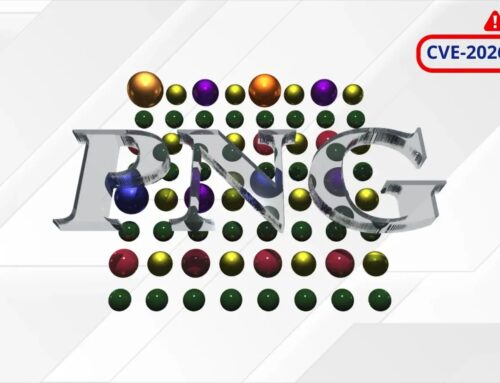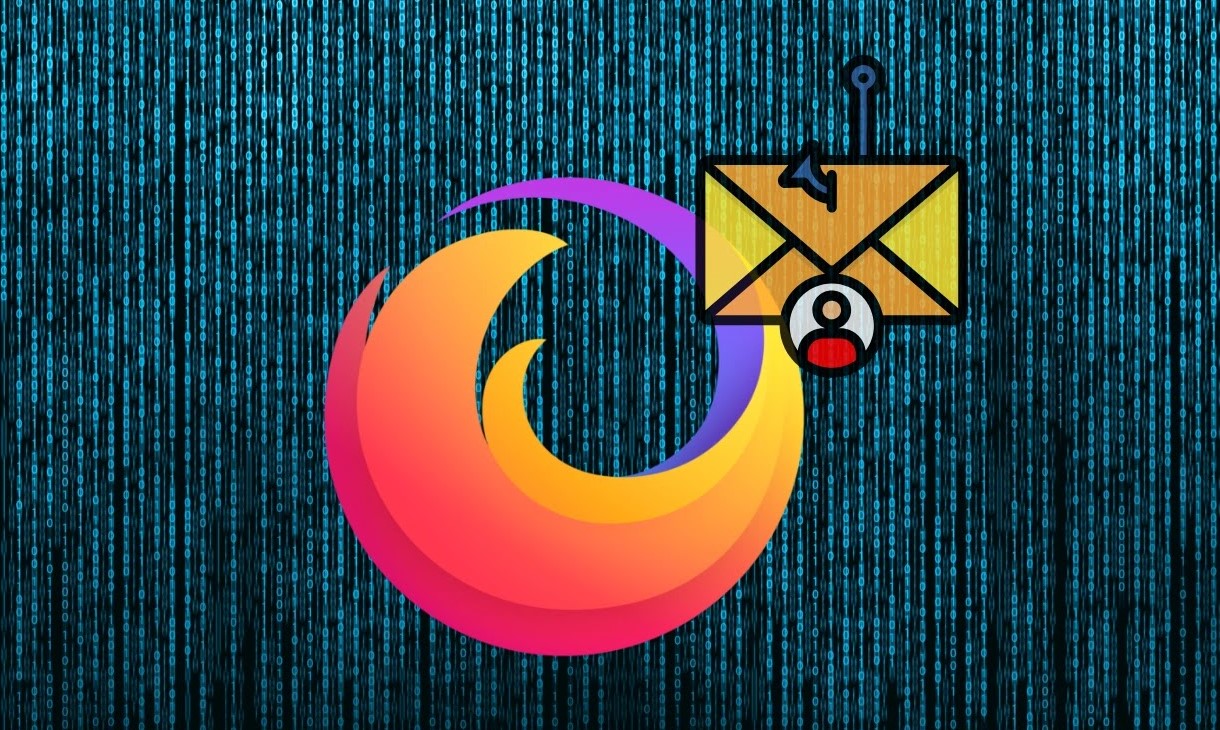
Mozilla Warns of Phishing Attacks Targeting Add-on Developers Account
The digital landscape is a battleground, with cyber threats constantly evolving to exploit the most vulnerable points. For developers, whose work powers much of the internet, a compromised account can have cascading effects, impacting not only their projects but also the trust users place in the platforms they build. Mozilla, the steward of the popular Firefox browser and its extensive add-on ecosystem, has recently sounded the alarm about a sophisticated phishing campaign specifically targeting its Add-on Developers Account (AMO) holders. This incident underscores the relentless nature of cybercrime and the critical need for vigilance, even among the most technically savvy individuals.
Mozilla’s Urgent Phishing Alert: What’s Happening?
On August 1, 2025, Mozilla’s security team, led by Scott DeVaney, issued an urgent security alert to its developer community. The warning detailed an active and well-crafted phishing campaign designed to compromise the credentials of developers with accounts on AMO (addons.mozilla.org). Cybercriminals are employing deceptive emails, masquerading as legitimate account update notifications, to trick developers into divulging their login information.
These phishing attempts are not generic spam; they are specifically tailored to exploit the trust associated with official communication from platforms like Mozilla. The goal is clear: gain unauthorized access to developer accounts, which could then be used to inject malicious code into add-ons, distribute malware to end-users, or conduct further sophisticated attacks.
The Anatomy of a Developer Account Phishing Attack
Phishing attacks targeting developer accounts often employ a higher level of sophistication than general consumer phishing. They typically exhibit several key characteristics:
- Highly Targeted: Emails are sent specifically to known members of the developer community.
- Urgency and Authority: Messages often create a false sense of urgency, claiming “account updates are required” or “your account will be suspended” to pressure recipients into immediate action. They also leverage familiar branding and language associated with the legitimate platform (e.g., Mozilla).
- Malicious Links: The core of the attack lies in convincing the victim to click a link that redirects them to a fake login page. This page is meticulously crafted to mimic the legitimate platform’s login portal, making it difficult for an unsuspecting user to differentiate.
- Credential Harvesting: Once the victim enters their credentials (username and password) on the fake page, this information is immediately captured by the attackers, granting them unauthorized access to the real account.
Why are Developer Accounts Such High-Value Targets?
Compromising a developer account on a platform like Mozilla’s AMO is akin to gaining a foothold in the supply chain. The potential ramifications are severe:
- Malicious Add-on Injection: Attackers could modify existing, legitimate add-ons to include malware, spyware, or adware. When users install or update these compromised add-ons, their systems become infected.
- Supply Chain Attacks: This broadens into a supply chain attack, where the initial compromise of a developer’s account leads to wide-scale distribution of malicious software through a trusted channel.
- Reputational Damage: For both Mozilla and the affected developers, a security breach of this nature can severely damage user trust and reputation.
- Data Exfiltration: Depending on the platform’s features, attackers might gain access to sensitive developer data, intellectual property, or even user data if the developer account interacts with such information.
Remediation Actions and Proactive Defense
Protecting developer accounts requires a multi-layered approach, combining immediate response to alerts with proactive security practices. While there isn’t a specific CVE assigned to this phishing campaign itself (as phishing is a social engineering attack, not a software vulnerability), the principles of defense are critical.
Immediate Actions for Developers:
- Verify Email Authenticity: Always be suspicious of unsolicited emails, especially those asking for credentials or promising account updates. Do not click links directly from suspicious emails. Instead, navigate directly to the official AMO website by typing the URL into your browser.
- Check Sender Information: Scrutinize the sender’s email address. Phishing emails often use similar but slightly different domain names (e.g., mozilla-support.com instead of mozilla.org).
- Report Suspicious Activity: If you receive a suspicious email claiming to be from Mozilla, report it immediately to Mozilla’s security team.
- Change Passwords: If you suspect your account may have been compromised, change your password immediately on the legitimate AMO website.
Proactive Security Measures:
- Enable Multi-Factor Authentication (MFA): This is arguably the single most effective defense against credential theft. Even if attackers obtain your password, they cannot access your account without the second factor (e.g., a code from an authenticator app or SMS). Mozilla encourages and often defaults to MFA for developer accounts.
- Use Strong, Unique Passwords: Never reuse passwords across different services. Use a strong, complex password for your AMO account, preferably generated by a password manager.
- Regularly Review Account Activity: Periodically check your AMO account activity logs for any unrecognized logins or actions.
- Educate Yourself: Stay informed about the latest phishing techniques and social engineering tactics. Organizations like CISA and NIST provide excellent resources.
- Implement Security Best Practices in Development: For developers themselves, adhering to secure coding practices and performing regular security audits of their add-ons are crucial.
Tools for Detection and Mitigation
While phishing is primarily a human-centric threat, several tools can aid in detection, response, and overall security posture:
| Tool Name | Purpose | Link |
|---|---|---|
| PhishTank | Community-driven repository of verified phishing data. Helps identify known phishing URLs. | https://www.phishtank.com/ |
| Google Safe Browsing | API and service that identifies unsafe websites (phishing, malware). Used by browsers. | https://safebrowsing.google.com/ |
| Password Managers (e.g., LastPass, 1Password) | Generate and store strong, unique passwords. Can also detect if you’re on a faked domain. | https://www.lastpass.com/ (example) |
| Security Awareness Training Platforms | Educate employees/developers about phishing and other cyber threats. | (Various vendors, e.g., KnowBe4, SANS) |
| DMARC, SPF, DKIM | Email authentication protocols that help prevent email spoofing and phishing. | (Implemented at domain level) |
Conclusion: Stay Vigilant, Stay Secure
Mozilla’s warning is a stark reminder that no one is immune to cyberattacks, particularly those who hold keys to critical digital infrastructure. The ongoing phishing campaign targeting AMO developers highlights the increasing sophistication of adversaries and the importance of continuous vigilance. For developers, embracing strong security habits—especially multi-factor authentication and critical thinking when interacting with emails—is not just a recommendation but a necessity. By staying informed, verifying information, and employing robust security practices, the developer community can collectively defend against these persistent threats and ensure the integrity of the add-on ecosystem.