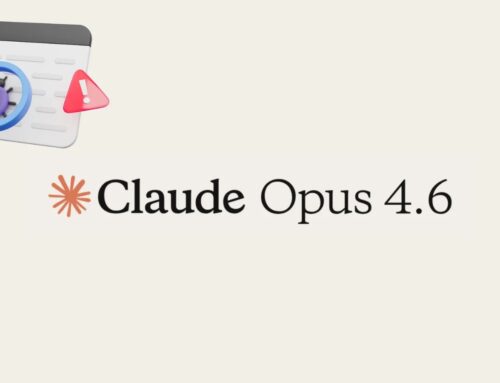Multiple Chrome High-Severity Vulnerabilities Let Attackers Execute Arbitrary Code
A recent critical security update from Google Chrome has sent ripples through the cybersecurity community. Addressing six significant vulnerabilities, this patch is crucial for anyone using the popular web browser. These flaws, if exploited, could allow attackers to execute arbitrary code on affected systems, posing substantial risks to user data and system integrity. As expert cybersecurity analysts, we delve into the details of these high-severity issues and outline the essential steps for mitigation.
The Chrome Security Update: Patches for High-Severity Flaws
Google Chrome’s stable channel has been updated to version 139.0.7258.127/.128 for Windows and Mac, and 139.0.7258.127 for Linux. This release bundles crucial patches for multiple high-severity security vulnerabilities. The nature of these vulnerabilities, primarily those leading to arbitrary code execution, underscores the immediate need for users to update their browsers.
Analysis of High-Severity Vulnerabilities
While the specific details of all six vulnerabilities are often kept under wraps by browser vendors until sufficient adoption of patches occurs, the “arbitrary code execution” classification indicates grave potential impact. Such vulnerabilities typically arise from flaws in memory management, type confusion, or improper handling of specific web content, allowing attackers to manipulate the browser’s processes to execute their own malicious code, potentially leading to system compromise.
- CVE-2023-4073: Identified as a Type Confusion vulnerability in V8, Chrome’s JavaScript engine. Type confusion vulnerabilities can lead to out-of-bounds memory access, allowing attackers to read or write arbitrary memory locations, which can be leveraged for arbitrary code execution. Link to CVE-2023-4073.
- CVE-2023-4074: A Use-after-free vulnerability in ANGLE. Use-after-free flaws occur when a program attempts to use memory that has been freed, which can be manipulated by an attacker to execute arbitrary code or cause a denial of service. Link to CVE-2023-4074.
- CVE-2023-4075: Reported as an Out of bounds write vulnerability in Dawn. Out-of-bounds write errors can allow an attacker to overwrite sensitive data or control program execution flow. Link to CVE-2023-4075.
- CVE-2023-4076: An Inappropriate implementation vulnerability in Fullscreen. While not typically leading to RCE directly, such flaws can be part of an exploit chain to trick users or gain elevated privileges. Link to CVE-2023-4076.
- CVE-2023-4077: Another Heap buffer overflow vulnerability in WebPayments. Heap overflows involve writing data past the end of an allocated buffer on the heap, a common vector for arbitrary code execution. Link to CVE-2023-4077.
- CVE-2023-4078: A use-after-free vulnerability in the Network component. Similar to CVE-2023-4074, this also presents a path for arbitrary code execution. Link to CVE-2023-4078.
Impact of Arbitrary Code Execution
Arbitrary code execution is one of the most critical threats a software vulnerability presents. If an attacker successfully exploits such a flaw in Chrome, they could:
- Install Malware: Deploy ransomware, spyware, or other malicious software onto the host system.
- Data Exfiltration: Access and steal sensitive personal and corporate data stored on the computer.
- System Takeover: Gain full control over the compromised system, allowing them to modify settings, install backdoors, or use the system for further attacks.
- Lateral Movement: Utilize the compromised system as a pivot point to access other systems within a network.
Remediation Actions
Immediate action is crucial to mitigate the risks posed by these vulnerabilities. Here’s what IT professionals, security analysts, and end-users should do:
- Update Chrome Immediately: The most critical step is to update your Chrome browser to the latest stable version.
- Open Chrome.
- Click the three vertical dots (menu icon) in the top-right corner.
- Go to Help > About Google Chrome.
- Chrome will automatically check for and download updates. Restart the browser when prompted.
- Enable Automatic Updates: Ensure that Chrome is configured to update automatically to receive future patches promptly.
- Regular Backups: Maintain regular backups of critical data to minimize the impact of a potential compromise.
- Endpoint Protection: Utilize robust endpoint detection and response (EDR) solutions to detect and prevent malicious activities on endpoints.
- Network Segmentation: For organizational environments, implement network segmentation to limit the lateral movement of attackers in case of a breach.
- User Awareness Training: Educate users about phishing attempts and malicious links, as social engineering often complements technical exploits.
Tools for Detection and Mitigation
Organizations and individuals can leverage various tools to enhance their security posture against browser vulnerabilities and general web threats.
| Tool Name | Purpose | Link |
|---|---|---|
| Google Chrome’s Built-in Updater | Browser patching and update management. | N/A (Built-in) |
| Endpoint Detection & Response (EDR) Solutions | Real-time monitoring, detection, and response to threats on endpoints. | Gartner Peer Insights (for EDR category) |
| Vulnerability Scanners (e.g., Nessus, OpenVAS) | Identifies unpatched software and configuration weaknesses across systems. | Tenable Nessus / OpenVAS |
| Web Application Firewalls (WAFs) | Protects web applications (and indirectly, browser interactions) from common web attacks. | Cloudflare WAF |
| Secure Web Gateways (SWG) | Filters malicious content, enforcing security policies for web traffic. | Palo Alto Networks SWG |
Conclusion
The latest Chrome security update provides critical fixes for high-severity vulnerabilities that could enable arbitrary code execution. Proactive patching is the most effective defense against such threats. By immediately updating Chrome and implementing robust security practices, users and organizations can significantly reduce their attack surface and protect against potential exploitation. Staying informed about browser security updates is paramount for maintaining a secure digital environment.