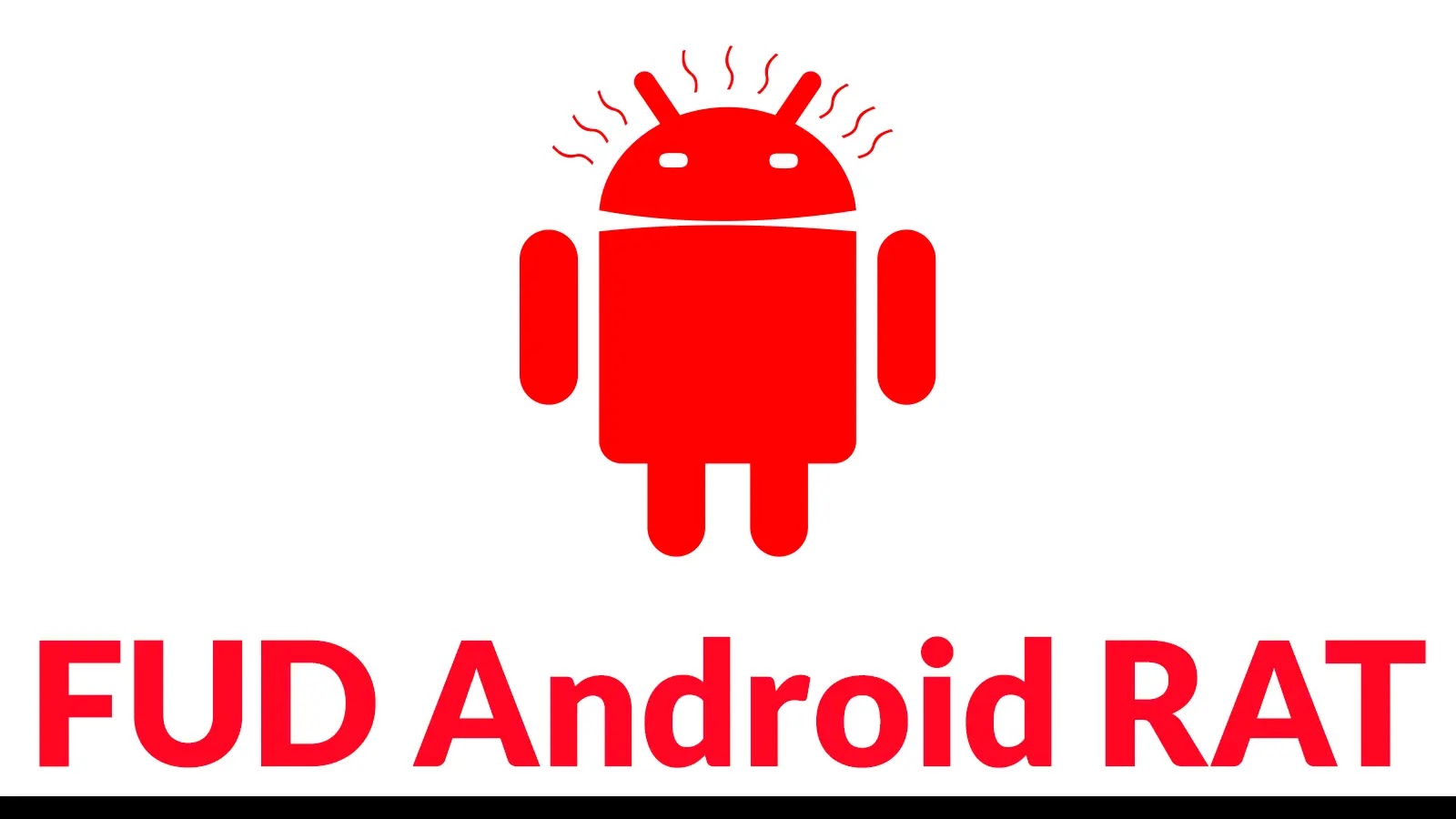
New Fully Undetectable FUD Android RAT Hosted on GitHub
The digital landscape is under perpetual siege, with new threats constantly emerging to compromise our data and privacy. A particularly insidious development has surfaced on GitHub: an Android Remote Access Trojan (RAT) proclaiming to be “Fully Undetectable” (FUD). This is not merely another piece of malicious software; it represents a significant escalation in the sophistication of mobile malware, designed to evade even the most robust modern security measures.
The Rise of the FUD Android RAT on GitHub
A disturbing new threat actor has unleashed a sophisticated Android RAT, freely available on GitHub under the repository conveniently named “Android-RAT” by user Huckel789. The audacious claim accompanying this malware is its ability to operate with “Fully Undetectable” (FUD) capabilities. This isn’t just marketing hyperbole; the implications are profound. A truly FUD RAT can bypass critical antivirus detection systems and other security protocols, rendering even well-protected devices vulnerable.
The open-source nature of this repository is particularly concerning. It democratizes advanced mobile attack capabilities, making sophisticated tools accessible to a wider range of malicious actors, from script kiddies to more organized cybercriminals. The ramifications for individual users and enterprise mobile security are substantial, as traditional defense mechanisms may prove inadequate against such an evasive threat.
Understanding Fully Undetectable (FUD) Malware
The term “Fully Undetectable” (FUD) in the context of malware signifies a critical objective for attackers: to create code that can operate stealthily without triggering security alerts. This is achieved through various evasion techniques:
- Signature-Based Evasion: The malware’s code is constantly modified or polymorphic, preventing antivirus software from recognizing known malicious patterns.
- Heuristic-Based Evasion: It employs techniques that mimic legitimate application behavior, making it difficult for security systems to distinguish between benign and malicious actions based on behavioral analysis.
- Sandbox Evasion: The RAT may detect if it’s running in a virtualized or sandboxed environment and alter its behavior, only revealing its malicious payload when it’s on a real device.
- Obfuscation and Encryption: Malicious code is often heavily obfuscated and encrypted, making static analysis extremely challenging for security researchers and automated tools.
The FUD claim associated with this Android RAT suggests it incorporates a combination of these advanced evasion tactics, potentially rendering it invisible to many standard mobile security solutions.
Capabilities of a Sophisticated Android RAT
An Android RAT, by its definition, grants an attacker extensive control over a compromised device. While specific capabilities of Huckel789’s “Android-RAT” are still under observation, typical features of such sophisticated malware include:
- Remote Control: Gaining unauthorized access to the device’s camera, microphone, and GPS data.
- Data Exfiltration: Stealing sensitive information such as contacts, messages, photos, financial credentials, and stored passwords.
- Keylogging: Recording every keystroke made on the device, including login credentials and private communications.
- SMS Manipulation: Sending, receiving, and deleting text messages, essential for bypassing OTP-based multi-factor authentication.
- Call Interception: Monitoring and recording phone calls.
- Application Control: Installing, uninstalling, or launching applications without user consent.
- Persistent Access: Establishing persistence mechanisms to survive device reboots and reinstalls without being easily removed.
These capabilities transform a compromised Android device into a powerful surveillance and data theft tool for the attacker.
Remediation Actions for Android Users and Organizations
The emergence of a FUD Android RAT necessitates proactive and robust security measures. Individuals and organizations must implement a multi-layered defense strategy:
- Exercise Caution with App Downloads: Only download applications from trusted sources like the Google Play Store. Avoid sideloading apps from unverified websites or third-party app stores.
- Scrutinize App Permissions: Carefully review the permissions requested by applications during installation. If an app requests excessive or irrelevant permissions (e.g., a calculator app requesting access to your camera and microphone), deny those permissions or reconsider installing the app.
- Keep Software Updated: Regularly update your Android operating system and all installed applications. Updates often include critical security patches that address newly discovered vulnerabilities.
- Install Reputable Antivirus/Anti-Malware: While FUD malware aims to bypass these, a high-quality, reputable mobile security solution can still offer a layer of defense by detecting known threats and suspicious behaviors. Ensure it’s always up-to-date.
- Enable Google Play Protect: Ensure Google Play Protect is active on your device. It scans apps for malware before and after installation.
- Implement Strong Authentication: Use strong, unique passwords for all accounts and enable multi-factor authentication (MFA) whenever possible. Prefer authenticator apps over SMS-based MFA.
- Backup Data Regularly: Periodically back up your critical data to a secure external drive or cloud service. This minimizes data loss in case of a compromise.
- Educate Users: For organizations, conduct regular cybersecurity awareness training to educate employees about social engineering tactics, phishing, and safe mobile practices.
- Monitor GitHub for Threats: Cybersecurity teams should actively monitor platforms like GitHub for new and emerging threats, especially those claiming FUD capabilities.
Relevant Tools for Detection and Mitigation
While FUD malware poses significant challenges, several tools can aid in detection, analysis, and mitigation:
| Tool Name | Purpose | Link |
|---|---|---|
| Virustotal | Online service for analyzing suspicious files and URLs for malware. | https://www.virustotal.com/ |
| MobSF (Mobile Security Framework) | Automated, all-in-one mobile application (Android/iOS/Windows) pen-testing, malware analysis, and security assessment framework. | https://opensecurity.in/Mobile-Security-Framework-MobSF/ |
| Androguard | Reverse engineering, malware analysis and good for Android apps. | https://github.com/Androguard/androguard |
| Ghidra | Software reverse engineering (SRE) suite of tools developed by the NSA. Useful for analyzing compiled Android executable. | https://ghidra-sre.org/ |
Conclusion
The appearance of a FUD Android RAT on GitHub marks a concerning trend in mobile cybersecurity. It underscores the ever-increasing sophistication of malicious actors and the critical need for vigilance. While the “Fully Undetectable” claim presents a formidable challenge, robust security practices, continuous vigilance, and the judicious use of security tools remain our strongest defenses against such pervasive threats. Both individual users and organizations must prioritize mobile security to safeguard their digital lives and sensitive information.





