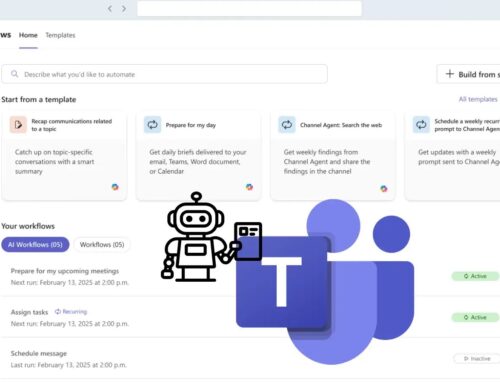New GhostGrab Android Malware Silently Steals Banking Login Details and Intercept SMS for OTPs
The digital landscape is a battleground, and sophisticated threats emerge daily, targeting our most sensitive information. A new and particularly insidious adversary has surfaced: GhostGrab, an advanced Android banking Trojan. This malware operates with disturbing stealth, designed to hijack your financial life by silently siphoning banking credentials and intercepting crucial one-time passwords (OTPs) via SMS. Understanding its mechanisms and implementing robust defenses is no longer optional – it’s a necessity for anyone navigating the mobile banking ecosystem.
What is GhostGrab?
GhostGrab is a highly sophisticated Android banking Trojan that has recently been identified actively targeting financial institutions across various regions. Unlike more rudimentary mobile malware, GhostGrab exhibits advanced capabilities in credential theft. Its primary objective is to compromise user accounts by capturing login details for banking applications and bypassing two-factor authentication (2FA) mechanisms that rely on SMS-based OTPs.
Operational Modus Operandi: Silent Infiltration and Credential Harvesting
The danger of GhostGrab lies in its silent operation. Once successfully installed on an Android device, it works diligently in the background, often unnoticed by the user. Its infection vectors typically involve:
- Compromised Application Stores: Malicious actors distribute GhostGrab through unofficial or even seemingly legitimate third-party application stores that have been compromised.
- Malvertising and Phishing: It can also be spread through deceptive advertisements or sophisticated phishing campaigns that trick users into downloading the malicious application disguised as a benevolent tool or update.
Upon execution, GhostGrab employs overlay attacks, a common but effective technique where it creates fake login screens that mimic legitimate banking applications. When a user enters their credentials into these fake screens, the information is immediately harvested by the malware. Complementing this, its ability to intercept SMS messages allows it to capture OTPs, effectively neutralizing a key security layer designed to protect financial transactions.
Targeted Regions and Scope
Security teams have observed active campaigns distributing GhostGrab, indicating a significant and ongoing threat. While specific geographical regions are often targeted in initial attacks, the nature of Android malware means it can rapidly spread globally. The focus on financial institutions suggests a high-value target, underlining the potential for significant financial fraud and data breaches.
Remediation Actions and Prevention Strategies
Protecting yourself and your organization from threats like GhostGrab requires a multi-layered approach encompassing user education, robust security practices, and reliable technology.
- Source Apps from Official Stores Only: Always download applications exclusively from trusted sources such as the Google Play Store. While not entirely foolproof, it significantly reduces the risk of encountering malicious apps.
- Exercise Caution with Permissions: Be highly scrutinizing of permissions requested by applications, especially those seeking access to SMS, accessibility services, or device administration. If an application requests permissions that seem unrelated to its core function, deny them and consider uninstalling the app.
- Enable Two-Factor Authentication (2FA): Utilize 2FA wherever possible for banking and other sensitive accounts. However, be aware that GhostGrab specifically targets SMS-based OTPs. Consider using authenticator apps (e.g., Google Authenticator, Authy) or hardware tokens for stronger 2FA where available, as these are harder for SMS-intercepting malware to compromise.
- Keep Your Android OS Updated: Regularly update your Android operating system and all installed applications. These updates often include critical security patches that address known vulnerabilities.
- Use Reputable Mobile Security Software: Install and maintain a reputable mobile antivirus or anti-malware solution from a trusted vendor. These tools can often detect and remove known threats like GhostGrab.
- Be Vigilant Against Phishing: Be suspicious of unsolicited messages or emails, especially those containing links or attachments. Always verify the sender and the legitimacy of the request before clicking anything.
- Monitor Financial Statements: Regularly check your bank statements and transaction history for any unauthorized activity. Report suspicious transactions immediately to your financial institution.
Detection and Analysis Tools
| Tool Name | Purpose | Link |
|---|---|---|
| Virustotal | Online service for analyzing suspicious files and URLs for malware. | https://www.virustotal.com/ |
| AndroGuard | Python tool for reverse engineering Android applications. | https://github.com/androguard/androguard |
| MobSF (Mobile Security Framework) | Automated, all-in-one mobile application (Android/iOS/Windows) pen-testing, malware analysis and security assessment framework. | https://opensecurity.in/mobfs/ |
| Frida | Dynamic instrumentation toolkit for developers, reverse-engineers, and security researchers. Can hook into running Android apps to observe behavior. | https://frida.re/ |
Conclusion
GhostGrab represents a significant evolution in Android banking Trojans, demonstrating a formidable ability to circumvent traditional security measures. Its silent operation and dual-pronged attack on credentials and OTPs make it a particularly dangerous threat. Remaining informed about such malware, adopting diligent security practices, and leveraging appropriate tools are essential steps in protecting personal and organizational financial assets in an increasingly complex threat landscape.