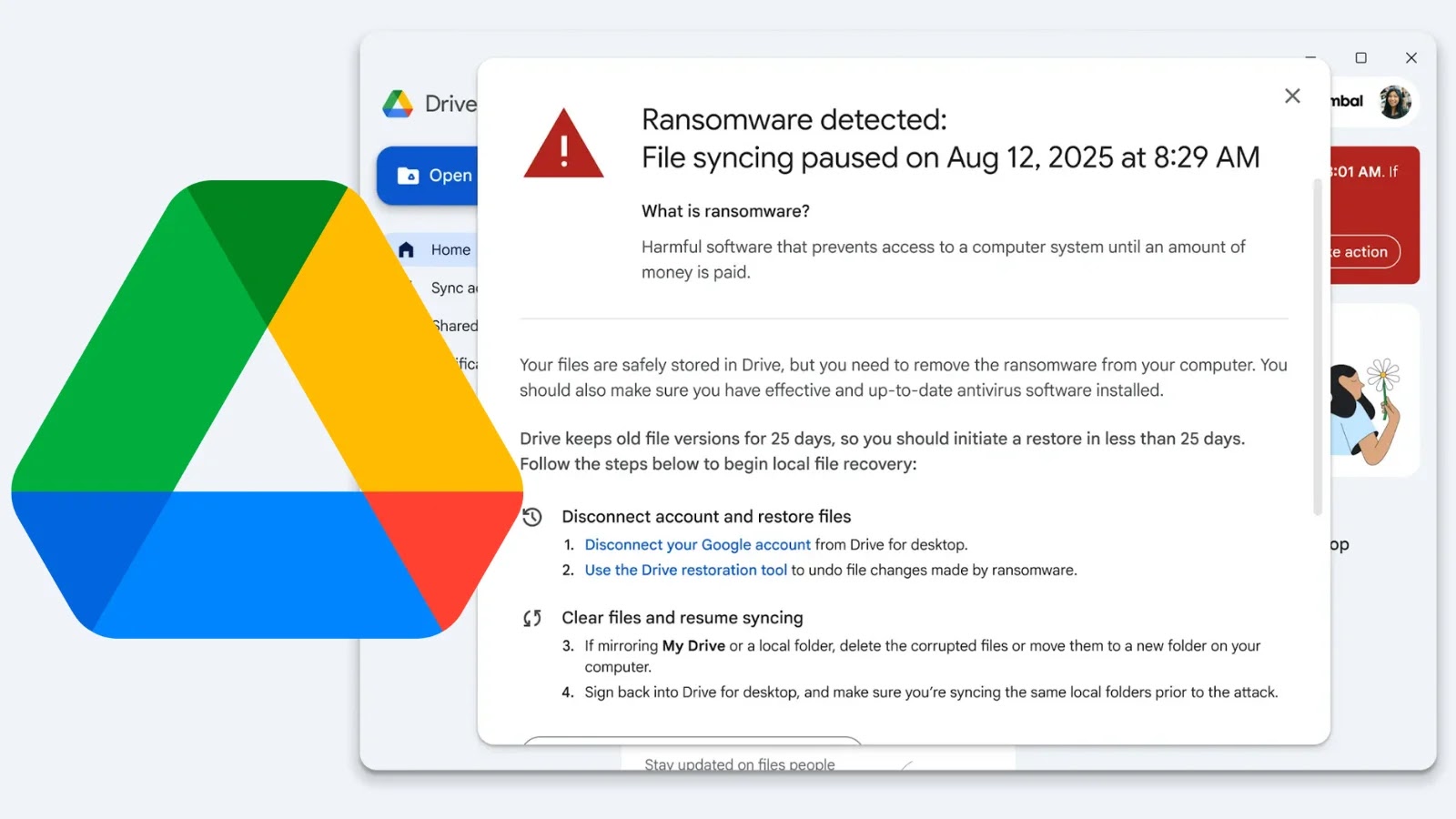
New Google Drive Desktop Feature adds AI-powered Ransomware Detection to Prevent Cyberattacks
Ransomware remains a relentless and costly adversary in the digital landscape. Organizations worldwide grapple with its escalating sophistication, making robust, proactive defenses paramount. The impact extends beyond financial strain, encompassing data loss, operational disruption, and reputational damage. Recognizing this pervasive threat, Google has significantly bolstered its security posture for Google Drive users.
Google Drive Desktop Enhances Security with AI-Powered Ransomware Detection
Google has rolled out a critical update to its Google Drive for desktop application, introducing an advanced, AI-powered ransomware detection feature. This enhancement is designed to automatically identify and block cyberattacks, safeguarding user files on both Windows and macOS platforms. This development marks a substantial step forward in protecting users from one of the most persistent and damaging cyber threats.
How the New AI-Powered Detection Works
The core of this new feature lies in its artificial intelligence capabilities. By leveraging sophisticated algorithms, Google Drive for desktop can now analyze file behavior and patterns in real-time. This proactive approach allows the system to detect characteristics indicative of ransomware activity, such as unusual file encryption, rapid deletion of original files, or attempts to modify numerous files simultaneously. When such malicious behavior is identified, the system intervenes to prevent further encryption and protect the user’s data from compromise.
Addressing the Ransomware Challenge
Ransomware attacks have grown exponentially in frequency and impact. From individual users to large enterprises, no one is entirely immune. The financial and operational costs associated with these attacks can be devastating. This new AI-driven detection feature directly confronts this challenge by moving beyond traditional signature-based detection to a more dynamic, behavior-oriented analysis. This makes it more resilient against novel or rapidly evolving ransomware variants that might otherwise evade less sophisticated defenses.
Key Benefits for Users
- Automatic Protection: The system works autonomously in the background, requiring no manual intervention from the user for detection.
- Proactive Defense: By identifying suspicious activity early, it aims to prevent file encryption before significant damage occurs.
- Cross-Platform Security: Available for both Windows and macOS users, ensuring broad protection.
- Reduced Risk of Data Loss: Minimizes the potential for irreversible data loss due to ransomware encryption.
- Business Continuity: For organizations relying on Google Drive for collaboration and storage, this feature helps maintain operational continuity by mitigating shutdown events.
Remediation Actions and Best Practices
While Google’s new feature adds a powerful layer of defense, a multi-faceted approach to cybersecurity remains essential. Users and organizations should implement the following best practices:
- Keep Software Updated: Ensure your operating system and all applications, including Google Drive for desktop, are always running the latest versions. Updates often include critical security patches.
- Regular Backups: Maintain frequent, off-site backups of critical data. This is the ultimate safeguard against data loss from any incident, including ransomware.
- Strong Authentication: Employ strong, unique passwords and enable two-factor authentication (2FA) wherever possible, especially for your Google account.
- Security Awareness Training: Educate users about phishing attempts, suspicious links, and unsolicited attachments, which are common initial vectors for ransomware.
- Endpoint Protection: Utilize robust endpoint detection and response (EDR) solutions in addition to built-in protections.
- Network Segmentation: For organizational users, segmenting networks can limit the lateral movement of ransomware in case of a breach.
- Incident Response Plan: Develop and regularly test a comprehensive incident response plan to minimize downtime and guide recovery efforts if an attack occurs.
The Future of Cloud Security
Google’s integration of AI-powered ransomware detection into Google Drive for desktop underscores a growing trend in cloud security: leveraging advanced analytics and machine learning to combat sophisticated threats. As cybercriminals continue to evolve their tactics, cloud providers are increasingly investing in intelligent systems that can adapt and respond in real-time. This move not only enhances the security posture for individual users but also elevates the overall trust and reliability of cloud storage solutions.
Conclusion
The introduction of AI-powered ransomware detection to Google Drive for desktop is a significant enhancement, providing crucial protection against a pervasive cyber threat. By automatically identifying and blocking malicious activity, Google helps safeguard data for millions of Windows and macOS users. This proactive measure, combined with diligent user practices and a comprehensive security strategy, fortifies defenses in an increasingly challenging digital environment. Stay vigilant, stay updated, and embrace these advanced tools to protect your digital assets.





