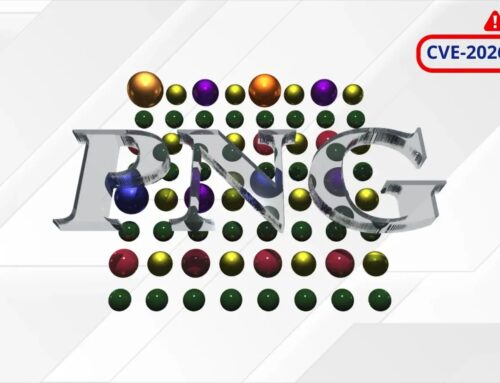New Malware Attack Weaponizing LNK Files to Install The REMCOS Backdoor on Windows Machines
The Silent Threat: LNK File Malware Delivering REMCOS Backdoor
Recent weeks have witnessed a significant escalation in sophisticated cyberattacks targeting Windows machines. Cybersecurity teams are observing a disturbing trend: the weaponization of innocent-looking Windows shortcut (LNK) files to deploy potent backdoors. This new wave of campaigns bypasses traditional defenses by leveraging a seemingly innocuous file type, ultimately aiming to install persistent threats like the REMCOS backdoor. Understanding this refined attack vector is paramount for any organization serious about its digital defense posture.
Deconstructing the LNK File Attack Vector
The ingenuity of this attack lies in its simplicity and reliance on default Windows behavior. Malicious actors are crafting LNK files that appear as legitimate documents, folders, or even images. The core deception relies on Windows’ default setting to hide known file extensions. This means a malicious file like invoice.pdf.lnk will simply appear as invoice.pdf to an unsuspecting user in File Explorer.
Once a user double-clicks this deceptive LNK file, the shortcut doesn’t directly execute the malware. Instead, it silently invokes PowerShell. This powerful scripting language is then leveraged to perform a series of actions aimed at downloading and executing the final payload, all without explicit user interaction beyond the initial click.
The Payload: REMCOS Backdoor
The primary threat delivered by these LNK file attacks is the REMCOS backdoor. REMCOS is a commercially available remote access trojan (RAT) that grants attackers extensive control over the compromised system. Its capabilities include:
- Remote Desktop Control: Allowing attackers to view and interact with the victim’s desktop.
- Keylogging: Recording all keystrokes, potentially capturing sensitive information like credentials.
- Webcam and Microphone Access: Spying on victims and listening to their conversations.
- File Management: Uploading, downloading, deleting, and executing files on the compromised machine.
- Process Manipulation: Starting and stopping processes.
- Data Exfiltration: Stealing sensitive data from the system.
The deployment of REMCOS through LNK files represents a significant threat due to its stealthy delivery mechanism and the extensive post-compromise capabilities it affords attackers.
Evasion Techniques and Stealth
These campaigns demonstrate a clear focus on evading detection. Beyond the LNK file disguise, the use of PowerShell for payload delivery adds another layer of stealth. PowerShell commands can be heavily obfuscated, making them difficult for traditional antivirus solutions to analyze and detect. Furthermore, the final payload is often fetched from legitimate-looking cloud services or compromised websites, further masking the malicious origin.
Remediation Actions and Prevention Strategies
Mitigating the risk posed by these LNK file attacks requires a multi-layered approach. Organizations must prioritize both technical controls and user education.
- Disable LNK File Execution (Where Possible/Practical): While direct disabling of all LNK files is often impractical, consider implementing GPO rules to restrict unsigned PowerShell script execution across your environment.
- Enable “Show File Extensions”: Educate users and enforce policies to always display known file extensions in Windows File Explorer. This simple step can reveal the true nature of files like
invoice.pdf.lnk. - Implement PowerShell Logging and Script Block Logging: Enable robust PowerShell logging (Event ID 4104) to capture executed commands and script blocks. This provides crucial forensic data for incident response.
- Utilize Advanced Endpoint Detection and Response (EDR) Solutions: EDR tools are crucial for detecting anomalous PowerShell activity, suspicious file creation, and network connections associated with malware like REMCOS.
- Network Segmentation: Isolate critical systems and sensitive data to limit the lateral movement capabilities of attackers once a compromise occurs.
- Regular Security Awareness Training: Continuously train employees on phishing tactics, identifying suspicious attachments, and the importance of verifying file types before opening them. Emphasize the risks of unsolicited LNK files.
- Patch Management: Keep operating systems and all software up to date. While this attack doesn’t rely on a specific CVE for the LNK file itself, general system hygiene reduces overall attack surface.
- Application Whitelisting: Consider implementing application whitelisting solutions to prevent unauthorized executables from running on endpoints.
- Email Filtering and Sandboxing: Employ advanced email security solutions that can identify and quarantine malicious attachments, including deceptive LNK files, and use sandboxing for suspicious attachments.
Detection and Analysis Tools
Effective detection and analysis of LNK file attacks and the REMCOS backdoor require specialized tools and capabilities.
| Tool Name | Purpose | Link |
|---|---|---|
| Sysmon | Advanced Windows system monitoring for process creation, network connections, and file operations. Critical for detecting PowerShell execution and LNK file activity. | https://learn.microsoft.com/en-us/sysinternals/downloads/sysmon |
| PowerShell Script Block Logging | Captures the full content of PowerShell commands and scripts executed. Essential for understanding the malicious logic. | https://learn.microsoft.com/en-us/powershell/module/microsoft.powershell.utility/about/about_logging?view=powershell-7.3 |
| Remnux | Linux toolkit for reverse engineering malware and analyzing suspicious files. Contains tools for LNK file analysis and network traffic inspection. | https://remnux.org/ |
| Any.Run / Hybrid Analysis | Online sandboxes for dynamic analysis of suspicious files, including LNK files and their dropped payloads. Provides detailed execution reports. | https://any.run/ https://www.hybrid-analysis.com/ |
| VirusTotal | Aggregates scan results from multiple antivirus engines and provides insights into file hashes and associated IOCs. | https://www.virustotal.com/gui/home/upload |
Conclusion
The rise of LNK file-based malware campaigns delivering the REMCOS backdoor signals an ongoing evolution in attacker methodologies. By exploiting fundamental Windows functionalities and user habits, these campaigns pose a significant challenge to traditional security controls. A proactive and adaptive security strategy, combining robust technical defenses with continuous security awareness training, is indispensable to defend against these increasingly sophisticated threats and secure critical assets from compromise.