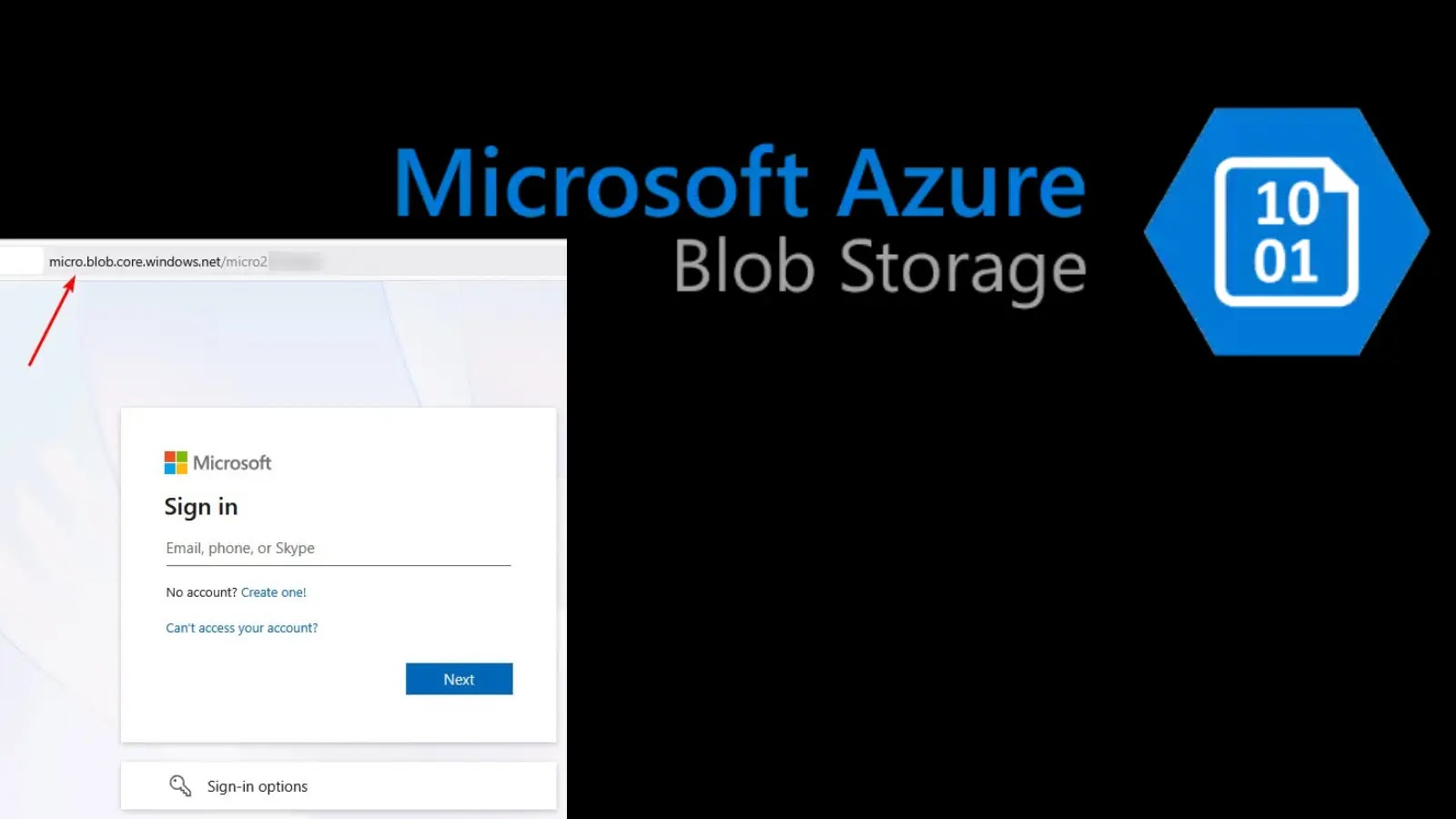
New Phishing Attack Leverages Azure Blob Storage to Impersonate Microsoft
In the relentless landscape of cyber threats, attackers constantly refine their tactics. A disturbing new development highlights how malicious actors are now exploiting trusted internet infrastructure – specifically, Microsoft Azure Blob Storage – to launch highly sophisticated phishing campaigns. These campaigns are meticulously crafted to impersonate legitimate Office 365 login portals, placing Microsoft 365 users at severe risk of compromise and credential theft.
The Deceptive Power of Trusted Infrastructure
The core of this advanced phishing scheme lies in its use of Azure Blob Storage. Threat actors are creating fake Microsoft login pages and hosting them directly on Azure. This seemingly minor detail provides a significant advantage to the attackers: legitimacy. When users encounter these phishing sites, they often see a URL that begins with “https://” and displays a padlock icon, indicating a secure connection. This is because the malicious site is indeed served over HTTPS and secured by an SSL certificate issued by a legitimate Certificate Authority (CA) for the Azure domain itself.
This approach effectively bypasses a common security red flag. Users are trained to look for secure connections, and the presence of a valid SSL certificate can lull them into a false sense of security, making it exceptionally difficult to differentiate these fraudulent pages from genuine Microsoft login portals. The inherent trust in Microsoft’s own infrastructure is weaponized against its users, making these attacks particularly insidious and effective.
How the Attack Unfolds: Credential Theft at Its Core
The attack vector typically begins with a well-crafted phishing email. These emails are designed to look like official communications from Microsoft, an internal IT department, or a trusted business partner. They often contain urgent calls to action, such as “verify your account,” “update your password,” or “review a pending document.”
Upon clicking a link in such an email, the unsuspecting user is redirected to the malicious login page hosted on Azure Blob Storage. This page is a near-perfect replica of the authentic Microsoft 365 login portal. If the user enters their credentials (username and password), this sensitive information is immediately harvested by the attackers. With compromised credentials, threat actors can then gain unauthorized access to email accounts, cloud storage, and other critical business applications, leading to data breaches, financial fraud, and further propagation of attacks.
Why This Attack Is More Dangerous
- Exploiting Trust: The use of legitimate Azure infrastructure bestows a layer of authenticity that traditional phishing sites lack. Users are less likely to question a site appearing to be hosted on a Microsoft domain with a valid SSL certificate.
- Evasion of Detection: Traditional email and web filters often struggle to flag these sites as malicious, precisely because they originate from a trusted cloud service provider. The URLs themselves might even contain legitimate Microsoft subdomains, further complicating detection.
- Scalability and Persistence: Hosting on Azure Blob Storage provides attackers with a robust and scalable platform, making it easier to launch and maintain multiple phishing campaigns simultaneously.
Remediation Actions and Mitigation Strategies
Combating these sophisticated phishing attacks requires a multi-layered defense strategy. Organizations and individual users must adopt proactive measures to protect their Microsoft 365 environments.
- Enhanced User Awareness Training: Regularly educate employees on the latest phishing tactics, including those exploiting trusted platforms. Emphasize scrutinizing sender details, email headers, and the full URL before entering credentials. Teach users to hover over links to see the true destination.
- Multi-Factor Authentication (MFA) Implementation: MFA is the single most effective defense against credential theft. Even if an attacker obtains a user’s password, they will be unable to log in without the second factor (e.g., a code from an authenticator app or a physical token).
- Implement Advanced Threat Protection (ATP) Policies: Utilize Microsoft Defender for Office 365 (formerly ATP) to leverage its anti-phishing, anti-spoofing, and safe links capabilities. This helps in detecting and blocking malicious URLs and attachments.
- Monitor Azure Activity Logs: For organizations actively using Azure, regularly review Azure activity logs for unusual storage account creation, excessive activity from untrusted sources, or suspicious blob access patterns.
- Secure Email Gateways: Deploy robust Secure Email Gateways (SEGs) that offer advanced URL analysis and sandboxing capabilities to detect and block malicious links embedded in emails.
- Endpoint Detection and Response (EDR): Utilize EDR solutions to monitor endpoints for suspicious activity after a potential compromise.
- Regular Security Audits: Conduct regular security audits of your Microsoft 365 environment to identify and address misconfigurations or vulnerabilities.
Key Tools for Detection and Mitigation
| Tool Name | Purpose | Link |
|---|---|---|
| Microsoft Defender for Office 365 | Advanced threat protection against phishing, spam, and malware in email. | https://docs.microsoft.com/en-us/microsoft-365/security/office-365-security/microsoft-defender-for-office-365 |
| Microsoft Azure Security Center | Unified security management and advanced threat protection for Azure resources. | https://azure.microsoft.com/en-us/services/security-center/ |
| Phishing Simulators (e.g., KnowBe4, Cofense) | Train employees to identify and report phishing attempts through simulated attacks. | https://www.knowbe4.com/ |
| Web Application Firewalls (WAFs) | Protect web applications from various attacks, though less direct for detecting external phishing pages. | https://azure.microsoft.com/en-us/services/web-application-firewall/ |
Conclusion
The latest phishing attack leveraging Azure Blob Storage represents a significant escalation in the sophistication of cyber threats. By weaponizing trusted infrastructure, threat actors are making it increasingly difficult for users and security systems to distinguish between legitimate and malicious login pages. The deceptive nature of these campaigns underscores the critical need for robust security layers, vigilant user education, and widespread adoption of strong authentication mechanisms like MFA. Staying informed about these evolving tactics and proactively implementing comprehensive security measures is paramount to protecting digital assets and user credentials in the face of persistent cyberattacks.





