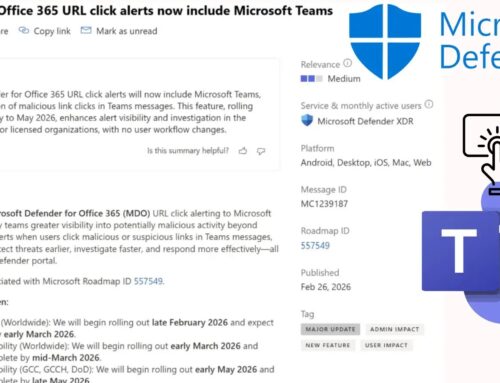New SHAMOS Malware Attacking macOS Via Fake Help Websites to Steal Login Credentials
Urgent macOS Alert: SHAMOS Malware Surges, Threatening Credentials Via Fake Support Sites
The digital landscape is under constant siege, and macOS users are now facing a heightened threat. A sophisticated malware campaign, identified between June and August 2025, has successfully compromised over 300 customer environments, leveraging deceptive help websites to deploy a dangerous new variant: SHAMOS. This strain, a derivative of the notorious Atomic macOS Stealer (AMOS), signals a significant escalation in credential theft and demands immediate attention from IT professionals and security analysts.
The SHAMOS Threat: A Deeper Dive into Its Origins and Tactics
SHAMOS isn’t a standalone entity; it’s a potent variant of the well-established Atomic macOS Stealer (AMOS). This lineage ties it to a notorious family of information stealers known for their efficacy in exfiltrating sensitive data from macOS systems. The cybercriminal group behind SHAMOS has been identified as COOKIE SPIDER, a group operating a “malware-as-a-service” (MaaS) model. This indicates a widespread availability of SHAMOS to other malicious actors, amplifying its potential reach and impact.
The primary vector for SHAMOS deployment involves highly convincing fake help websites. These sites are meticulously crafted to mimic legitimate support portals, tricking users into downloading what they believe to be essential software or updates. Once executed, SHAMOS compromises the system, specifically targeting login credentials and other valuable user data.
Deceptive Tactics: How Fake Help Websites Lure Victims
The success of the SHAMOS campaign hinges on sophisticated social engineering. Malicious actors create and disseminate URLs to fake help websites that often appear legitimate, mirroring the branding and user interface of trusted support services or popular software vendors. Users searching for technical support, software downloads, or troubleshooting guides can unwittingly land on these deceptive pages. Prompted to download “necessary” files or “updates” to resolve a perceived issue, victims inadvertently install the SHAMOS malware, granting the attackers unauthorized access to their systems.
This tactic highlights the enduring effectiveness of phishing and spear-phishing techniques when combined with well-executed web spoofing. The attackers exploit user trust and the urgent need for solutions, making these fake sites particularly dangerous.
Understanding Atomic macOS Stealer (AMOS) and SHAMOS Variant
Atomic macOS Stealer (AMOS) is a well-documented information stealer designed to exfiltrate a wide array of sensitive data from macOS devices. Its capabilities typically include:
- Browser data (cookies, autofill, saved passwords, browsing history)
- Cryptocurrency wallet data
- System information
- Files from specific directories
- iCloud information
- SSH keys
Given that SHAMOS is a variant of AMOS, it is reasonable to infer that it possesses similar, if not enhanced, capabilities. The “as-a-service” model employed by COOKIE SPIDER suggests continuous development and refinement of SHAMOS, potentially incorporating new evasion techniques or targeting specific applications and data types that are highly valuable to malicious actors. The focus on stealing login credentials explicitly points to an immediate threat to user accounts across various online services.
Remediation Actions and Proactive Defense Strategies
Protecting against SHAMOS and similar threats requires a multi-layered approach encompassing user education, robust security configurations, and vigilant monitoring.
- User Education: Implement ongoing security awareness training for all macOS users. Emphasize the importance of verifying website authenticity, being suspicious of unsolicited downloads, and never entering credentials on unfamiliar or suspicious pages. Train users to look for HTTPS, valid certificates, and correct domain names.
- System Updates: Ensure all macOS systems are running the latest version of the operating system and all applications. Apple regularly releases security patches that address vulnerabilities exploited by malware like SHAMOS.
- Endpoint Detection and Response (EDR)/Antivirus: Deploy and maintain reputable EDR solutions or advanced antivirus software on all macOS endpoints. Configure these tools for real-time scanning and behavioral analysis to detect and block malicious activity.
- Network Security: Implement robust network filtering at the perimeter to block access to known malicious domains and IP addresses associated with command-and-control (C2) servers. Utilize DNS filtering to prevent resolution of suspicious domains.
- Principle of Least Privilege: Enforce the principle of least privilege for all user accounts. Users should only have access to the resources and permissions necessary to perform their job functions. Avoid granting administrative privileges unnecessarily.
- Regular Backups: Conduct regular, encrypted backups of critical data to an isolated location. In the event of a successful compromise, this allows for data recovery without succumbing to potential extortion or data loss.
- Multi-Factor Authentication (MFA): Implement MFA for all online services, especially for crucial accounts like email, cloud storage, and financial platforms. Even if credentials are stolen, MFA acts as a significant barrier against unauthorized access.
- Browser Security: Configure web browsers to block pop-ups and warn about suspicious sites. Consider using browser extensions that enhance security, but ensure they are from trusted sources.
- Incident Response Plan: Develop and regularly test an incident response plan specific to malware infections and data breaches. This plan should outline steps for containment, eradication, recovery, and post-incident analysis.
Detection and Analysis Tools
| Tool Name | Purpose | Link |
|---|---|---|
| Virustotal | File and URL analysis for malware detection | https://www.virustotal.com/ |
| Objective-See Tools | macOS security tools (e.g., BlockBlock, KnockKnock, RansomWhere?) | https://objective-see.com/products.html |
| Wireshark | Network protocol analyzer for detecting suspicious network activity | https://www.wireshark.org/ |
| Cortex XDR | Endpoint Detection and Response (EDR) platform | https://www.paloaltonetworks.com/cortex/cortex-xdr |
| OSQuery | Operating system instrumentation framework for low-level queries | https://osquery.io/ |
Key Takeaways for macOS Security
The emergence of SHAMOS targeting macOS users through fake help websites underscores a significant and evolving threat. The affiliation with COOKIE SPIDER and the “malware-as-a-service” model suggest this is not an isolated incident but a pervasive and scalable threat. Prioritizing user education, deploying robust endpoint security solutions, and maintaining diligent patching routines are critical defenses. Organizations and individual users must remain vigilant, scrutinizing support websites and exercising extreme caution with any downloaded files. Proactive security postures and a deep understanding of threat actor tactics are indispensable in mitigating the risk posed by sophisticated info-stealers like SHAMOS.