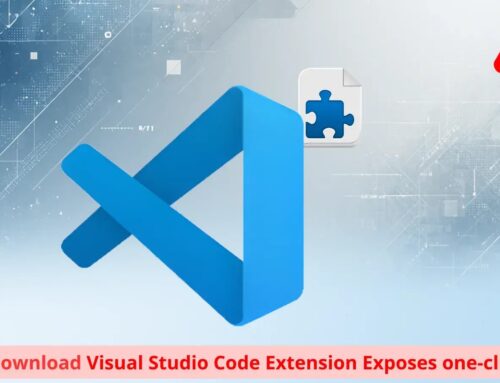New Sneaky 2FA Phishing Kit with BitB Technique Attacking Users to Steal Microsoft Account Credentials
Navigating the Evolving Threat Landscape: The Sneaky2FA Phishing Kit and BitB Technique
The digital realm, while offering unparalleled convenience, also presents a constant battleground against sophisticated cyber threats. For organizations and individuals alike, securing online accounts, especially those tied to critical services like Microsoft, is paramount. Recently, a significant and concerning development has emerged: the updated Sneaky2FA phishing service now leverages the devious Browser-in-the-Browser (BitB) technique to pilfer Microsoft account credentials. This isn’t just another phishing scam; it’s a more refined and dangerous iteration designed to bypass traditional defenses and trick even the most vigilant users. Understanding this new method is crucial for bolstering your cybersecurity posture.
Understanding the Sneaky2FA Phishing Kit’s New Arsenal
The Sneaky2FA phishing kit, already known for its effectiveness, has undergone a worrying upgrade. Security researchers at Push Security have observed this enhanced toolkit actively operating in the wild, specifically targeting users with a revamped strategy. The core of this new threat lies in its adoption of the Browser-in-the-Browser (BitB) technique. This allows attackers to create highly convincing fake login windows that mimic legitimate application or system dialogues, making it incredibly difficult for users to discern between genuine and malicious prompts.
The Deceptive Power of Browser-in-the-Browser (BitB)
The BitB technique is a masterclass in social engineering and technical deception. Unlike traditional phishing pages that try to replicate an entire website, BitB focuses on creating a deceptive pop-up window within the victim’s browser. Here’s how it generally works:
- Attackers craft a malicious website or embed a malicious iframe within a legitimate-looking site.
- When a user interacts with this site, a fake browser window appears, seemingly from the operating system or browser itself.
- This fake window precisely mimics the appearance of a legitimate login prompt – complete with realistic URLs, security indicators, and branding – but is entirely controlled by the attacker.
- The user, believing they are interacting with a genuine application, enters their credentials, which are then immediately captured by the attacker.
For Microsoft account users, this means a fake Microsoft login window could appear, prompting them for their username and password. Because the window appears within the existing browser context, it bypasses many visual cues users rely on to detect phishing, such as checking the URL in the browser’s address bar.
Remediation Actions Against BitB Phishing
Combating the Sneaky2FA kit with its BitB technique requires a multi-layered approach focusing on user education, technical controls, and proactive monitoring. While there isn’t a specific CVE associated with the general BitB technique (as it’s a social engineering method leveraging browser features), the underlying vulnerability is often human susceptibility and inadequate security hygiene.
- Enhanced User Training: Conduct regular, realistic phishing simulations that specifically incorporate BitB scenarios. Educate users to be skeptical of any pop-up login windows, even if they appear authentic. Emphasize always navigating directly to trusted login pages or using official applications.
- Strong Multi-Factor Authentication (MFA): While the Sneaky2FA kit aims to steal credentials, robust MFA still adds a critical layer of defense. Implement strong MFA like FIDO2 security keys or authenticator apps, which are more resilient to phishing than SMS-based MFA.
- Browser Security Best Practices: Encourage users to keep their browsers updated to the latest versions and to use reputable browser extensions that can help detect malicious content.
- Email and Web Filtering: Deploy advanced email and web filtering solutions that can identify and block known phishing domains and malicious links associated with the Sneaky2FA service.
- Endpoint Detection and Response (EDR): Implement EDR solutions to monitor for suspicious activity on endpoints, such as unauthorized access attempts or unusual network connections that might indicate a successful phishing attack.
- Conditional Access Policies: For Microsoft 365 environments, leverage conditional access policies to restrict access based on location, device compliance, or IP ranges, making it harder for attackers with stolen credentials to gain entry.
Tools for Detection and Mitigation
| Tool Name | Purpose | Link |
|---|---|---|
| Microsoft Defender for Endpoint | Endpoint detection, response, and behavioral analysis to detect suspicious activities. | https://www.microsoft.com/en-us/security/business/threat-protection/microsoft-defender-for-endpoint |
| PhishLabs Digital Risk Protection | Detects and mitigates phishing attacks across various vectors. | https://www.helpnetsecurity.com/2024/02/09/phishlabs-digital-risk-protection-product-review/ |
| KnowBe4 Security Awareness Training | User education and phishing simulation platform. | https://www.knowbe4.com/ |
| Proofpoint Email Protection | Advanced email threat protection against phishing and malware. | https://www.proofpoint.com/us/products/email-protection |
Protecting Your Credentials Against Advanced Phishing
The updated Sneaky2FA phishing kit, leveraging the sophisticated BitB technique, represents a significant escalation in the ongoing battle against credential theft. Organizations and individual users must remain vigilant and proactive. The key takeaway is simple: be intensely skeptical of login requests, especially those that appear as pop-up windows. Always verify the authenticity of a login page by directly navigating to the official website or using trusted applications. Implement strong multi-factor authentication, educate your users thoroughly, and deploy robust security tools to protect against these increasingly clever phishing attempts. Your digital security depends on it.