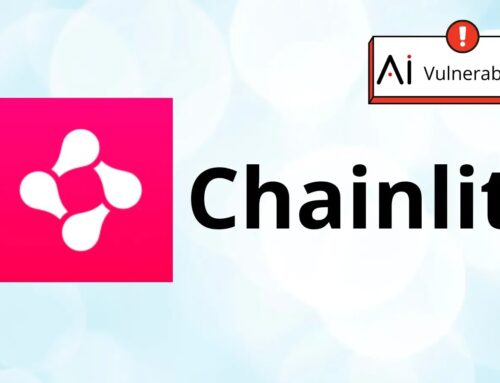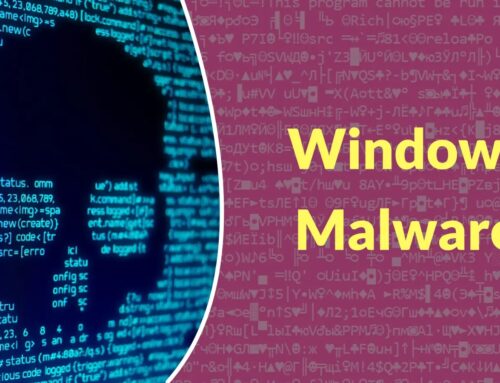New ZuRu Malware Variant Attacking macOS Users Via Weaponized Termius App
Unmasking ZuRu: Protecting Your macOS from the Latest Malware Threat
In the ever-evolving landscape of cybersecurity, vigilance is paramount, especially for macOS users who are often perceived as less susceptible to malware. However, the emergence of a new ZuRu malware variant, cleverly disguised within weaponized Termius applications, serves as a stark reminder that no system is truly immune. This blog post delves into the specifics of this sophisticated threat, offering crucial insights and actionable steps to safeguard your macOS environment.
Understanding the Threat: What is the New ZuRu Variant?
The latest ZuRu variant represents a concerning escalation in the techniques employed by malicious actors targeting macOS. Unlike many traditional malware strains, ZuRu distinguishes itself through its stealth and persistence, often operating below the radar to exfiltrate sensitive data and maintain a foothold within compromised systems. This new iteration leverages a particularly insidious vector: legitimate applications, specifically Termius – a popular SSH client. By embedding itself within seemingly harmless software, it bypasses basic security checks and exploits user trust.
How ZuRu Spreads: The Weaponized Termius App
The primary infection vector for this ZuRu variant is through weaponized versions of the Termius application. Users typically download these compromised applications from unofficial sources, torrent sites, or through phishing campaigns that mimic legitimate software distribution channels. Once installed, the embedded ZuRu malware quietly initiates its malicious activities in the background, often without any immediate noticeable impact on the user’s system performance.
ZuRu’s Modus Operandi: What Does It Do?
Upon successful execution, the ZuRu malware variant typically exhibits the following behaviors:
- Data Exfiltration: It focuses on stealing sensitive information, including credentials, financial data, personal documents, and other valuable files stored on the macOS device.
- Persistence Mechanisms: ZuRu employs various techniques to ensure it re-launches after system reboots, making it difficult to remove without specialized tools. This often involves creating hidden files, modifying login items, or manipulating system daemons.
- Remote Access Capabilities: In some instances, it may establish a backdoor, allowing attackers remote access and control over the compromised macOS system.
- Evasion Techniques: It’s designed to evade detection by common antivirus software, often by employing obfuscation, polymorphic code, or by blending with legitimate system processes.
While specific CVEs for this particular ZuRu variant and its methods of initial compromise via weaponized Termius may not be publicly assigned or broadly disclosed yet (as the attack vector often relies on social engineering and software bundling rather than a direct vulnerability in a widely distributed application), the principles behind such attacks are well-documented. For instance, vulnerabilities related to arbitrary code execution or privilege escalation (though not directly exploited by the Termius bundling) are fundamental to how malware operates once it gains initial access. General best practices to avoid such exploits involve adhering to secure software development lifecycles and user vigilance.
Outlines for a Secure macOS Environment
- Source Software from Trusted Vendors Only: Always download applications directly from the official Apple App Store or the developer’s verified website. Avoid third-party download sites, torrents, or suspicious links in emails.
- Enable macOS Security Features: Utilize built-in macOS security features like Gatekeeper, FileVault, and the firewall. Ensure Gatekeeper is set to allow apps only from the App Store and identified developers.
- Keep Your macOS and Applications Updated: Regularly install macOS updates as soon as they are available. These updates often include critical security patches that address newly discovered vulnerabilities. Similarly, keep all installed applications up to date.
- Use Reputable Antivirus/Anti-Malware Software: While macOS has built-in protections, a comprehensive third-party antivirus solution can offer an additional layer of defense, especially against emerging threats like ZuRu.
- Exercise Caution with Emails and Links: Be wary of unsolicited emails, especially those containing attachments or links. Phishing remains a primary method for distributing malware.
- Regularly Backup Your Data: Implement a robust backup strategy for all important data. In the unfortunate event of a malware infection, a recent backup can be invaluable for recovery.
- Monitor System Behavior: Learn to recognize unusual system behavior, such as unexplained slowness, new login items, or suspicious network activity.
Summarizing the Outlines: Your Shield Against ZuRu
To summarize, the core of defending against sophisticated threats like ZuRu lies in a multi-layered approach. By strictly adhering to official software sources, leveraging macOS’s inherent security features, staying meticulously updated, and employing reputable cybersecurity tools, users significantly reduce their attack surface. Furthermore, cultivating a skeptical mindset towards unsolicited communications and practicing regular data backups creates a robust defensive posture. Vigilance is not just about reacting to threats but proactively establishing a secure digital environment.
Remediation Actions if Infected
If you suspect your macOS system has been compromised by the ZuRu malware or any similar threat, immediate action is crucial:
- Isolate the Device: Disconnect the infected macOS device from the network (both wired and Wi-Fi) immediately to prevent further data exfiltration or spread to other devices.
- Boot into Safe Mode: Restart your Mac in Safe Mode. This loads only essential system software and often prevents malware from running, allowing for easier removal.
- Run a Full System Scan: Use a reputable antivirus/anti-malware solution (like those listed below) to perform a deep scan of your entire system.
- Remove Detected Threats: Follow the instructions of your security software to quarantine or remove any detected malware.
- Check Login Items and System Daemons: Manually inspect your Login Items (System Settings > General > Login Items) and any suspicious directories (e.g., Library/LaunchAgents, Library/LaunchDaemons) for unfamiliar entries.
- Change All Passwords: Assume all your passwords associated with the compromised system have been compromised. Change them immediately, starting with critical accounts like email, banking, and social media, using a different, clean device if possible. Enable multi-factor authentication (MFA) wherever available.
- Reinstall macOS (Last Resort): If you cannot confidently remove the malware or suspect deep system compromise, a clean reinstallation of macOS from recovery mode is the most effective way to ensure complete removal. Remember to back up critical data (after scanning it for malware) before reinstalling.
Essential Tools for macOS Security
Equipping yourself with the right tools is essential for maintaining a secure macOS environment. Here’s a table of recommended software:
| Tool Category | Recommended Tools | Key Features |
|---|---|---|
| Antivirus/Anti-Malware | Malwarebytes for Mac, Sophos Home Free, Bitdefender Antivirus for Mac, ESET Cyber Security | Real-time protection, on-demand scanning, malware removal, ransomware protection. |
| Firewall | Little Snitch (Third-party, highly recommended for advanced users), macOS Built-in Firewall | Monitors and controls outgoing network connections, alerts on suspicious activity. |
| Password Manager | 1Password, LastPass, Dashlane, Bitwarden | Securely stores and generates strong, unique passwords, enables autofill. |
| Backup Solution | Time Machine (macOS Built-in), Backblaze, Carbon Copy Cloner | Automated local and/or cloud backups, essential for data recovery. |
| VPN (Virtual Private Network) | NordVPN, ExpressVPN, ProtonVPN | Encrypts internet traffic, hides IP address, enhances online privacy and security particularly on public Wi-Fi. |
Takeaways for macOS Users
The new ZuRu malware variant attacking macOS users via weaponized Termius apps is a critical reminder that cybersecurity is an ongoing commitment. Here are the key takeaways:
- Source Authenticity is Golden: Always, and without exception, download software only from official, trusted sources.
- Layer Your Security: Rely on a combination of macOS’s built-in protections and reputable third-party security software.
- Stay Informed and Vigilant: Keep abreast of the latest threats and practice healthy skepticism towards anything suspicious online.
- Proactive Mindset: Regular updates, backups, and strong password hygiene are your best lines of defense.
- Act Swiftly if Compromised: Immediate isolation and professional remediation steps are vital if you suspect an infection.
By understanding the tactics of threats like ZuRu and adopting a proactive security posture, macOS users can significantly bolster their defenses and navigate the digital world with greater confidence. Stay safe, stay secure!
“`