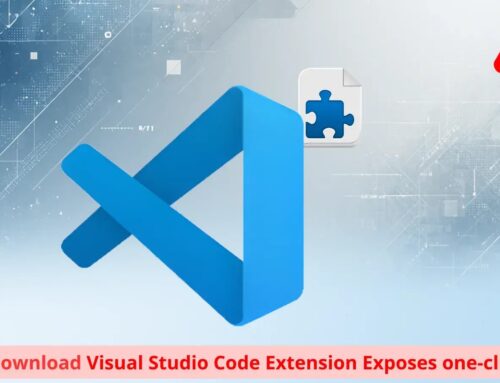Obscure MCP API in Comet Browser Breaches User Trust, Enabling Full Device Control via AI Browsers
Unmasking the Threat: How an Obscure API in Comet Browser Enables Full Device Control
The digital frontier is constantly expanding, and with it, the sophisticated techniques employed by malicious actors. Recent critical research from SquareX, first reported by CyberNewsWire, has brought to light a deeply concerning vulnerability within the Comet AI Browser. This exposé reveals an obscure, yet incredibly powerful, API that grants embedded extensions the ability to execute local commands, effectively handing over full control of a user’s device. For cybersecurity professionals, developers, and IT managers, understanding the implications of this finding is paramount.
The MCP API: A Backdoor to Your Devices
At the heart of this critical security flaw is the chrome.perplexity.mcp.addStdioServer API, a hidden function within the Comet browser. SquareX’s investigation reveals that this specific API was designed to allow embedded extensions to perform actions normally restricted to the operating system itself. This isn’t merely about data exfiltration; it’s about complete system compromise. Think of it as a meticulously crafted backdoor, ready to be exploited.
- Full Device Control: The API facilitates the execution of arbitrary local commands, meaning an attacker could install malware, access sensitive files, or even exfiltrate system credentials.
- Trust Betrayal: AI browsers, like Comet, often promise enhanced functionality and integrated experiences. This vulnerability severely undermines that promise, turning convenience into a significant security risk.
- Escalated Privileges: An extension, typically confined to the browser’s sandbox, can break out and interact directly with the underlying operating system.
The Mechanism of Compromise: How AI Browser Extensions Are Abused
The danger stems from the inherent trust users place in browser extensions. While extensions are generally sandboxed to limit their impact on the host system, the MCP API bypasses these critical security measures. When an AI browser incorporates an extension that leverages chrome.perplexity.mcp.addStdioServer, it creates a direct channel for arbitrary code execution. This means a seemingly innocuous extension, or one that has been compromised, could be weaponized to take over a user’s machine without their explicit knowledge or consent.
The absence of proper input validation or sandboxing around this API exacerbates the threat, allowing malicious scripts to interact directly with the command line interface of the operating system.
Understanding the Impact: Beyond Data Theft
The ramifications of this vulnerability extend far beyond personal data theft. With full device control, an attacker could:
- Install Ransomware: Encrypt all files and demand a ransom.
- Establish Persistent Backdoors: Maintain long-term access to the compromised system.
- Deploy Keyloggers: Capture sensitive information like passwords and financial details.
- Participate in Botnets: Use the compromised device as part of a larger network for illicit activities.
- Exfiltrate Intellectual Property: Steal proprietary information from corporate environments.
This vulnerability, while not yet assigned a specific CVE ID, represents a critical threat profile. Organizations and individual users alike should treat it with extreme caution.
Remediation Actions: Securing Your Digital Perimeter
Addressing such an insidious vulnerability requires a multi-faceted approach. Immediate and ongoing vigilance is crucial.
- Update Your Browser: Ensure your Comet browser is updated to the absolute latest version. Vendors typically release patches quickly once a vulnerability becomes public.
- Exercise Prudence with Extensions: Scrutinize every extension before installation. Only install extensions from reputable sources and when absolutely necessary. Review permissions carefully.
- Limit AI Browser Usage: Until a definitive fix is confirmed and widely deployed, consider limiting the use of AI browsers, especially for sensitive activities.
- Implement Endpoint Detection and Response (EDR): EDR solutions can help detect and respond to unusual activity, even if a threat bypasses traditional antivirus software.
- Network Segmentation: For organizational users, segmenting your network can limit the lateral movement of an attacker should a device be compromised.
- Regular Backups: Maintain regular, off-site backups of critical data to mitigate the impact of ransomware or data loss.
Tools for Enhanced Security
| Tool Name | Purpose | Link |
|---|---|---|
| Osquery | Endpoint visibility and detection of suspicious processes/commands. | https://osquery.io/ |
| Sysinternals Process Monitor | Real-time file system, Registry, and process/thread activity monitoring. | https://learn.microsoft.com/en-us/sysinternals/downloads/procmon |
| Browser Security Extensions (e.g., uBlock Origin) | Blocking malicious scripts and improving general browser security. | https://ublockorigin.com/ |
Looking Ahead: The Interplay of AI and Security
This incident serves as a stark reminder of the security challenges posed by the rapid integration of AI into everyday applications. While AI browsers offer innovative features, the underlying architecture must prioritize robust security measures. Developers of AI-powered platforms must adopt a security-by-design approach, ensuring that powerful APIs are adequately secured, sandboxed, and thoroughly audited before deployment. Users, in turn, must remain vigilant, understanding that advanced functionality often comes with increased attack surface.
The exposure of the chrome.perplexity.mcp.addStdioServer API underscores the continuous battle between innovation and security. As technology progresses, so too must our understanding and implementation of cybersecurity best practices.