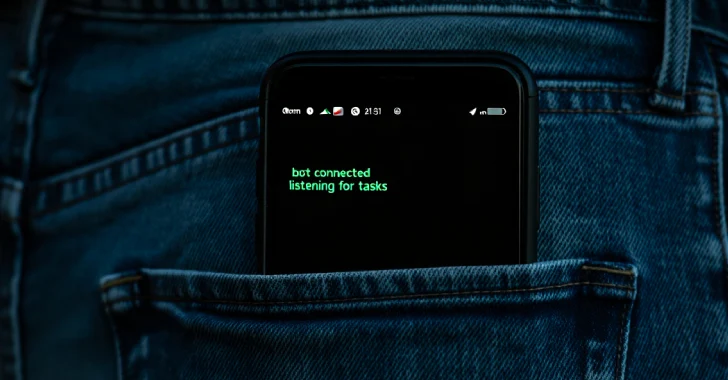
PlayPraetor Android Trojan Infects 11,000+ Devices via Fake Google Play Pages and Meta Ads
In a stark warning to Android users globally, cybersecurity researchers have unearthed a nascent yet alarmingly rapidly propagating remote access trojan (RAT) dubbed PlayPraetor. This sophisticated malware has already compromised over 11,000 devices, primarily targeting users in Portugal, Spain, France, Morocco, Peru, and Hong Kong. With a weekly infection rate surging past 2,000 new victims, PlayPraetor represents a significant and evolving threat to mobile security, leveraging insidious tactics involving fake Google Play pages and aggressive Meta advertising campaigns.
The PlayPraetor Threat: A New Wave of Android Compromise
PlayPraetor is not merely a nuisance; it’s a full-fledged remote access trojan designed to grant attackers extensive control over infected devices. While specific capabilities are still under detailed analysis, RATs typically allow threat actors to:
- Access and exfiltrate sensitive data, including contacts, messages, and photos.
- Record audio and video using the device’s microphone and camera.
- Monitor device activity in real-time.
- Install additional malicious applications.
- Manipulate settings and drain battery life.
The strategic focus on Spanish and French speakers, as evidenced by the primary infection geographies, indicates a carefully orchestrated campaign. This linguistic and regional targeting suggests a well-resourced adversary honing their phishing and social engineering tactics for maximum impact.
Deceptive Distribution: Fake Google Play and Meta Ad Campaigns
The primary vectors for PlayPraetor’s dissemination are particularly insidious, exploiting user trust in official app stores and pervasive social media platforms:
- Fake Google Play Pages: Attackers create highly convincing replica pages mirroring the legitimate Google Play Store. These pages host malicious APKs (Android Package Kits) disguised as popular or essential applications. Users, often redirected from malicious advertisements or phishing links, download these seemingly legitimate apps, unknowingly installing the PlayPraetor RAT.
- Aggressive Meta Ad Campaigns: The campaign heavily leverages advertisements across Meta platforms (Facebook, Instagram, etc.). These ads are designed to be highly appealing, promoting fake apps or enticing offers that lead users to the deceptive Google Play pages. The sheer volume and targeted nature of these ads contribute significantly to the rapid infection rate.
This dual-pronged approach showcases the attackers’ understanding of modern user behavior, blending social engineering with technical obfuscation to bypass initial security checks and trick victims into self-infection.
Geographical Footprint and Strategic Targeting
The reported distribution across Portugal, Spain, France, Morocco, Peru, and Hong Kong highlights a strategic focus that transcends typical cybercriminal opportunism. The significant proportion of infections in Western European and North African countries, alongside a notable presence in South America and Asia, points to a global ambition with localized targeting. This could be due to:
- Specific language demographics.
- Perceived lower cybersecurity awareness in certain regions.
- Exploitation of popular local applications or services for camouflage.
The rapid growth of the botnet, adding over 2,000 new infections weekly, undersores the urgency for users and organizations in these regions to enhance their mobile security posture.
Remediation Actions and Prevention Strategies
Protecting against sophisticated threats like PlayPraetor requires a multi-layered approach involving both user vigilance and robust security practices. There is no specific CVE ID assigned to PlayPraetor as it is a malware family, but general best practices apply to mitigate such threats.
For Individuals:
- Verify App Sources: Always download apps exclusively from the official Google Play Store. Be suspicious of links, even those within seemingly legitimate ads, that redirect to third-party download sites masquerading as app stores.
- Scrutinize App Permissions: Before installing any app, carefully review the permissions it requests. Does a flashlight app genuinely need access to your contacts or microphone? If permissions seem excessive or unrelated to the app’s function, do not install it.
- Enable Google Play Protect: Ensure Google Play Protect is enabled on your Android device. It scans apps for malicious behavior before and after you download them.
- Use Reputable Antivirus/Anti-Malware: Install and regularly update a reputable mobile security solution on your Android device.
- Be Wary of Enticing Offers: Exercise caution when encountering “too good to be true” offers or urgent calls to action in advertisements, especially on social media.
- Regularly Update OS and Apps: Keep your Android operating system and all applications updated to patch known vulnerabilities.
- Backup Data: Regularly back up important data to a secure cloud service or external drive.
For Organizations:
- Employee Awareness Training: Conduct regular cybersecurity awareness training for all employees, emphasizing the dangers of phishing, social engineering, and unofficial app downloads.
- Mobile Device Management (MDM): Implement MDM solutions to enforce security policies, control app installations, and monitor device health.
- Network Traffic Monitoring: Monitor network traffic for anomalous connections or communications originating from mobile devices that could indicate RAT activity.
- Threat Intelligence: Stay updated on the latest mobile threats and indicators of compromise (IoCs) related to Android malware.
- Application Whitelisting/Blacklisting: Consider implementing application whitelisting for corporate devices, allowing only approved applications to be installed. Alternatively, blacklist known malicious applications.
- Endpoint Detection and Response (EDR): Deploy EDR solutions that extend to mobile devices to detect and respond to suspicious activities in real-time.
Detection and Mitigation Tools
While specific tools for PlayPraetor detection are emerging, general Android security tools are crucial for a proactive defense.
| Tool Name | Purpose | Link |
|---|---|---|
| Google Play Protect | Built-in Android security for app scanning. | Google Play Support |
| Malwarebytes Security | Android anti-malware and security suite. | Malwarebytes Official Site |
| Avast Mobile Security | Comprehensive Android security, including anti-malware. | Avast Official Site |
| Lookout Security & Antivirus | Mobile security with phishing protection and anti-malware. | Lookout Official Site |
| Enterprise MDM Solutions (e.g., Microsoft Intune, VMware Workspace ONE) | For enterprise-level mobile device management and security policy enforcement. | Microsoft Intune |
Conclusion: A Call for Vigilance
The emergence of PlayPraetor underscores the persistent and evolving threat landscape facing Android users. The attackers’ adept use of social engineering, deceptive app store replicas, and widespread advertising campaigns highlights a strategic shift in malware distribution. The rapid growth of this botnet and its global reach demand immediate attention from both individual users and cybersecurity professionals. Sustained vigilance, adherence to robust security practices, and continuous education are paramount in defending against this and future sophisticated Android threats.





