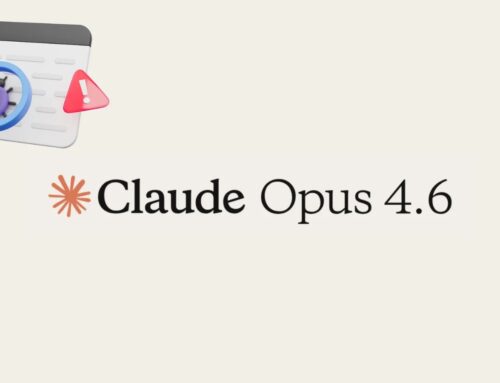Scans From Hacked Cisco Small Business Routers, Linksys and Araknis are at the Raise
A Surge in Malicious Scans: Small Business Routers Under Siege
In the evolving landscape of cyber threats, the integrity of network infrastructure remains a critical concern. Recent intelligence reveals a significant uptick in malicious HTTP scanning activities, originating from a surprising and widespread source: compromised small business routers. This coordinated campaign, which began its escalation on July 30th, 2024, disproportionately targets devices from Cisco Small Business RV series, Linksys LRT series, and Araknis Networks AN-300-RT-4L2W. This development underscores the persistent vulnerability of edge devices and raises immediate concerns for businesses relying on these often-overlooked network gateways.
The Anatomy of the Attack: A Coordinated Botnet
Researchers have identified approximately 2,200 small business routers actively participating in this malicious scanning operation. The sheer volume and the targeted nature of the compromised devices strongly suggest a coordinated botnet operation. This isn’t a random collection of isolated incidents; rather, it points to attackers exploiting known vulnerabilities to conscript these routers into a distributed network of malicious actors. The primary objective of these scans is likely reconnaissance – mapping out potential targets, identifying open ports, and discovering vulnerable services that can be exploited for further intrusion.
The specific targeting of Cisco Small Business RV series, Linksys LRT series, and Araknis Networks AN-300-RT-4L2W devices indicates that the attackers have identified common weaknesses across these platforms, potentially leveraging unpatched vulnerabilities, default credentials, or other widespread misconfigurations. It’s crucial for organizations to understand that even seemingly innocuous HTTP scans are often the precursor to more sophisticated attacks, including data exfiltration, ransomware deployment, or complete network compromise.
Identified Vulnerabilities and Compromised Devices
While the initial report doesn’t explicitly list specific CVEs tied to this particular botnet campaign, the consistent targeting of these router models strongly implies exploitation of previously disclosed or newly discovered vulnerabilities. Organizations using the following devices should prioritize immediate security posture reviews:
- Cisco Small Business RV Series: Including models like RV042, RV082, RV320, RV340, etc. Cisco has a history of addressing critical vulnerabilities in this series. For example, older vulnerabilities like CVE-2021-1473 (command injection) and CVE-2022-20822 (authentication bypass) demonstrate typical attack vectors. While not confirmed as the specific cause of this current surge, they illustrate the types of weaknesses exploited.
- Linksys LRT Series: Devices such as LRT214 and LRT224 are prevalent in small office environments. These routers, like many others, can be susceptible to common web administration panel vulnerabilities, command injection, or unpatched firmware bugs.
- Araknis Networks AN-300-RT-4L2W: These devices, often found in professional A/V and smart home installations, are part of the broader ecosystem small businesses might utilize. Their compromise highlights that even specialized network gear isn’t immune.
The absence of specific CVEs in the initial report is a strong indicator that organizations should not wait for a specific patch. Instead, they must proactively address underlying security hygiene issues.
Remediation Actions: Securing Your Small Business Infrastructure
Immediate and proactive measures are essential to mitigate the risk posed by this campaign and prevent your routers from becoming part of this or future botnets. Focus on these critical steps:
- Patch and Update Firmware: Regularly check for and apply the latest firmware updates from Cisco, Linksys, and Araknis. This is the single most effective step to address known vulnerabilities. Subscribe to vendor security advisories to stay informed.
- Change Default Credentials: This cannot be stressed enough. Adversaries often rely on default usernames and passwords. Change them immediately to strong, unique, and complex combinations. Enforce strong password policies for all administrative interfaces.
- Disable Remote Management: If not absolutely necessary, disable remote administration access to your router’s interface. If remote access is required, restrict it to specific trusted IP addresses using access control lists (ACLs) and enforce multi-factor authentication (MFA) if available.
- Network Segmentation: Isolate critical business systems from less secure segments of your network. If your router is compromised, segmentation can limit the lateral movement of an attacker.
- Monitor Network Traffic: Implement network monitoring tools or consider leveraging managed security services to detect unusual outbound connections or excessive scanning activity originating from your internal network. Look for high volumes of HTTP requests to external, unusual destinations.
- Regular Security Audits: Perform periodic security assessments of your entire network infrastructure, including edge devices, to identify and rectify misconfigurations or vulnerabilities.
- Review Firewall Rules: Ensure your router’s firewall is configured optimally, blocking all unnecessary inbound connections and restricting outbound traffic to only what is required for business operations.
Essential Tools for Detection and Mitigation
Leveraging the right tools can significantly enhance your ability to detect compromised devices and secure your network. Here’s a table of useful tools:
| Tool Name | Purpose | Link |
|---|---|---|
| Nmap (Network Mapper) | Network discovery and security auditing, including port scanning and OS detection. Can identify open ports that shouldn’t be. | https://nmap.org/ |
| Wireshark | Network protocol analyzer. Useful for capturing and analyzing network traffic to detect suspicious activity originating from your router. | https://www.wireshark.org/ |
| Vulnerability Scanners (e.g., OpenVAS, Nessus) | Automated tools to scan network devices for known vulnerabilities and misconfigurations. | http://www.openvas.org/ (OpenVAS) |
| Firmware Verifiers (Vendor Websites) | Direct download sources for official firmware updates. Crucial for patching. | https://www.cisco.com/, https://www.linksys.com/, https://www.snapav.com/araknis (Araknis is part of SnapAV) |
| Security Information and Event Management (SIEM) Systems | Collects and analyzes security logs from various sources (including routers) to detect threats and incidents. | (Vendor Specific, e.g., Splunk, ELK Stack) |
Protecting Your Perimeter: A Continuous Effort
The reported surge in malicious scanning from compromised small business routers serves as a stark reminder that even the smallest network devices can pose significant security risks. For small and medium-sized businesses especially, these routers are often the first line of defense. Ignoring their security posture is an open invitation for malicious actors. Proactive patching, strong credential management, diligent monitoring, and a layered security approach are not optional but fundamental requirements in today’s threat landscape. Stay vigilant, stay updated, and secure your network perimeter.