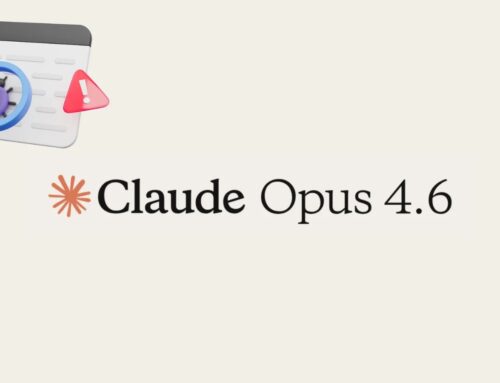SmartLoader Malware via Github Repository as Legitimate Projects Infection Users Computer
The Deceptive Lure of SmartLoader: When GitHub Becomes a Cyber Trap
In the interconnected landscape of software development and open-source collaboration, trust is paramount. GitHub, a cornerstone for millions of developers, represents a centralized hub for code sharing, version control, and project collaboration. However, this very trust is being exploited by malicious actors deploying the SmartLoader malware. Recent cybersecurity investigations have unveiled a sophisticated campaign leveraging seemingly legitimate GitHub repositories to infect user systems globally, posing a significant threat to unsuspecting individuals and organizations.
This post delves into the mechanics of the SmartLoader campaign, its deceptive tactics, and crucial remediation strategies. As expert cybersecurity analysts, our aim is to shed light on this evolving threat and equip IT professionals, security analysts, and developers with the knowledge to safeguard their digital environments.
Understanding the SmartLoader GitHub Campaign
The SmartLoader malware distribution campaign operates by masquerading as legitimate software projects on GitHub. This ingenious approach capitalizes on the platform’s reputation and users’ inherent trust in open-source resources. Instead of resorting to traditional phishing emails or malicious websites, threat actors are deploying malicious code within repositories that appear authentic, often mimicking popular tools or highly sought-after software.
Cybersecurity researchers have identified that these malicious repositories are strategically positioned to target users actively searching for specific types of software. Common lures include:
- Game Cheats: Users seeking an unfair advantage in online games often download unverified software, making them prime targets.
- Software Cracks: Individuals attempting to bypass software licensing by downloading “cracked” versions are also highly susceptible.
- Automation Tools: The promise of enhanced productivity through automation tools can also lead users to compromised repositories.
Once a user downloads and executes the deceptive software from these GitHub repositories, the SmartLoader malware infiltrates their system. While the specific functionalities of SmartLoader can vary, it is primarily designed as a loader, meaning its main purpose is to download and execute additional malicious payloads, effectively opening a backdoor for further compromises such as ransomware, information stealers, or remote access Trojans (RATs).
The Deceptive Attack Vector: Capitalizing on Trust
The success of the SmartLoader campaign lies in its subtle but effective attack vector. GitHub, by its very nature, encourages users to download, fork, and interact with repositories. This environment, designed for collaboration, becomes a fertile ground for compromise when attackers meticulously craft their malicious repositories to appear credible. Key elements of their deception include:
- Convincing Repository Names: Using names that are similar to popular legitimate projects or directly address the user’s search queries (e.g., “Fortnite Aimbot,” “Adobe Photoshop Crack 2024”).
- Authentic-Looking Readme Files: Detailed `README.md` files that describe the alleged functionality of the software, often with instructions, screenshots, and even fabricated user reviews.
- Minimalist Codebase (or None Visible): The actual malicious payload is often an executable hidden within a compressed file, or the repository itself might contain very little visible code, directing users to download a “release” package.
- Leveraging GitHub’s Infrastructure: The malware is served directly from GitHub, bypassing many traditional network-based security controls that might flag downloads from less reputable sources.
This sophisticated social engineering, combined with the technical execution, makes detecting and preventing these infections particularly challenging for the average user.
Remediation Actions and Prevention Strategies
Mitigating the risk of SmartLoader and similar GitHub-based malware campaigns requires a multi-faceted approach, combining user education with robust technical controls.
For Individuals:
- Verify Sources Rigorously: Do not download software from unverified GitHub repositories. Always seek out official developer websites, verified software distributors, or well-established open-source communities.
- Exercise Extreme Caution with “Cracks” and “Cheats”: These categories of software are overwhelmingly used as a vector for malware. The risk of infection far outweighs any perceived benefit.
- Check Repository Activity: Look for signs of legitimate activity: multiple contributors, a long history of commits, active issues, and pull requests. A repository with a single contributor, few commits, and recent creation dates should raise immediate red flags.
- Use Antivirus/Endpoint Detection and Response (EDR): Ensure your security software is up-to-date and configured for real-time protection.
- Sandboxing: If you must test unverified software, do so in a virtual machine (VM) or sandboxed environment that cannot affect your host operating system.
- Regular Backups: Maintain regular backups of your critical data to a separate, offline location.
For Organizations:
- Implement Strong Endpoint Security: Deploy EDR solutions that can detect and prevent malicious execution, even from seemingly benign sources.
- Network Traffic Monitoring: Monitor outbound network traffic for suspicious connections or communication patterns that might indicate malware activity.
- Security Awareness Training: Educate employees about the risks associated with downloading unverified software, the dangers of software cracks and game cheats, and the importance of verifying software sources.
- Application Whitelisting: Consider implementing application whitelisting policies that only allow execution of authorized applications.
- Web Content Filtering: Utilize web filtering to block access to known malicious sites and categories, though this may not prevent direct GitHub downloads.
- Principle of Least Privilege: Limit user permissions to prevent widespread system changes from a compromised account.
Tools for Detection and Mitigation
Employing the right security tools can significantly enhance your defense against threats like SmartLoader. Below are examples of categories of tools that are helpful:
| Tool Name (Category) | Purpose | Link |
|---|---|---|
| Endpoint Detection and Response (EDR) Solutions | Real-time threat detection, incident response, and behavior analysis on endpoints. | Gartner EDR Reviews |
| Network Intrusion Detection/Prevention Systems (IDS/IPS) | Monitor network traffic for malicious activity and block known threats. | Snort / Suricata |
| Static Application Security Testing (SAST) Tools | Analyze source code for vulnerabilities (for developers vetting open-source). | Semgrep / Snyk |
| Dynamic Application Security Testing (DAST) Tools | Test running applications for vulnerabilities (for developers vetting open-source). | Burp Suite / OWASP ZAP |
| Virtualization Software (e.g., VMware, VirtualBox) | Create isolated environments for safely testing unknown software. | VMware Workstation Player / Oracle VirtualBox |
Conclusion
The SmartLoader campaign exploiting GitHub repositories serves as a stark reminder that even trusted platforms can be weaponized. The digital landscape demands perpetual vigilance. By understanding the tactics of these sophisticated attacks, implementing robust security measures, and fostering a culture of cybersecurity awareness, individuals and organizations can significantly fortify their defenses against deceptive malware campaigns.
Staying informed about emerging threats and adhering to best practices for software acquisition are crucial steps in protecting your digital assets from such evolving cyber risks.