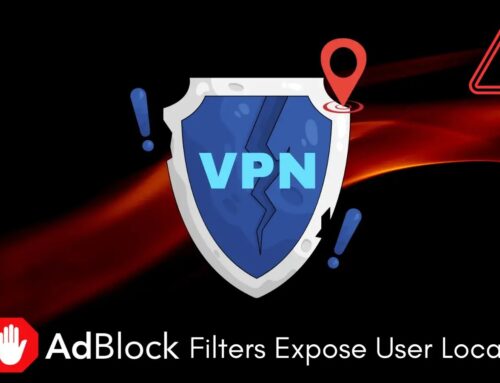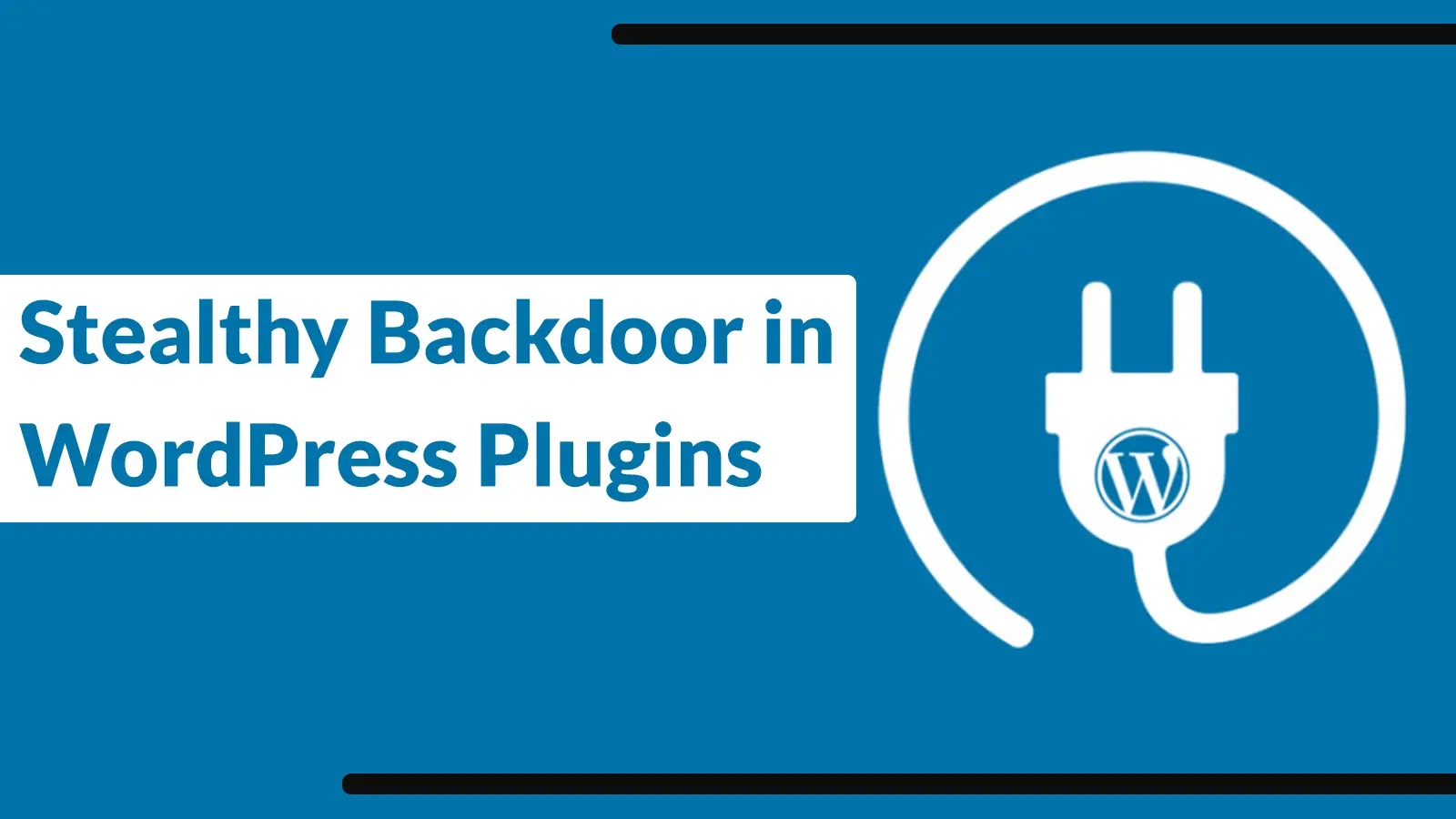
Stealthy Backdoor in WordPress Plugins Gives Attackers Persistent Access to Websites
Unmasking the Stealth: A Persistent WordPress Backdoor in mu-plugins
For organizations relying on WordPress, the integrity of their web presence is paramount. A sophisticated and highly evasive malware campaign has been uncovered, leveraging a little-known but powerful WordPress feature to achieve persistent access: the mu-plugins directory. This post delves into the mechanics of this stealthy backdoor, identified as wp-index.php, and outlines critical remediation strategies for cybersecurity professionals and developers.
The mu-plugins Directory: A Gateway for Evasion
Traditional WordPress security focuses heavily on the wp-content/plugins directory, where most user-installed plugins reside. However, the mu-plugins (must-use plugins) directory, typically located at wp-content/mu-plugins, offers a unique advantage for attackers. Plugins placed here are automatically activated, cannot be deactivated from the WordPress admin panel, and bypass standard plugin update mechanisms. This inherent persistence makes it an ideal covert channel for malicious actors seeking long-term control.
Anatomy of the wp-index.php Backdoor
The discovered malicious code, specifically named wp-index.php, exploits this “must-use” functionality. By masquerading as a legitimate system file, it ensures continuous operation and evades detection by security solutions that primarily scan traditional plugin directories or rely on admin panel audit trails. The malware’s design indicates an understanding of WordPress’s core architecture, enabling it to maintain an almost invisible presence while facilitating persistent access to compromised websites. This backdoor employs advanced techniques to ensure its survival within the WordPress environment, making its detection and removal a critical task.
The Threat of Persistent Access
What makes this backdoor particularly dangerous is its ability to grant attackers persistent access. Once established, the malicious actor can:
- Maintain control over the website even after legitimate users change passwords or update other plugins.
- Execute arbitrary code, potentially leading to data exfiltration, defacement, or the spread of further malware.
- Serve as a command-and-control (C2) hub for other malicious activities.
- Bypass common security monitoring tools that focus on the conventional plugin management interface.
Remediation Actions for Compromised WordPress Sites
Identifying and removing this type of backdoor requires a targeted and thorough approach. Here are the critical steps:
- Immediate File System Inspection: Conduct a manual inspection of your wp-content/mu-plugins directory. Look for any suspicious or unfamiliar files, especially wp-index.php or similarly named files that do not correspond to legitimate must-use plugins you have intentionally installed.
- Code Review: Even if file names seem legitimate, review the code of all files within wp-content/mu-plugins for obfuscated or foreign functions. Malware often uses base64 encoding, eval(), or gzinflate() to hide its true purpose.
- Malware Scanning: Utilize reputable WordPress security plugins and external scanning tools that perform deep file system scans, including the mu-plugins directory.
- Database Integrity Check: After cleaning files, check your WordPress database for any suspicious entries, especially in options tables or user accounts, that might indicate persistence mechanisms.
- Credential Reset: Immediately change all WordPress administrator passwords, database passwords, and FTP/SFTP credentials.
- Server Log Analysis: Review server access logs for unusual activity, particularly requests to unfamiliar files or directories, or spikes in activity from unknown IPs.
- Version Control and Backups: Ensure you have recent, clean backups of your website (both files and database) to facilitate restoration if necessary. Consider implementing a robust version control system for your website files.
- Web Application Firewall (WAF): Implement or strengthen your WAF rules to detect and block malicious requests patterns.
Tools for Detection and Mitigation
| Tool Name | Purpose | Link |
|---|---|---|
| Wordfence Security | Comprehensive WordPress security plugin with malware scanning, firewall, and login security. | https://www.wordfence.com/ |
| Sucuri Security | WordPress security plugin offering malware scanning, integrity checks, and WAF. | https://sucuri.net/wordpress-security/ |
| WP-CLI | Command-line interface for WordPress, useful for advanced file and database management. | https://wp-cli.org/ |
| Malwarebytes | Endpoint protection that can detect and remove malware from server environments. | https://www.malwarebytes.com/ |
Protecting Your WordPress Infrastructure
The discovery of this mu-plugins backdoor highlights the critical need for a multi-layered security approach for WordPress sites. Beyond common security practices, organizations must incorporate vigilance over less-monitored directories and understand the full implications of WordPress’s architecture. Regular security audits, robust monitoring, and a proactive stance against emerging threats are essential to safeguard web assets against increasingly sophisticated attacks.